Time – VTech ip8301 User Manual
Page 31
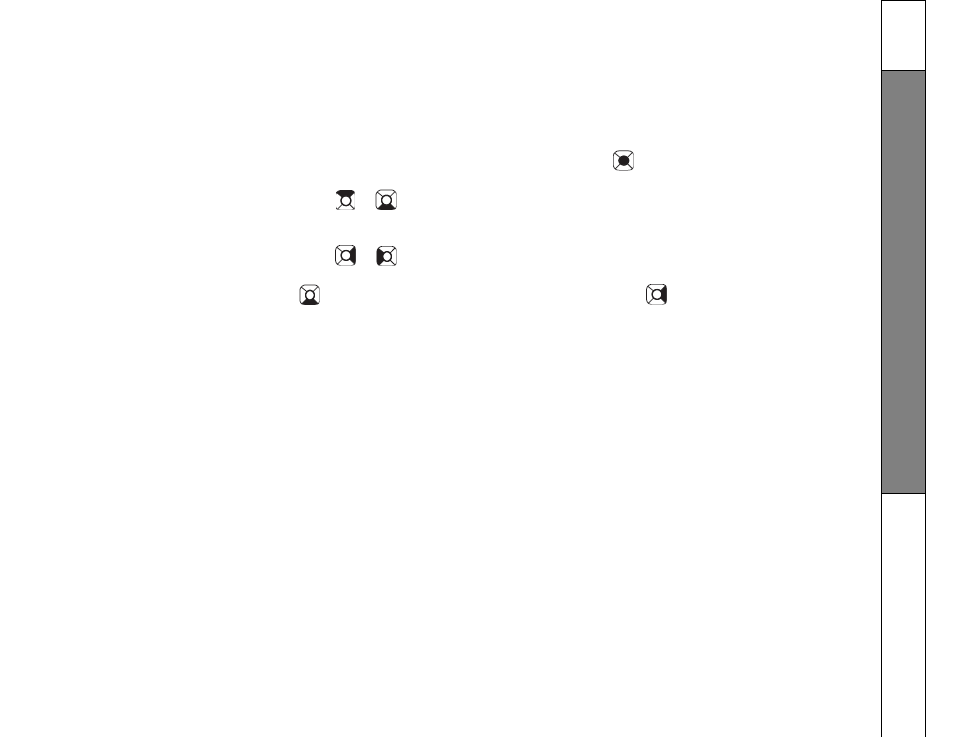
31
Time
Set the Time
This feature allows you to set the time for handset. Follow the below steps to set the time:
•
Press the softkey Menu from the Home Screen
•
Choose the Settings icon from Menu screen and press center Navigation key/SEL/
to display the settings
menu options.
•
Press the up or down Navigation Key
or
to choose Time to display the time options.
•
Select the Time option in the Time screen and press softkey Options.
•
Choose the Set option and press the softkey Select to set the time.
•
Press the right or left Navigation key
or
in the Set Time screen to toggle the format of the time between
12 Hr and 24 Hr.
•
Press the down Navigation key
to enter the time and press the right Navigation Key
to select AM/PM.
Once the time is entered, press the softkey Apply to set the time.
•
Press softkey Back to cancel the operation at any point of time.
P
h
o
n
e
S
e
tt
in
g
s
-T
im
e
–
S
e
t
T
im
e
