VTech ip8301 User Manual
Page 21
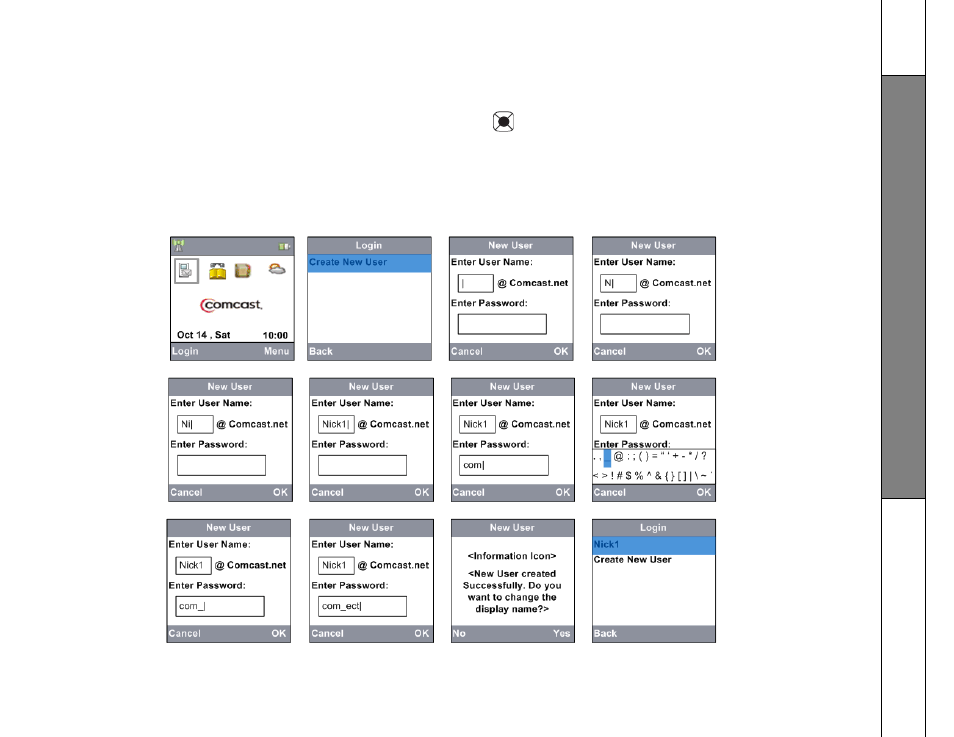
21
Create New user
This feature allows you to create a new profile:
•
From the Home screen choose the Login softkey.
•
Choose Create New User and Press center Navigation key/SEL/
.
•
Type the user name and password and press OK softkey.
•
If the user name and password is valid, then the profile will be created successfully and will ask if you would like
to change the display name.
•
Pressing Yes asks for the Display Name. Typing the display name and pressing OK displays the users screen.
•
Pressing No displays the users screen with the new profile
M
u
lt
ip
le
p
r
o
fi
le
s
See also other documents in the category VTech Handset Cordless Phone:
- CS2111-11 (56 pages)
- DS6472-6 (2 pages)
- Dect 6.0 DS6211-4 (49 pages)
- Dect 6.0 DS6221-3 (18 pages)
- IP811 (20 pages)
- LS6225-4 (58 pages)
- 20-2432 (51 pages)
- 6051 (53 pages)
- VT2650 (38 pages)
- CS6129-41 (79 pages)
- LS6215-3 (47 pages)
- 20 (44 pages)
- DS6421-3 (2 pages)
- DS6401 (21 pages)
- DS6151 (2 pages)
- CS6409 (23 pages)
- IA5864 (51 pages)
- 9126 (30 pages)
- CS6329-2 (71 pages)
- ia5865 (61 pages)
- CS6129-3 (1 page)
- CS6429-3 (1 page)
- DS6121-2 (75 pages)
- 6042 (2 pages)
- 915 ADL (4 pages)
- i 5881 (58 pages)
- DS3111-4 (61 pages)
- CS6219 (18 pages)
- LS6125-4 (77 pages)
- ia5847 (52 pages)
- VT2024-31 (13 pages)
- DS221-3 (60 pages)
- CS6124 (53 pages)
- IP 811 (20 pages)
- GiGA5.8x VT5836 (33 pages)
- 2600 (11 pages)
- 2121 (5 pages)
- DS6111 (56 pages)
- IP8300 (118 pages)
- CS6229-5 (61 pages)
- CS5111-3 (56 pages)
- I5808 (44 pages)
- LS5145 (128 pages)
- DECT DS6121-4 (74 pages)
