VTech ip8301 User Manual
Page 76
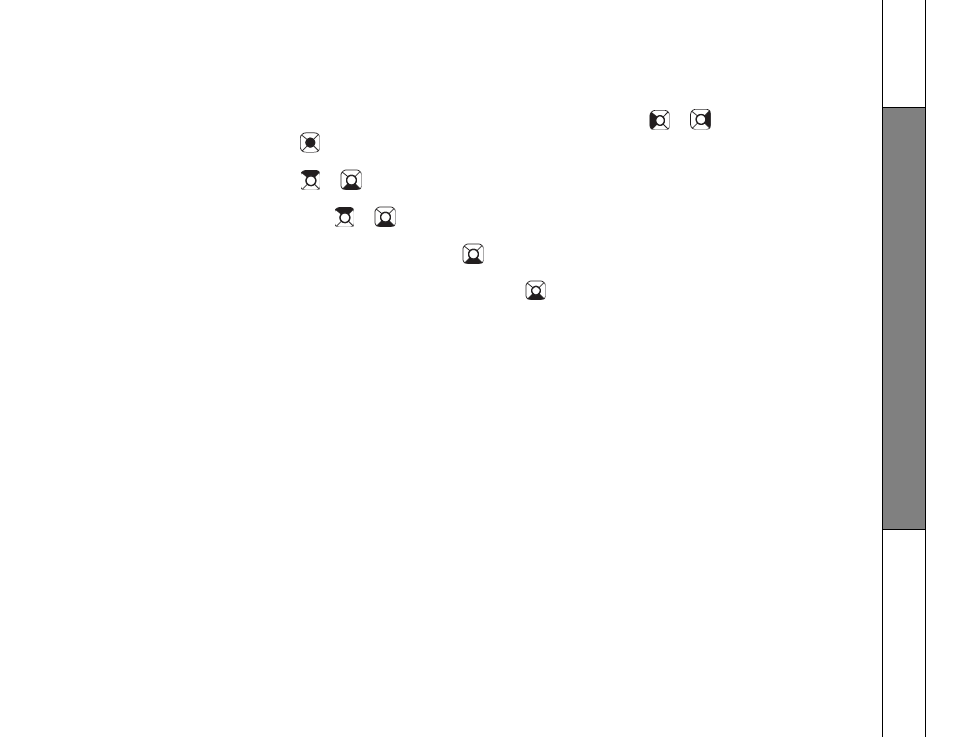
76
Creating a New Contact in the Shared Address Book
This feature allows you to add a new contact in the Shared Address Book. If you are not logged into your profile
and when you add a new contact from the Home screen then the contact will be stored in Shared Address book only
To add a new contact:
•
While in Home screen, choose the icon Address Book using left or right Navigation Key
or
and press
the center Navigation key/SEL/
to select.
•
The contact list will be displayed. Press softkey Options.
•
Use up or down Navigation key
or
to select New and then Press Select, a blank New contact screen will
be displayed.
•
Press the up or down Navigation key
or
to enter the Name in the Dialog box Name using Phone keypad.
Press the REDIAL/REMOVE key to clear the content of the text box.
•
After you enter the name, Press the down Navigation Key
to enter the Contact number for Home, Mobile
and Work using Phone keypad. Press the REDIAL/REMOVE key to clear the content of the text box.
•
After you enter the Contact number, Press the down Navigation key
to enter Email in the dialog box Email.
•
After you enter the Email, press softkey Done to confirm. Now the Address Book screen will be displayed with
the first contact as highlighted.
•
Press OFF key anytime to return to the Home screen, or press softkey Cancel anytime to return to previous
screen
.
A
d
d
r
e
s
s
B
o
o
k
