VTech ip8301 User Manual
Page 103
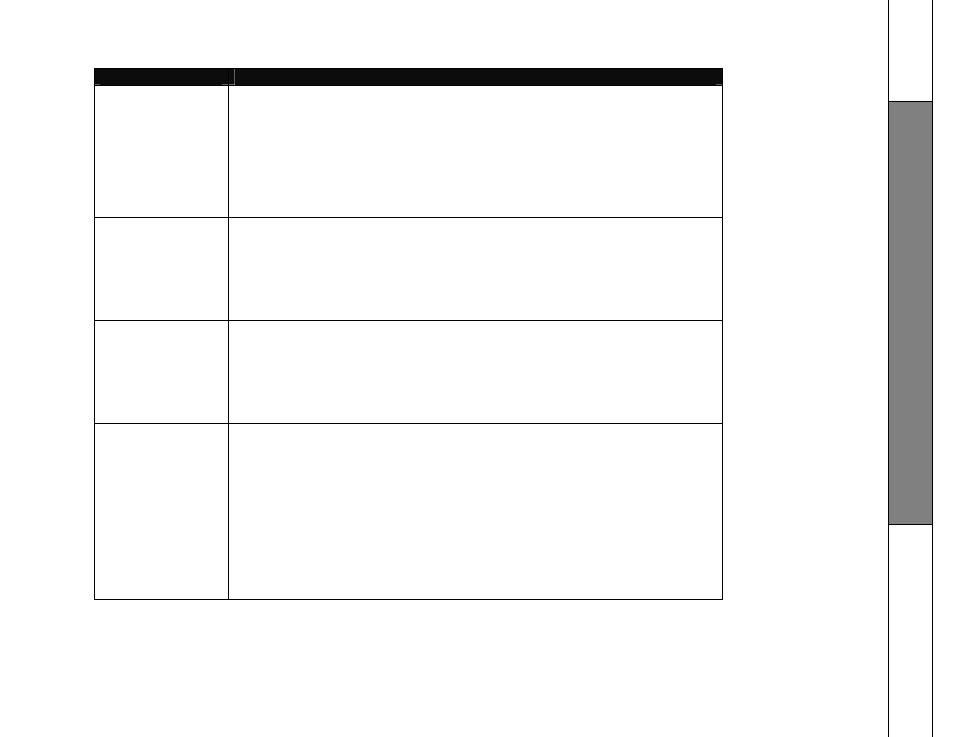
103
Feature Specific
Problem
Suggestion
I can not make any
calls from my
cordless handset?
• Try plugging the cable to different jack to find if the issue is isolated to one
phone or jack.
• While calling out of your local calling area, confirm that you are dialing 1,
then the area code and then the number.
• While calling international calls, confirm that you are dialing 011, plus the
country code, then the phone number.
• If you are unable to both make and receive calls, review the FAQ for ‘No dial
tone’ condition.
• If the problem persists call customer care at 1-800-Comcast for support.
I can not make
long distance calls
from my cordless
handset?
• If you are able to make local calls, but are unable to make long distance
calls, please check that you are dialing 1, then the area code and the
number for a call that is placed out of your local calling area. If calling an
international number, confirm that you are dialing 011, plus the country
code, then the phone number.
• If none of the above restores your ability to make long distance calls, call
1-800-Comcast for support.
I can not receive
any calls on my
cordless handset?
• Check the ringer on your phone to make sure it is turned on.
• If the phone rings a half ring on incoming calls, Call Forwarding may be
activated. Disable the Call Forwarding feature.
• Try plugging the cable into different jack to find out if the issue is isolated to
one phone or jack.
• If you are unable to both make and receive calls, review the FAQ for ‘No
dial tone’ condition.
I have no dial tone,
or cannot break the
dial tone on my
cordless handset?
• Check if the ‘Power’ light in the Voice Modem and Base, ‘DS’, ‘US’,
‘Telephone1’ / ’Telephone2’ lights in the Voice Modem are glowing.
• If ‘Power’ lights are not glowing, check whether the pre-wiring is proper and
power ON the Voice Modem and Base again.
• If ‘Power’ lights in the Voice Modem and Base are glowing and ‘DS’ light in
Voice Modem is blinking, check the cable signal by restarting the base. If
poor, try plugging the cable in a different cable jack to get good signal.
• If ‘Telephone1’ / ‘Telephone2’ lights are not glowing, check the pre-wiring of
RJ11-RJ11 port of the Voice Modem and Base.
• Check whether the dial tone is received by connecting another phone with
the RJ11 port of the Voice Modem. If the problem still persists, call
1-800-Comcast for support.
T
r
o
u
b
le
s
h
o
o
ti
n
g
