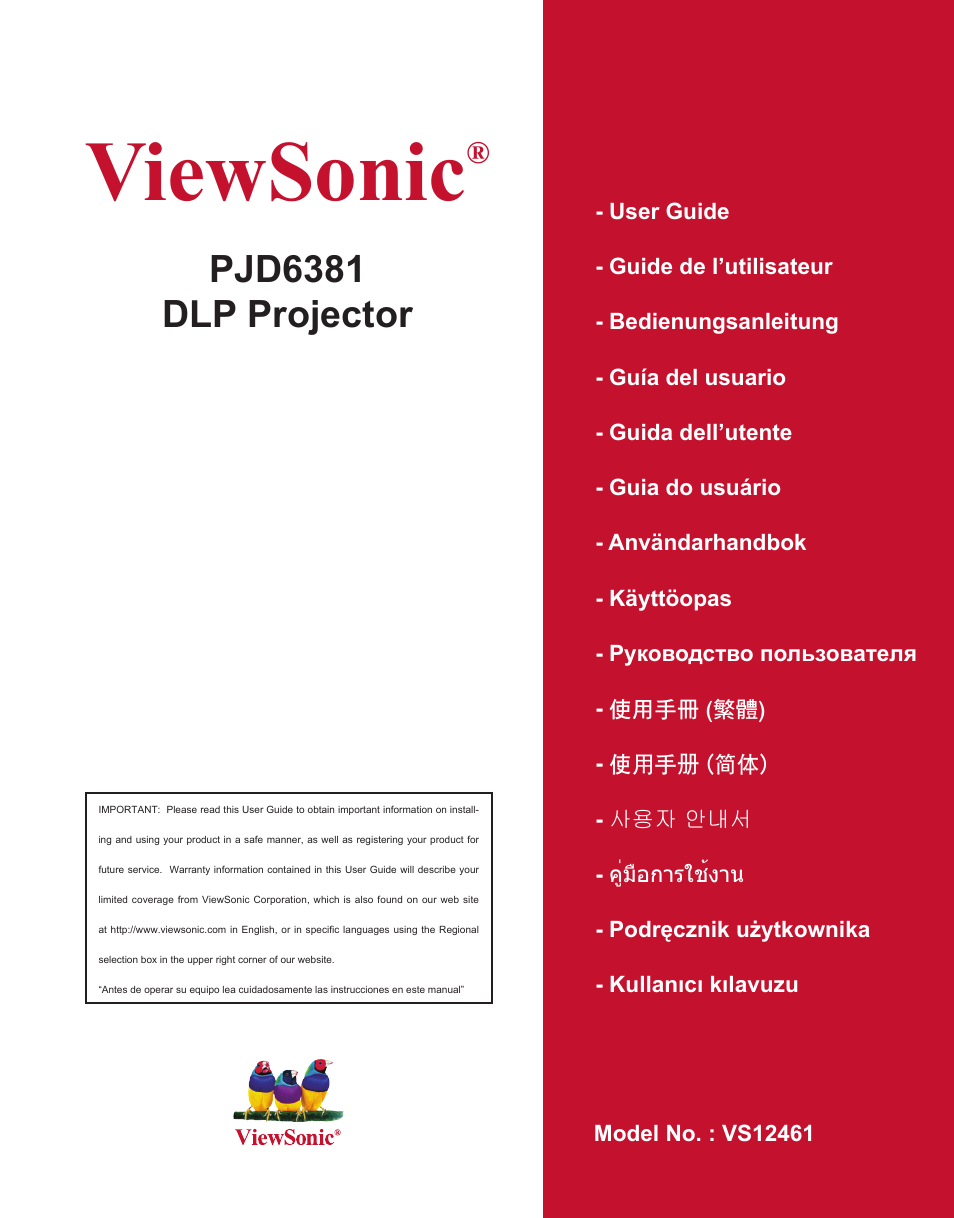VIEWSONIC PJD6381 User Manual
Viewsonic, Pjd6381 dlp projector
Table of contents
Document Outline
- VPD-X5501-EN.pdf
- FCC Notice
- Safety Instructions
- Notes on the AC Power Cord
- Powering On the Projector:
- Powering Off the Projector:
- 1. Press button to turn off the projector lamp. You will see a message "Power off? Press Power again" appear on the screen.
- 2. Press button again to confirm.
- 3. Disconnect the AC power cord from the electrical outlet and the projector.
- 4. Do not turn on the projector right after power off.
- Adjusting the Projector
- Adjusting the Projector Height
- Adjusting the Projector Focus
- Adjusting Projection Image Size
- Menu Operation
- 1. Press the MENU button to open the OSD menu.
- 2. When OSD is displayed, use p / q to select any feature in the main menu.
- 3. After selecting the desired main menu item, press u to enter sub-menu for feature setting.
- 4. Use p / q to select the desired item and adjust the settings with t / u.
- 5. Press the MENU button, the screen will return to the main menu.
- 6. To exit OSD, Press the MENU button again. The OSD menu will close and the projector will automatically save the new settings.
- Network Control
- 1. Connect one end of the internet cable to the Network Control connector on the projector.
- 2. Connect the other end of the internet cable to an available RJ-45 connector on your computer.
- 3. Turn on your projector and computer.
- 1. Enable DHCP from the projector OSD, under Network Config.
- 2. Start browser in PC and specify following URL, then click “Go” button.
- 3. If connection succeeds, the login screen is displayed. Enter your User name and Password and click “OK”. Below are the factory default settings for administrator, user and passwords.
- 1. Set IP Address and Subnet Mask under Network Config.
- 2. From your computer, go to Start > Settings > Network and Dial-up Connections > Local Area Connection and right click to select Properties..
- 3. Select "Intel Protocol (TCP/IP)" and click "Properties".
- 4. Set your PC’s IP address, and click OK.
- 5. Start browser in PC and specify following URL, then click “Go” button.
- 6. If connection succeeds, the login screen is displayed. Enter your User name and Password and click “OK”. Below are the factory default settings for administrator, user and passwords.
- 1. Go to Tools > General and click "Settings".
- 2. Click "Every visit to the page" and "OK".
- 3. Click "OK" to exit "Internet Properties".
- Maintenance
- Cleaning the Lens
- Cleaning the Projector Housing
- Cleaning the Filter Cover
- Replacing the Lamp
- 1. Turn off the projector.
- 2. If the projector is installed in a ceiling mount, remove it
- 3. Unplug the power cord.
- 4. Loosen the screw in the side of the lamp cover and remove the cover.
- 5. Remove the screws from the lamp module, raise the handle, and lift out the module.
- 6. Insert the new lamp module into the projector and tighten the screws.
- 7. Replace the lamp cover and tighten the screw.
- 8. Turn on the projector. If the lamp does not turn on after the warm-up period, try reinstalling the lamp.
- 9. Reset the lamp hour. Refer to the “Setting” menu.
- Specifications
- Appendix
- Menu Operation
- Computer:
- Video:
- Start-up problems
- Image problems