Velodyne Acoustics Digital Drive User Manual
Page 49
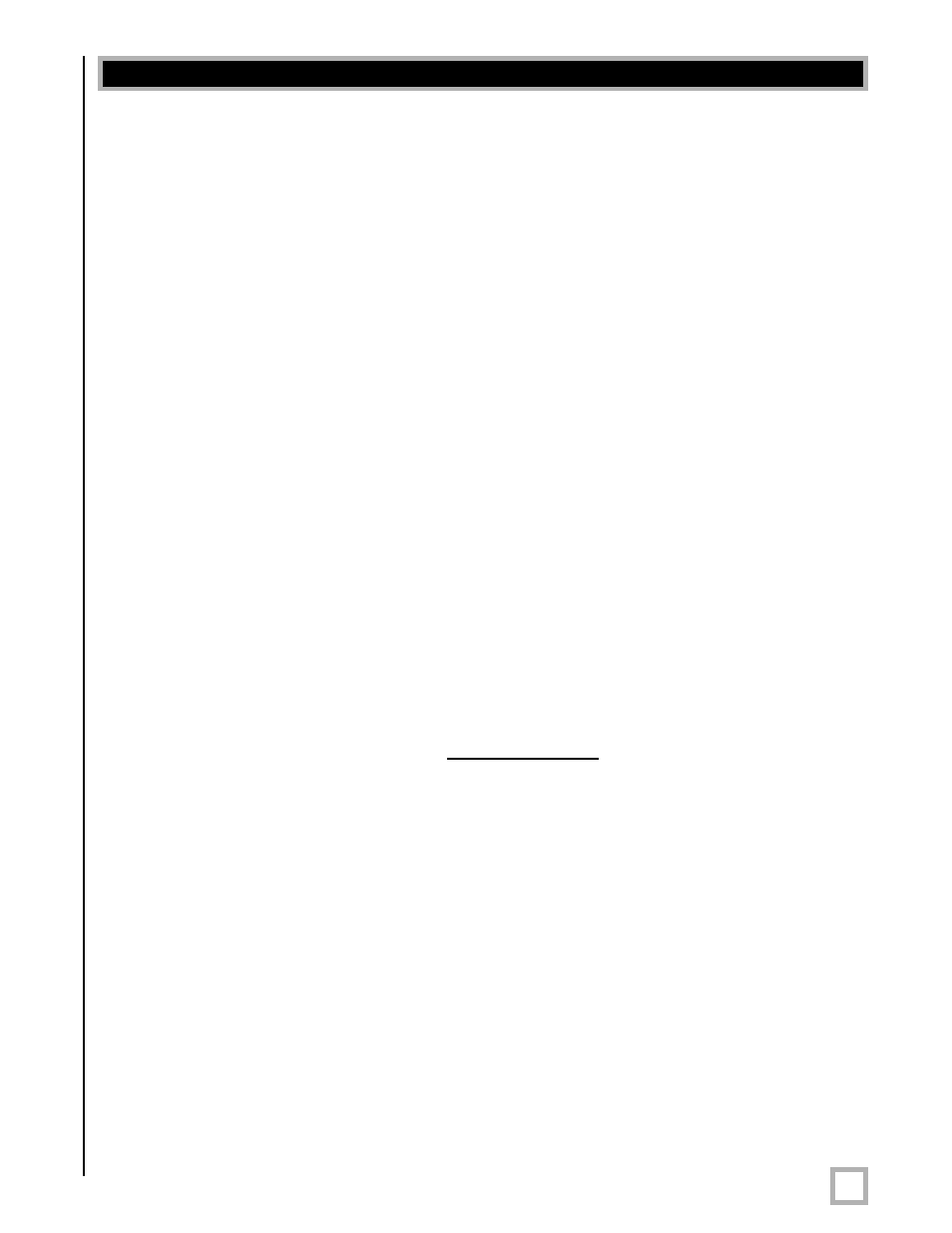
43
.
w w w . v e l o d y n e . c o m
Digital Drive User’s Manual
If you should experience a problem with the operation of your subwoofer, please check all of the
following before seeking service. Following is a simple troubleshooting guide to assist you.
1. Verify unit is plugged in and power outlet used is active.
2. Is the unit receiving an input signal from your source? A good way to test this is to
connect the EQ audio out to the LFE input on the back panel, then enter setup mode (see
Step 6). The woofer should play the sweep tone used for room EQ.
3. Have all controls on subwoofer (volume, crossover, phase, etc.) been properly set?
4. If unit has been running at high levels for an extended period of time, one of the protection
circuits may be engaged.
• Has the built-in amplifier overheated?
• Is your power line voltage sagging under heavy use?
If the protection circuitry is active, the unit may cycle on and off until operating parameters
return to normal. Under more serious conditions, the unit may shut off completely. Normal
operation will return upon cooling, but you may be required to unplug the unit momentarily.
The following conditions require service by a qualified technician:
1. The power cord has become damaged.
2. The unit does not appear to operate normally or exhibits a marked change
in performance.
3. The unit has been exposed to water.
4. Some part of the cabinet or circuitry is physically damaged.
Software Updates
At the heart of Digital Drive functionality is the customized software. From time to time,
Velodyne will publish updates to the Digital Drive software. To determine if your unit is a
candidate for a software upgrade, observe the software version number in the upper left corner
of the Main Screen (e.g. V2.0). Then visit www.velodyne.com and observe the version number
of the software available for download. If this version is higher than the version in your unit,
you may want to upgrade the software.
To upgrade the software, you will need an IBM-compatible PC with an available RS-232 9-pin
serial port, and a male-to-female “Mouse Extension” serial cable. This cable is available from
any computer store, your local Velodyne dealer, or directly from Velodyne. Next, proceed to the
Velodyne web site and click on the link to download the software. Upon download, run the
software and it will instruct you on completing the update process.
Thank you for purchasing a Velodyne!
T roubleshooting and Service
