Velodyne Acoustics Digital Drive User Manual
Page 34
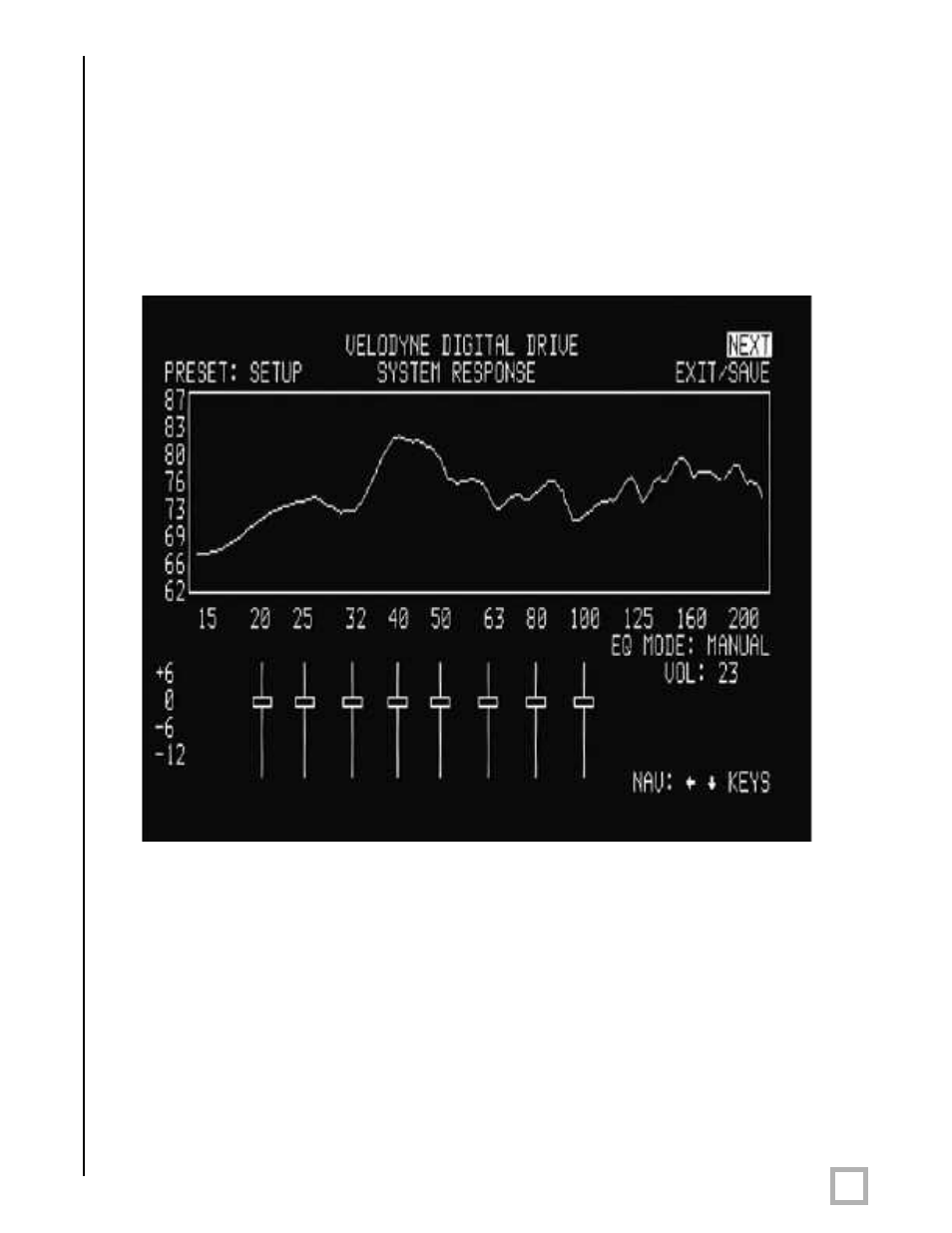
28
.
w w w . v e l o d y n e . c o m
Digital Drive User’s Manual
NOTE: The following step shows using the graphic equalizer (using fixed frequencies and Q) to
equalize the room.
18. Next, return to the EQ setup screen and adjust the graphical EQs to eliminate peaks and
valleys from the room response. Use the right and left arrow keys to position the cursor
over the EQ you wish to adjust. If you see a peak in the response at, say, 25Hz (this would
be evident in the “SYSTEM RESPONSE” graph), simply navigate the cursor to the EQ that
corresponds to 25Hz and use the up or down arrow keys to “slide” the EQ up or down. An
example of this is shown below:
See also other documents in the category Velodyne Acoustics Microphones:
- V E L O D Y N E VX-11 (16 pages)
- DSP-CONTROLLED SUBWOOFERS VDR-10 (18 pages)
- Digital Drive Subwoofer (35 pages)
- SPL-1200 (20 pages)
- DF-10sc (6 pages)
- VX-10 (20 pages)
- DPS SERIES DPS-10 (17 pages)
- HGS-15X THX (20 pages)
- FSX-12 (8 pages)
- DEQ-12R (23 pages)
- VA-806/907 (6 pages)
- CHT-8R (19 pages)
- VLF-1012 (8 pages)
- SMS -1 (49 pages)
- VRP Series (17 pages)
- STARFIRE-12 (17 pages)
- SMSTM -1 (49 pages)
- DLS-3500R (9 pages)
- Velodyne CHT 10 (22 pages)
- DIGITAL DRIVEPLUS DD-10+ (40 pages)
- SC-10 (26 pages)
- 800 (22 pages)
- HGS 12 (10 pages)
- SUBCONTRACTOR SC-600 IF/IC (13 pages)
- VA-907.2 (6 pages)
- IMPACT 10 (17 pages)
- CHT-15 (12 pages)
- HGS-18 THX Ultra 2 (10 pages)
- DLS-4000 (6 pages)
- HGS-X SERIES HGS-12X (2 pages)
- SPLI SERIES SPL-800I (16 pages)
- Impact 63-IMP (17 pages)
- VRP-1200 (16 pages)
- ADWANTAGE IA-400 (23 pages)
- HGS-12X (19 pages)
- VA-1250X (8 pages)
- MiniVee Audio/Video Subwoofer System (9 pages)
- SC-IF/IC (14 pages)
