Vivotek PZ7131 User Manual
Page 62
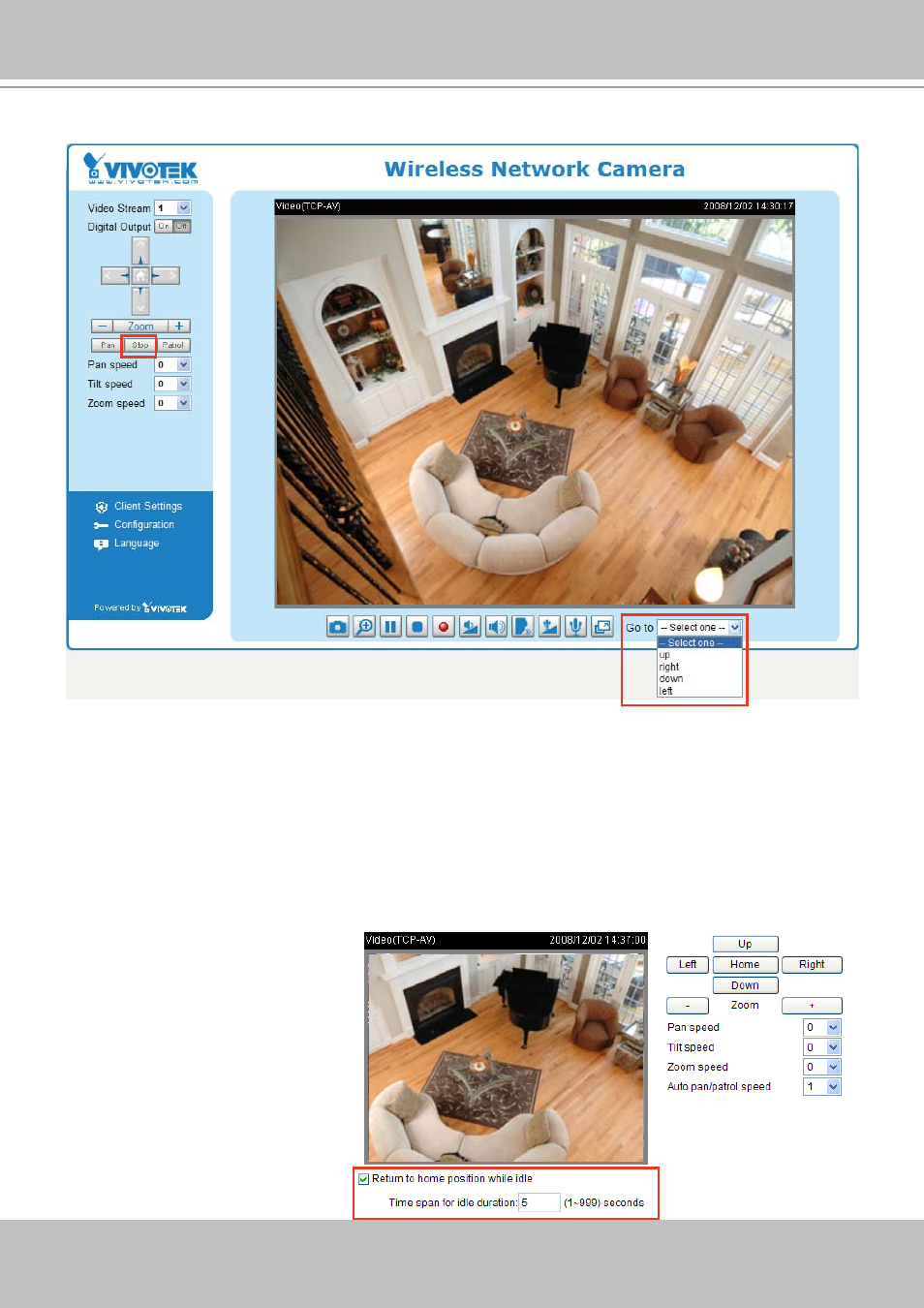
VIVOTEK - A Leading Provider of Multimedia Communication Solutions
62 - User's Manual
■ The preset locations will also show on the camera control panel on the Home page as below�
■ Click
Go to: The Network Camera will move to the preset location�
■ Click
Patrol: The Network Camera will patrol among the selected preset positions (from right to left)
for once�
Return to home position while idle
If you select this option, the Network Camera will automatically pan back to the home position after idling
a specific time span.
Please follow the steps below to enable this function:
1� Select
Return to home position while idle�
2� Enter the time span for idle duration�
3� Click
Save to enable the settings�
