Color control – Visioneer MFC7050C User Manual
Page 148
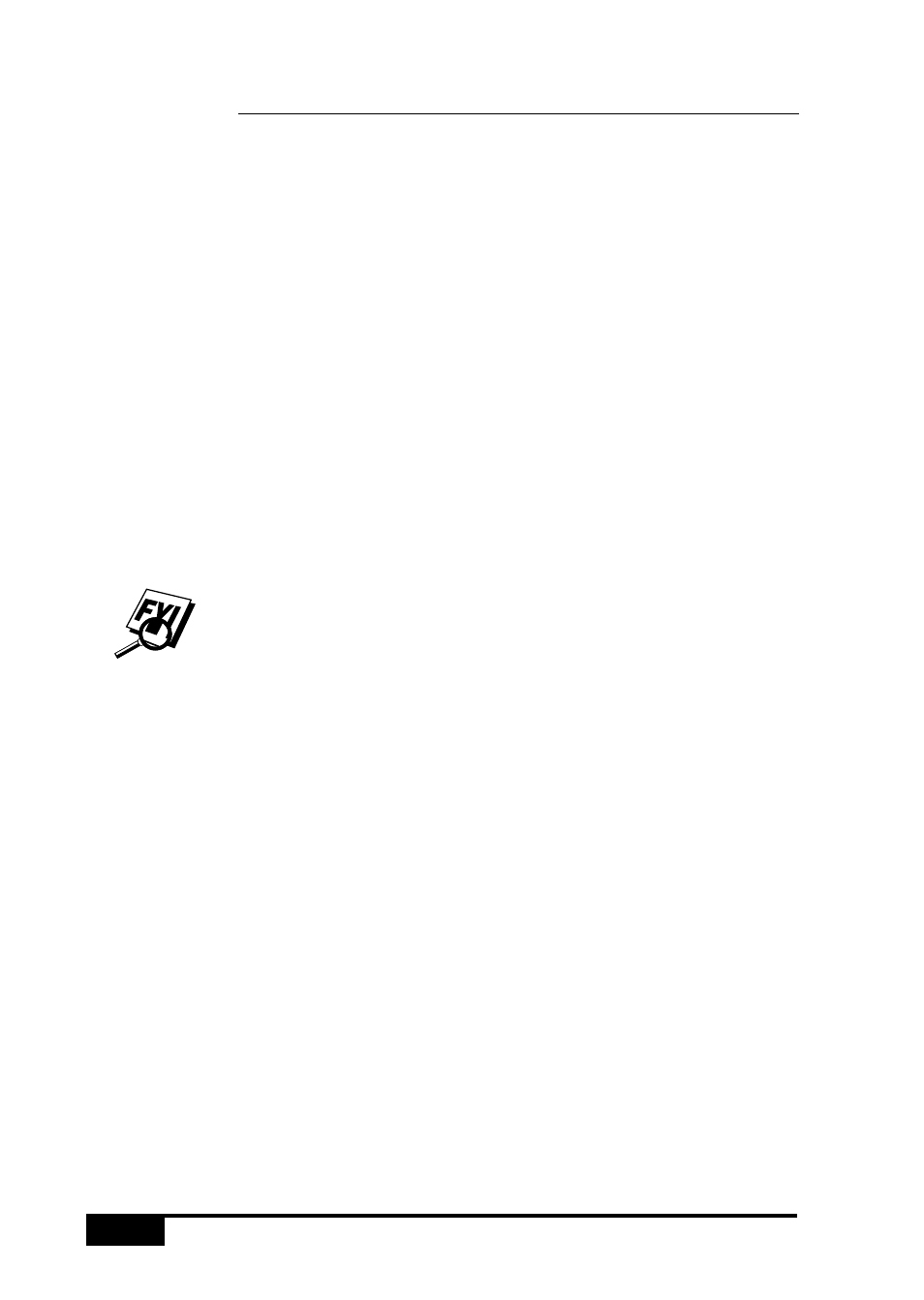
W I N D O W S
®
P R I N T I N G
16-10
Color Control
The Color Control setting defines the color correction method. It
can be used to produce special effects, such as bright, solid colors,
or to compensate for different color display characteristics
between the monitor and the printer. The following options are
available:
■
Photographs
Photograph is a perceptual match that preserves the balance
and relative color values from the screen to the printed page.
■
Presentations
Presentations prints with pure, bright colors. This setting is
often desirable when printing text or printing graphics to be
used for presentations. It is the default setting when media
type is transparency.
■
8 Primary Colors
8 Primary Colors prints every color on the page in the closest
primary: White, Black, Red, Green, Blue, Cyan, Yellow, or
Magenta.
When Black, White and Grayscales is selected in the
Color/Quality screen, Color Control settings will be disabled,
but the other options on this screen will still be available.
