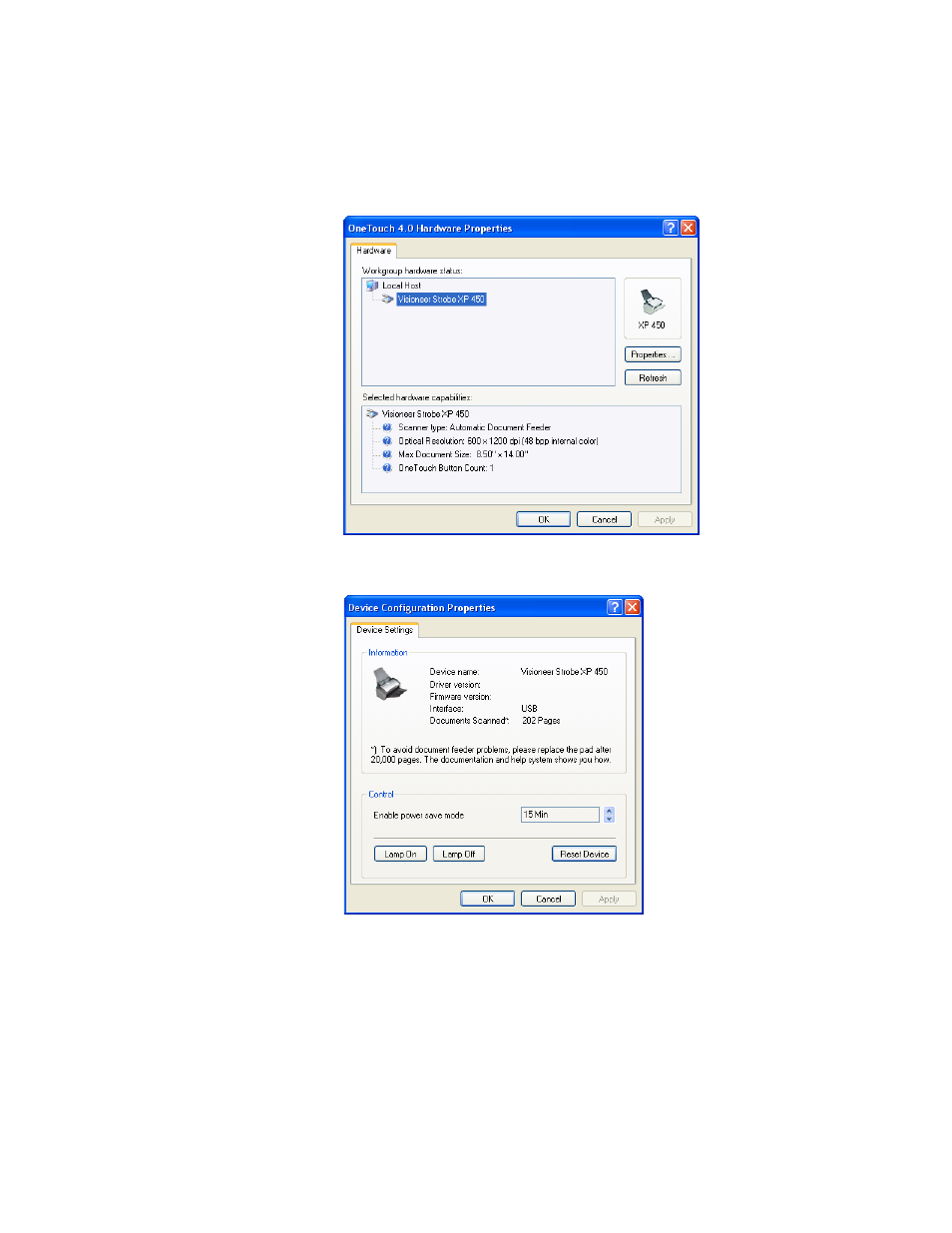
S
ELECTING
N
EW
S
CAN
S
ETTINGS
FOR
THE
S
CAN
B
UTTON
85
2. Click the Properties button.
Your scanner has a built-in power saving feature that is set to power
down after 15 minutes of idle time. You can change the time before
the scanner powers down, from 1 minute to a maximum of 10
hours.