Visioneer XP 450 User Manual
Page 69
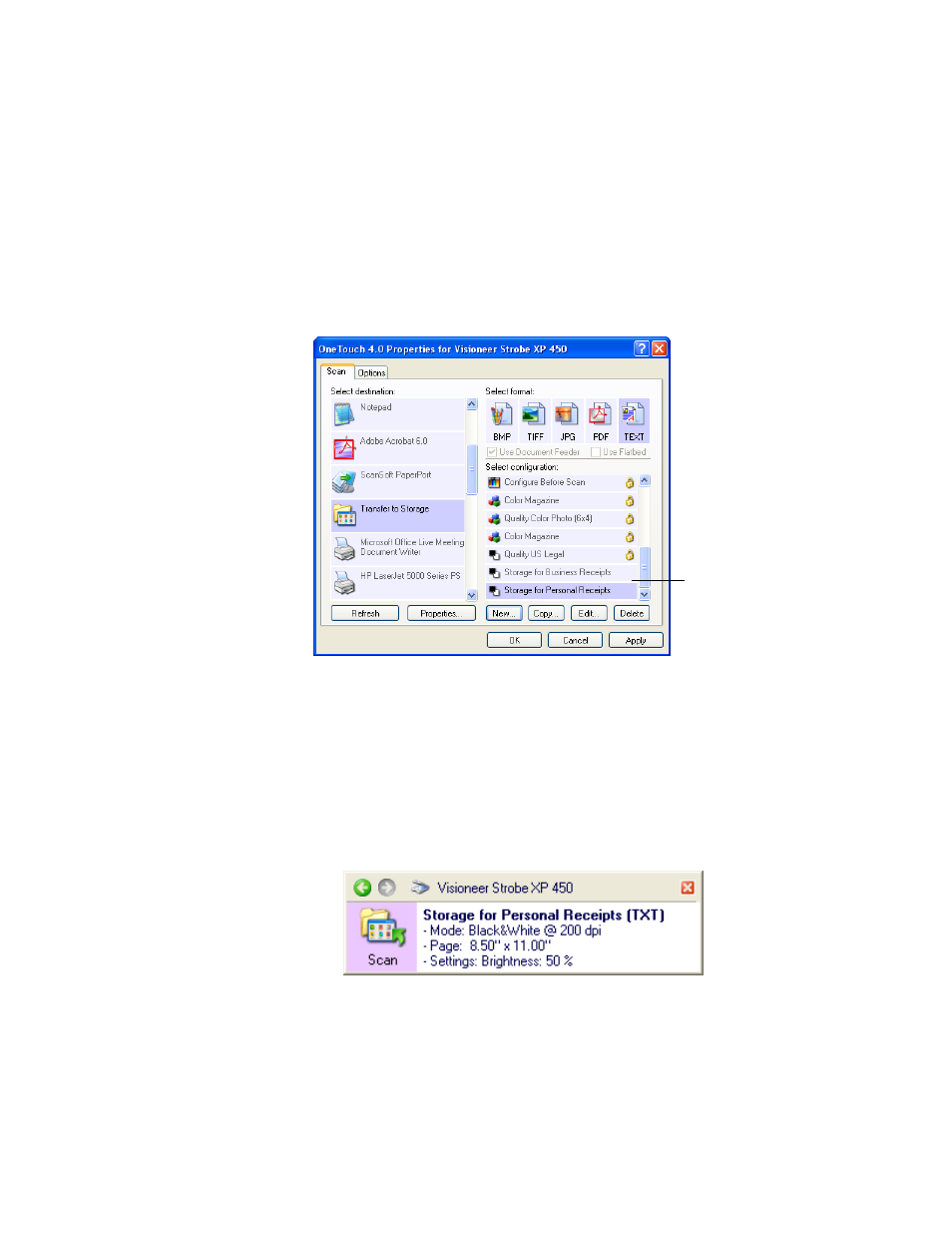
64
V
ISIONEER
S
TROBE
XP 450 S
CANNER
U
SER
’
S
G
UIDE
13. Make sure to designate separate folders as the Storage Locations for
the new configurations.
You will now have multiple configurations set up for the Transfer to
Storage destination, and each configuration stores scanned
documents in separate folders.
Scan to multiple storage folders:
1. Open the OneTouch Properties window.
2. Select Transfer to Storage as the Destination Application.
3. Select one of the configurations you created for storage.
4. Click OK. The OneTouch Properties window closes.
The OneTouch panel will show the name of the configuration.
5. Insert the first set of documents that you want to scan to storage.
The new configurations
apply to the Transfer to
Storage Destination
Application.
