Resolving other security alerts – VBrick Systems Portal Server ETV v4.1 User Manual
Page 84
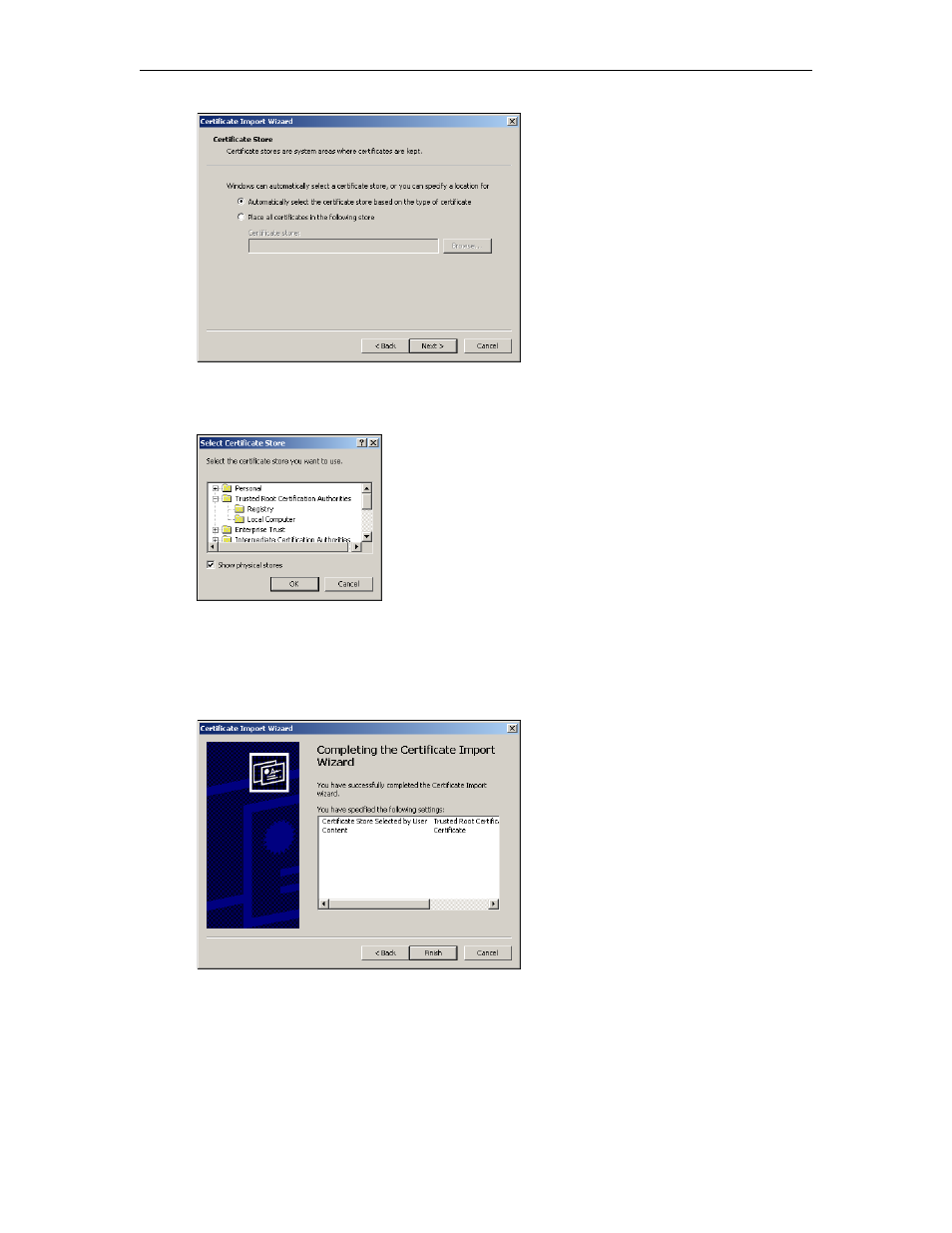
74
© 2007 VBrick Systems, Inc.
8. Click
Place all certificates in the following store
.
9. Click
Browse
.
10. Check
Show physical stores
check box.
11. Click the plus sign (+) next to
Trusted Root Certificate Authorities
.
12. Select
Local Computer
and click
OK
.
13. Click
Next
and
Finish
when done.
Resolving Other Security Alerts
If you are receiving any other Security Alerts you will need to identify the problem as either
"out of date" or
The name on the security certificate is invalid.
If the certificate has an
invalid name, follow the steps below to determine the valid name. If the certificate has an
"out of date" error, a new certificate must be created.
