VBrick Systems Portal Server ETV v4.1 User Manual
Page 55
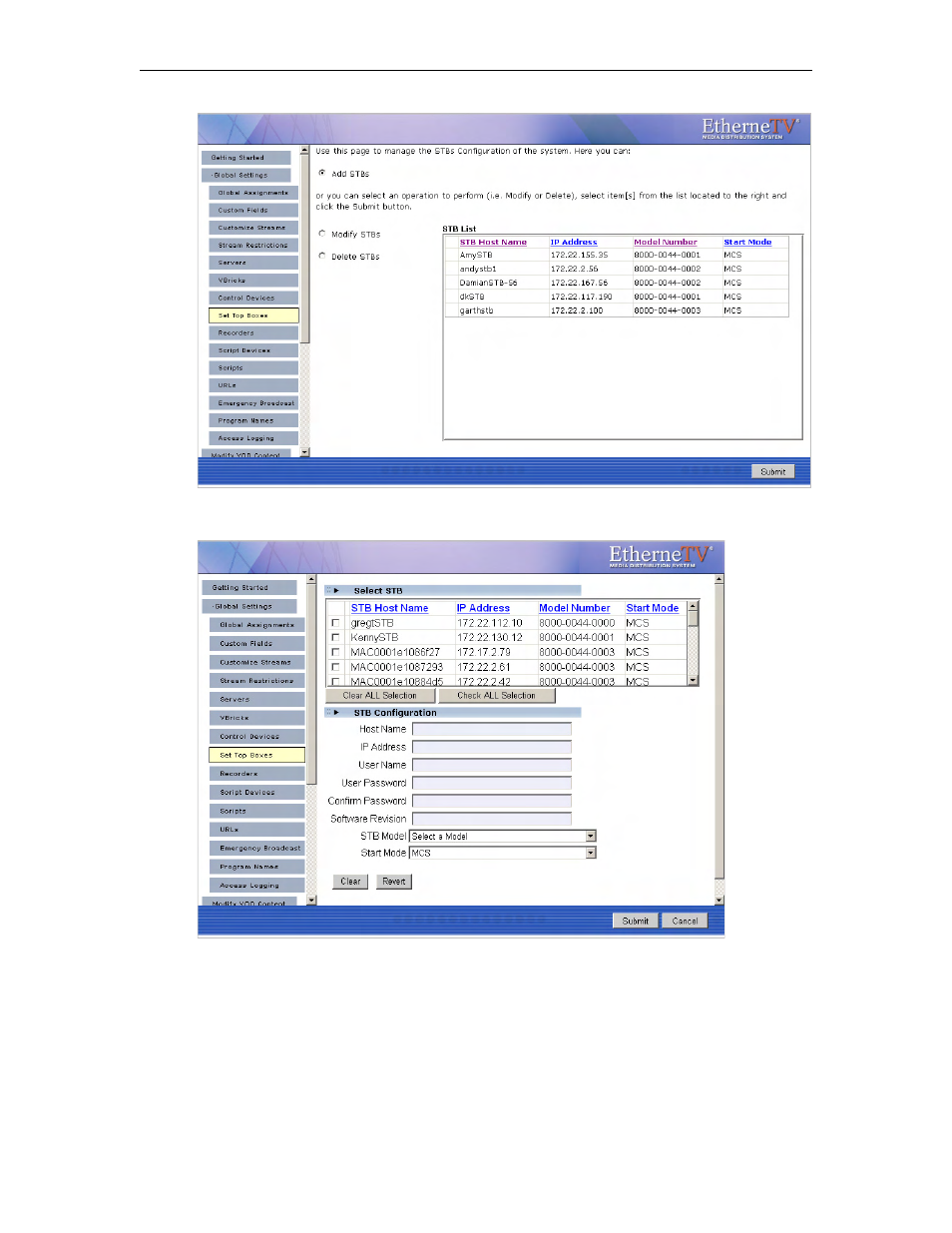
Global Settings
ETV Portal Server Admin Guide
45
2. Select
Add STBs
and click
Submit
.
3. In
Select STB
, select one or more existing STB for which a SAP has been received. This
populates the
STB Configuration
panel. (If you select multiple STBs, it does not
populate the panel; if you need to configure the STBs, you must add them one at a time.)
4. Complete or modify the fields in
STB Configuration
as necessary and click
Submit
. This
adds the new configuration to the list of configured STBs shown on the previous page.
