VBrick Systems Portal Server ETV v4.1 User Manual
Page 59
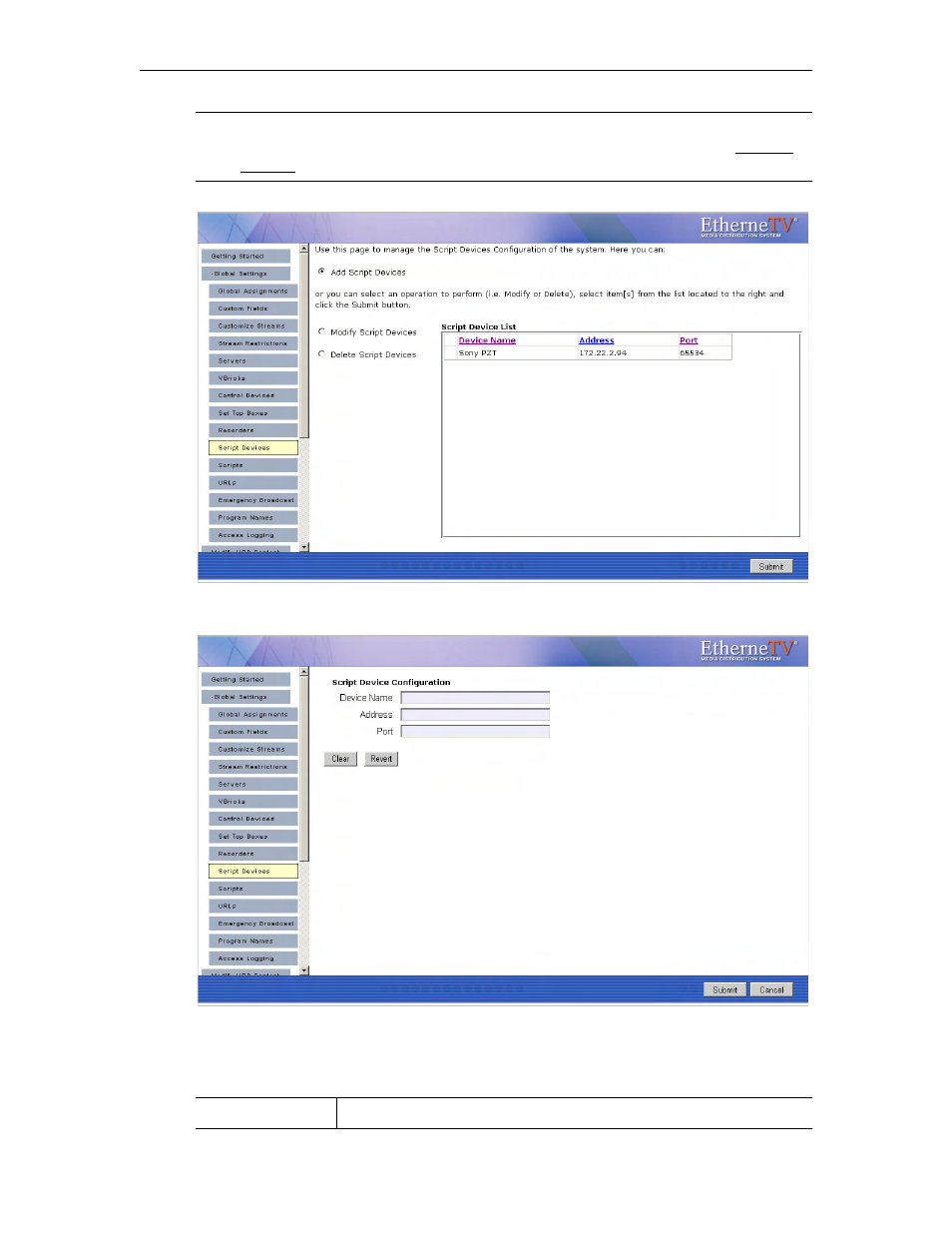
Global Settings
ETV Portal Server Admin Guide
49
2. Select
Add Script Devices
and click
Submit
.
3. In
Script Device Configuration
, complete the following fields and click
Submit
. This
adds the newly configured script device to the list of devices shown in the previous
window. To modify a Script Device, first delete the device and then repeat these steps.
Note You can also write a script (launched from the Portal Server) that uses TCP/IP to
communicate with any compatible device on the network. Contact VBrickmore information.
Device Name
Any user-defined name.
