VIEWSONIC PJD6240 User Manual
Page 7
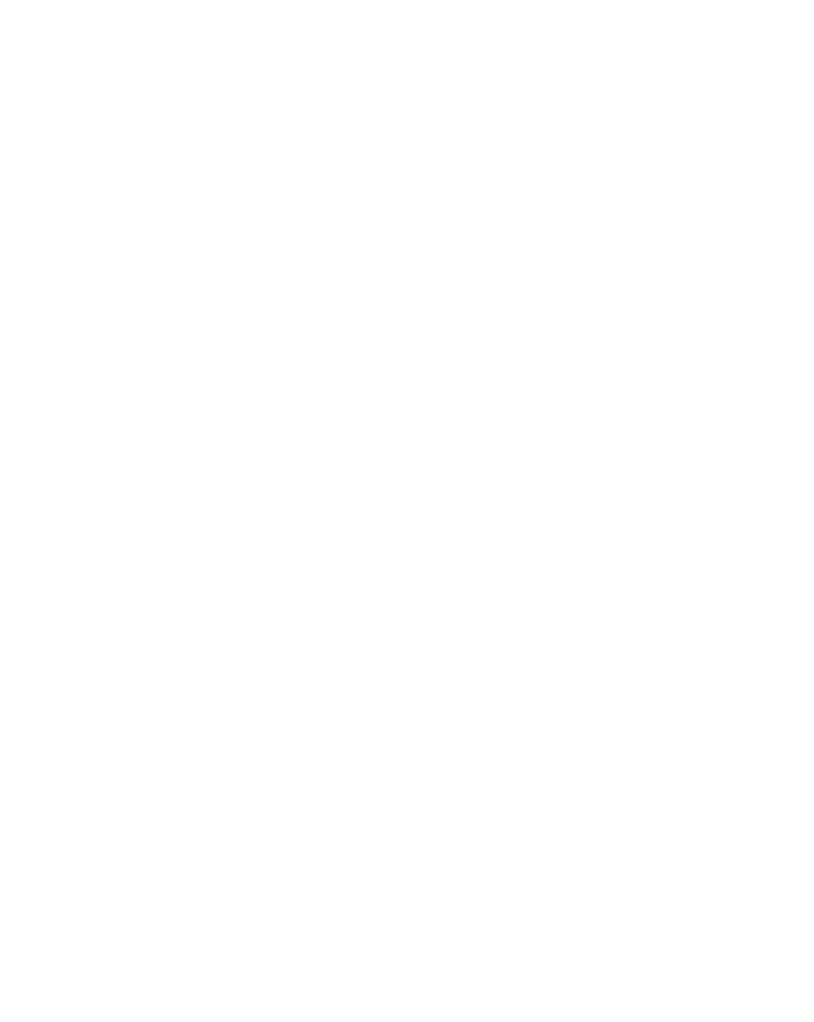
CONTENTS
ViewSonic
PJD6220/PJD6230/PJD6240
Introduction ................................................................................... 1
Projector Features........................................................................................................ 1
Package Contents........................................................................................................ 2
Projector Overview ....................................................................................................... 3
Using the Product .......................................................................... 5
Control Panel ............................................................................................................... 5
Connection Ports.......................................................................................................... 6
Remote Control ............................................................................................................ 7
Installing the Batteries.................................................................................................. 8
Remote Control Operation ........................................................................................... 9
Installation ................................................................................... 10
Connecting the Projector............................................................................................ 10
Powering On/Off the Projector ................................................................................... 11
Adjusting the Projector ............................................................................................... 12
Menu Operation .......................................................................... 14
Network Control.......................................................................... 19
Maintenance................................................................................. 30
Cleaning the Lens ...................................................................................................... 30
Cleaning the Projector Housing ................................................................................. 30
Replacing the Lamp ................................................................................................... 31
Specifications ............................................................................... 33
Appendix ...................................................................................... 34
LED Indicator Messages ............................................................................................ 34
RS-232 Command and Configuration ........................................................................ 35
Compatibility Modes ................................................................................................... 40
Troubleshooting ......................................................................................................... 41
