VIEWSONIC VS10945-1G User Manual
Page 2
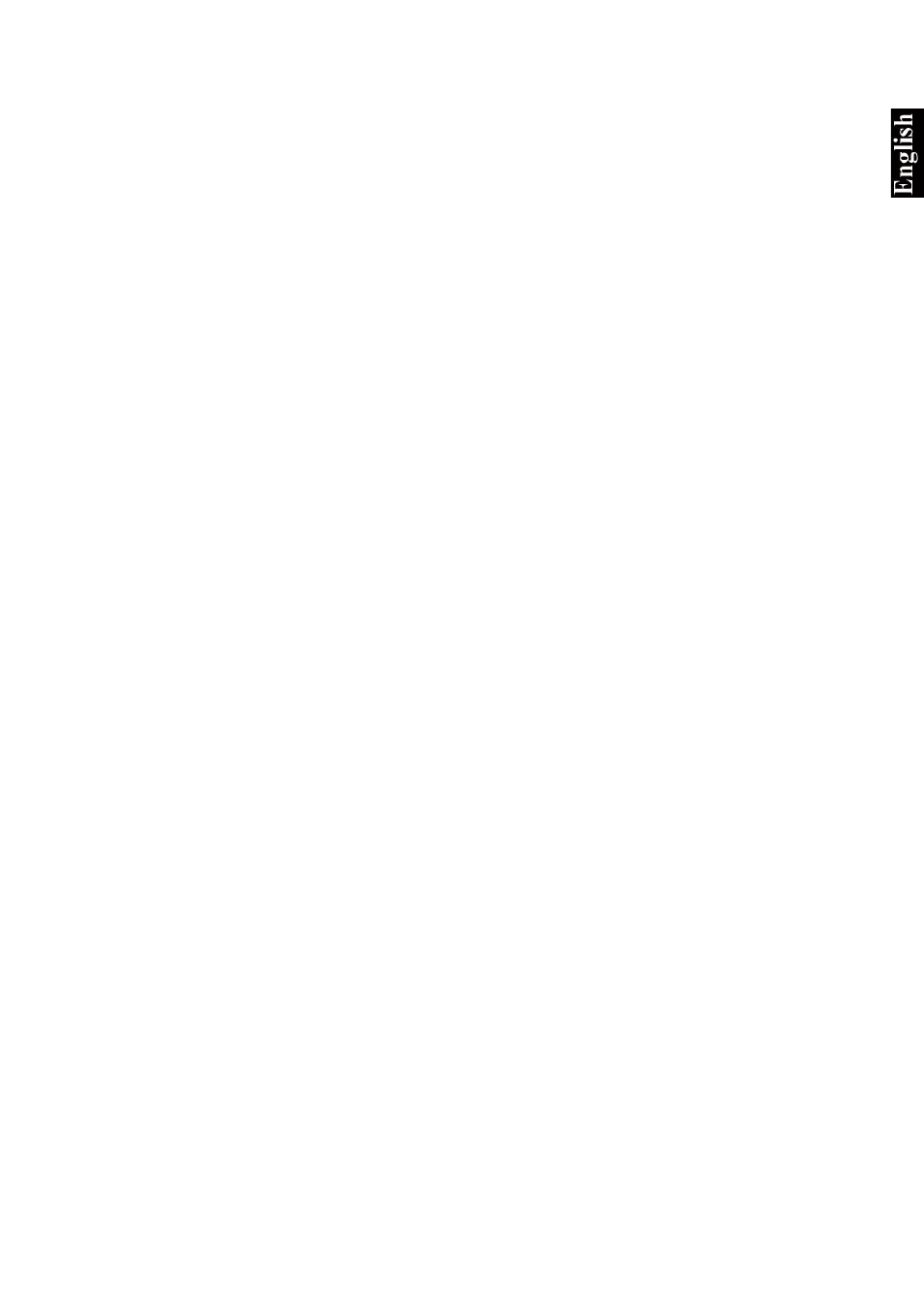
ViewSonic
N4200w
Contents
Important Safety Instructions ......................................................................... 1
Copyright Information..................................................................................... 2
Product Registration ...................................................................................... 2
Product disposal at end of product life ........................................................... 2
Antenna Installation Instructions .................................................................... 3
Cleaning the LCD TV ..................................................................................... 3
Disclaimer ...................................................................................................... 3
Getting Started
Package Contents.......................................................................................... 4
Fixing ViewSonic LCD TV to the Wall ............................................................ 5
Relocating the Satellite Speakers .................................................................. 6
Front Display and Controls ............................................................................ 7
Rear Panel and Connections ......................................................................... 8
Side Panel Connections................................................................................. 9
Remote control............................................................................................. 10
Preparing Your LCD TV ............................................................................... 12
Basic Operation ........................................................................................... 19
On Screen Display Menu System (OSD)
OSD Operation ............................................................................................ 20
OSD Configuration Screens......................................................................... 21
PC Mode ...................................................................................................... 21
AV mode ...................................................................................................... 25
TV mode ...................................................................................................... 29
Additional Information
Specifications............................................................................................... 33
Troubleshooting ........................................................................................... 34
Customer Support........................................................................................ 35
Limited Warranty .......................................................................................... 36
