En_c70-w720_ 40.eps, 02 instruments and controls – Volvo 2008 C70 User Manual
Page 41
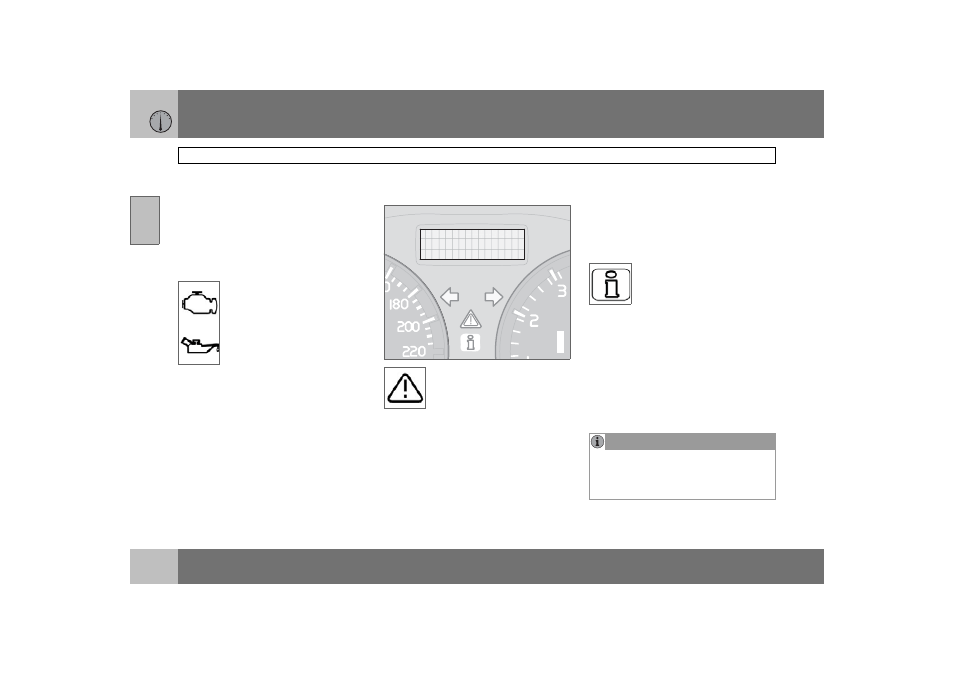
02 Instruments and controls
40
Indicator and warning symbols
02
Functionality check, symbols
All indicator and warning symbols
1
illuminate
when the ignition key is turned to position II
before starting. This is to check that the sym-
bols are working. When the engine starts, all
the symbols should go out except the hand-
brake symbol, which extinguishes when the
handbrake is released.
If the engine does not start within
five seconds, all symbols extin-
guish except the symbols for a
fault in the car’s emissions system
and for low oil pressure. Certain
symbols may have no function,
depending on the car’s specifica-
tions.
Symbols in the centre of the
instrument panel
The red warning symbol illumi-
nates when a fault has been indi-
cated which could affect the
safety and/or driveability of the
car. An explanatory text is shown
on the information display at the same time.
The symbol remains visible until the fault has
been rectified but the text message can be
cleared with the READ button, see page 44.
The warning symbol can also illuminate in
conjunction with other symbols.
1. Stop in a safe place. Do not drive the car
further.
2. Read the information on the informa-
tion display. Implement the action in
accordance with the message in the
display. Clear the message using
READ.
If the car is driven at a speed higher than
7 km/h then the warning symbol illuminates.
When one of the car’s systems
does not behave as intended, the
yellow information symbol illumi-
nates and a text appears in the
information display. The mes-
sage text is cleared using the READ button,
see page 44, or disappears automatically
after a period of time (time depending on
which function is indicated).
The yellow information symbol can also illu-
minate in conjunction with other symbols.
If the car is driven at a speed lower than
7 km/h then the information symbol illumi-
nates.
1
For certain engine variants, the symbol for low
oil pressure is not used. Warnings are given
via display text, see page 182.
G020136
NOTE
When a service message is shown, the
symbol and message are cleared using the
READ button,
or disappear automatically
after a time.
