En_c70-w720_219.eps, 10 infotainment system – Volvo 2008 C70 User Manual
Page 220
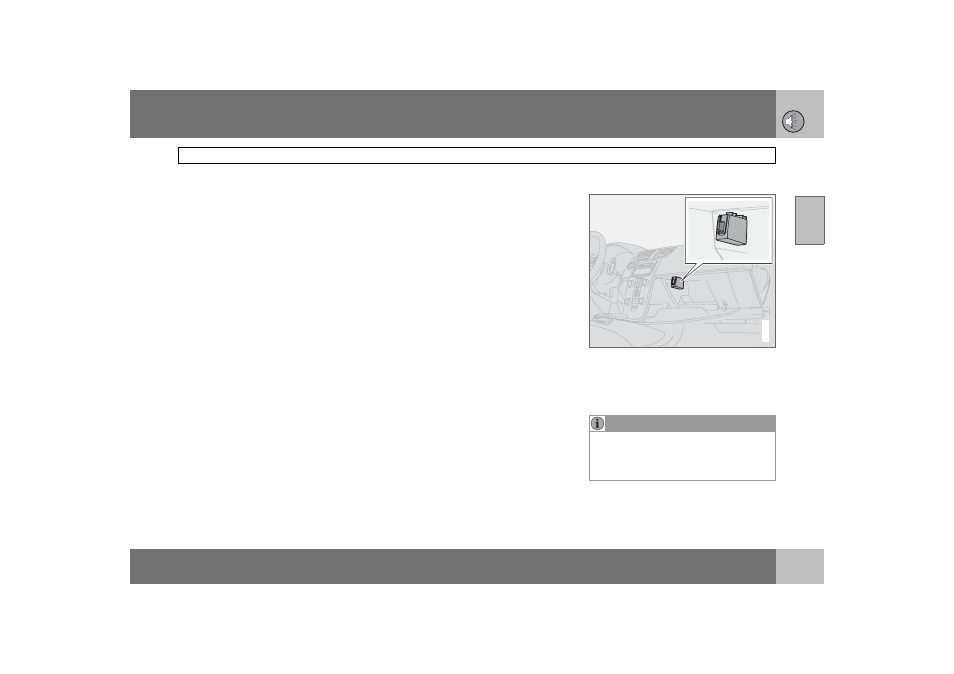
10 Infotainment system
219
Phone functions (option)
10
Phone system components
1. Antenna
2. Steering wheel keypad (option)
Most phone system functions can be
accessed via the keypad. See page 220.
3. Microphone
The handsfree microphone is integrated in
the roof console beside the rearview mirror.
4. Centre console control panel
All phone functions (except call volume) can
be regulated via the control panel.
5. Privacy handset (option)
6. SIM card reader
General
• Always put traffic safety first.
• If the driver needs to use the privacy
handset, park the car in a safe place first.
• Switch off the phone system when refuel-
ling the car.
• Switch off the system near blasting work.
• Only entrust phone system servicing to an
authorised Volvo workshop.
Emergency calls
Emergency calls to alarm centres can be
made without a SIM card as long as there is
coverage by a GSM operator.
Making an emergency call
– Activate the phone.
– Ring the emergency number that applies
to your region (within EU: 112).
– Press ENTER.
IDIS
(Intelligent Driver Information System) The
IDIS system allows incoming phone calls and
text (SMS) messages to be delayed so that
the driver can concentrate on driving. Incom-
ing calls and text messages can be delayed
five seconds before they are connected.
Missed calls are shown on the display.
IDIS can be deactivated using menu func-
tion 5.6.2. See page 226.
SIM card
The phone can only be used with a valid SIM
card (Subscriber Identity Module). The card
is available from various network operators.
Contact your network provider if you experi-
ence difficulties with the SIM card.
NOTE
The built-in phone cannot read 3G only SIM
cards. Combined 3G/GSM cards do work.
Contact your network operator if you need
to change your SIM card.
G020244
