Front view, English – VIEWSONIC VS12078 User Manual
Page 8
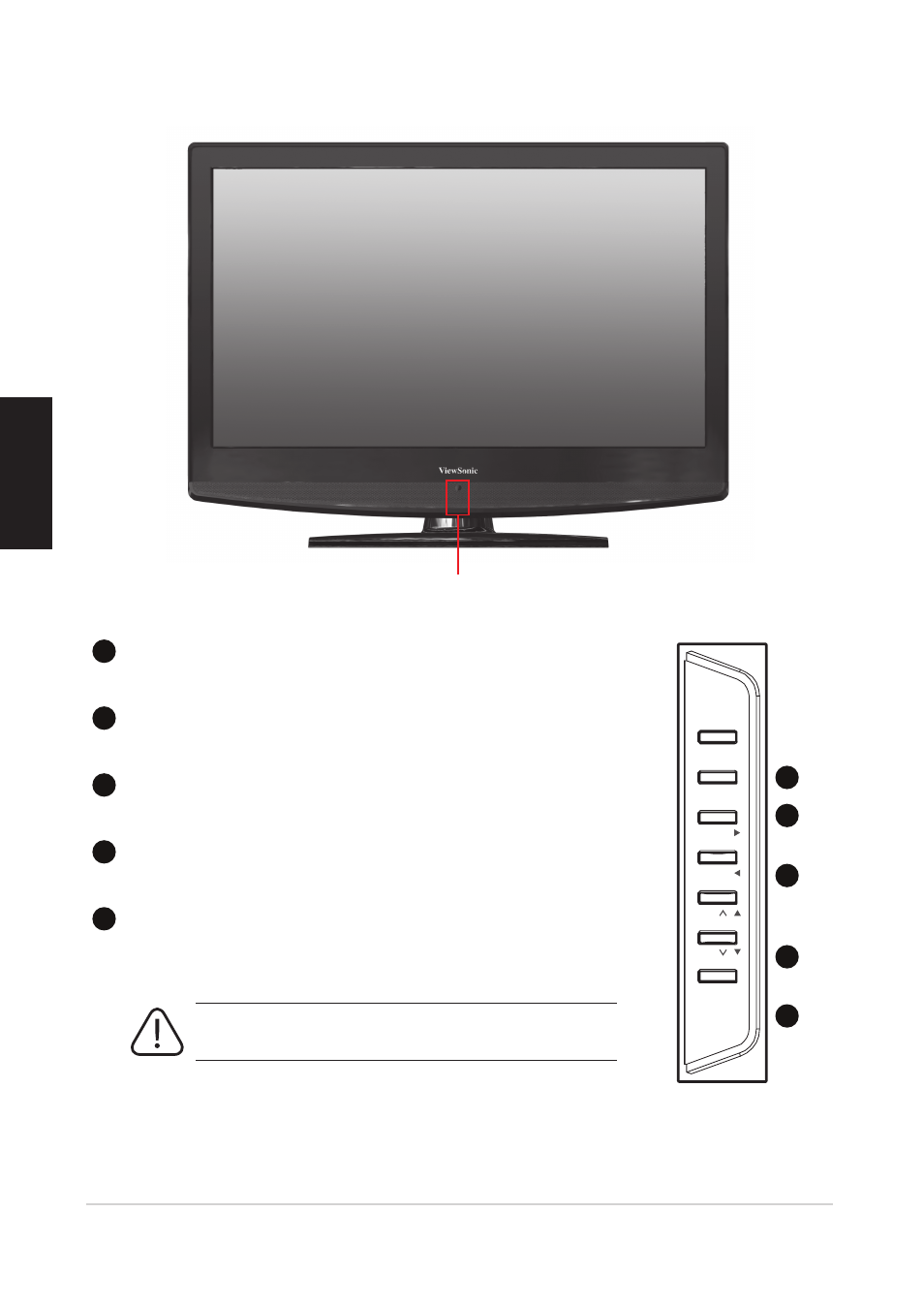
VT3245-NT/VT3745-NT/VT4245-NT
Front view
1
訊號源
SOURCE
㿞㰳⑤
䙌ஂ
䳏⑤
䷇䞣
䷇䞣
䙌
䙌
Switch among the input source.
2
選單
MENU
Press the button to enter On Screen Display (OSD).
3
音量
VOL +/-
Increase or decrease the volume.
4
選擇
CH p/q
Increase or decrease channel number.
5
電源
POWER
crease or decrease ch
Power indicator LED indicates if the LCD power is turned
on (blue) or in stand-by state (red).
Power Indicator LED
1
2
3
4
5
ViewSonic
ENGLISH
