Important safety instructions, English – VIEWSONIC VS12078 User Manual
Page 3
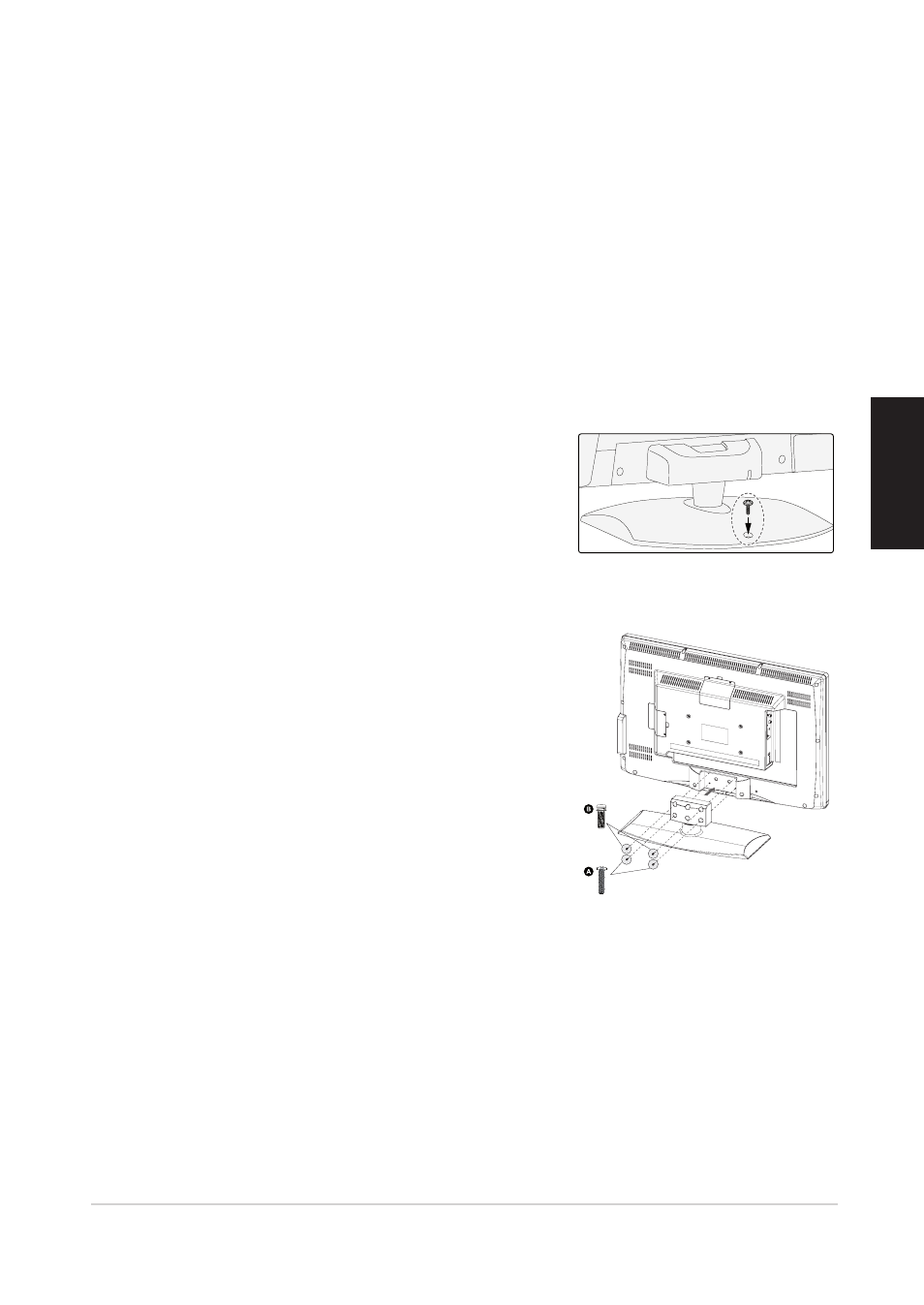
VT3245-NT/VT3745-NT/VT4245-NT
Important Safety Instructions
Read these instructions.
Keep these instructions.
Heed all warnings.
Follow all instructions.
Do not use this unit near water.
Clean with a soft, dry cloth. If still not clean, see “Cleaning the Display” in this guide for further instructions.
Do not block any ventilation openings. Install the unit in accordance with the manufacturer’s instructions.
Do not install near any heat sources such as radiators, heat registers, stoves, or other devices
(including amplifiers) that produce heat.
To firmly secure the VT3745-NT LCD Display to your desktop or stand, fasten the anti-tip
auxiliary screw in the support hole for safety concerns.
ᚥཌྷौԁҺ˺
M4 x 14mm!)1ԍ*
Follow the incrtuctions in the image on the right to intall the stand on the VT3245-NT model.
Do not defeat the safety purpose of the polarized or grounding-type plug. A polarized plug has two
blades with one wider than the other. A grounding type plug has two blades and a third grounding
prong. The wide blade and the third prong are provided for your safety. If the provided plug does
not fit into your outlet, consult an electrician for replacement of the obsolete outlet.
Protect the power cord from being walked on or pinched particularly at plugs. Convenience
receptacles and the point where they exit from the unit. Be sure that the power outlet is located near
the unit so that it is easily accessible.
Only use attachments/accessories specified by the manufacturer.
1.
2.
3.
4.
5.
6.
7.
8.
9.
10.
11.
12.
13.
ViewSonic
ENGLISH
