VIEWSONIC VS12078 User Manual
Page 23
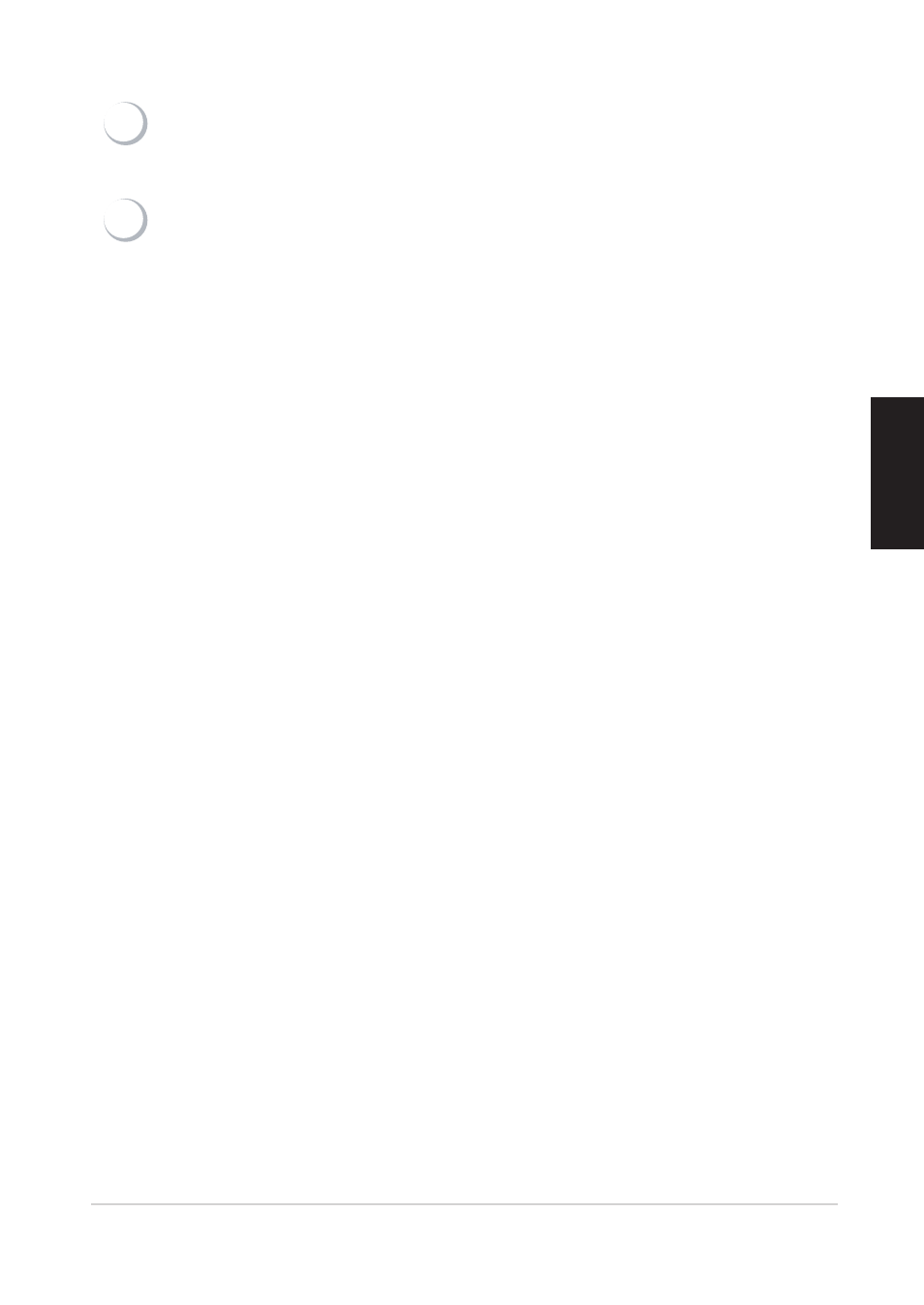
VT3245-NT/VT3745-NT/VT4245-NT
4
Press tu or +/- key to select STANDARD,
MUSIC, MOVIE, SPEECH, USER.
5
Press 選單 key on the control panel or 離
開
key on the remote control to exit OSD
menu.
(TREBLE/BASE)
Adjust the high frequency content in audio
output.
(BALANCE)
Balance the volume of right and left speakers.
(AUTO VOLUME)
Turn AUTO VOLUME Control on or off.
(SPEAKER)
Turn auto speaker adjustment on or off.
(HDMI AUDIO INPUT)
Select the audio input source:
HDMI, VGA
2
ViewSonic
ENGLISH
