Visioneer MX 200 User Manual
Page 33
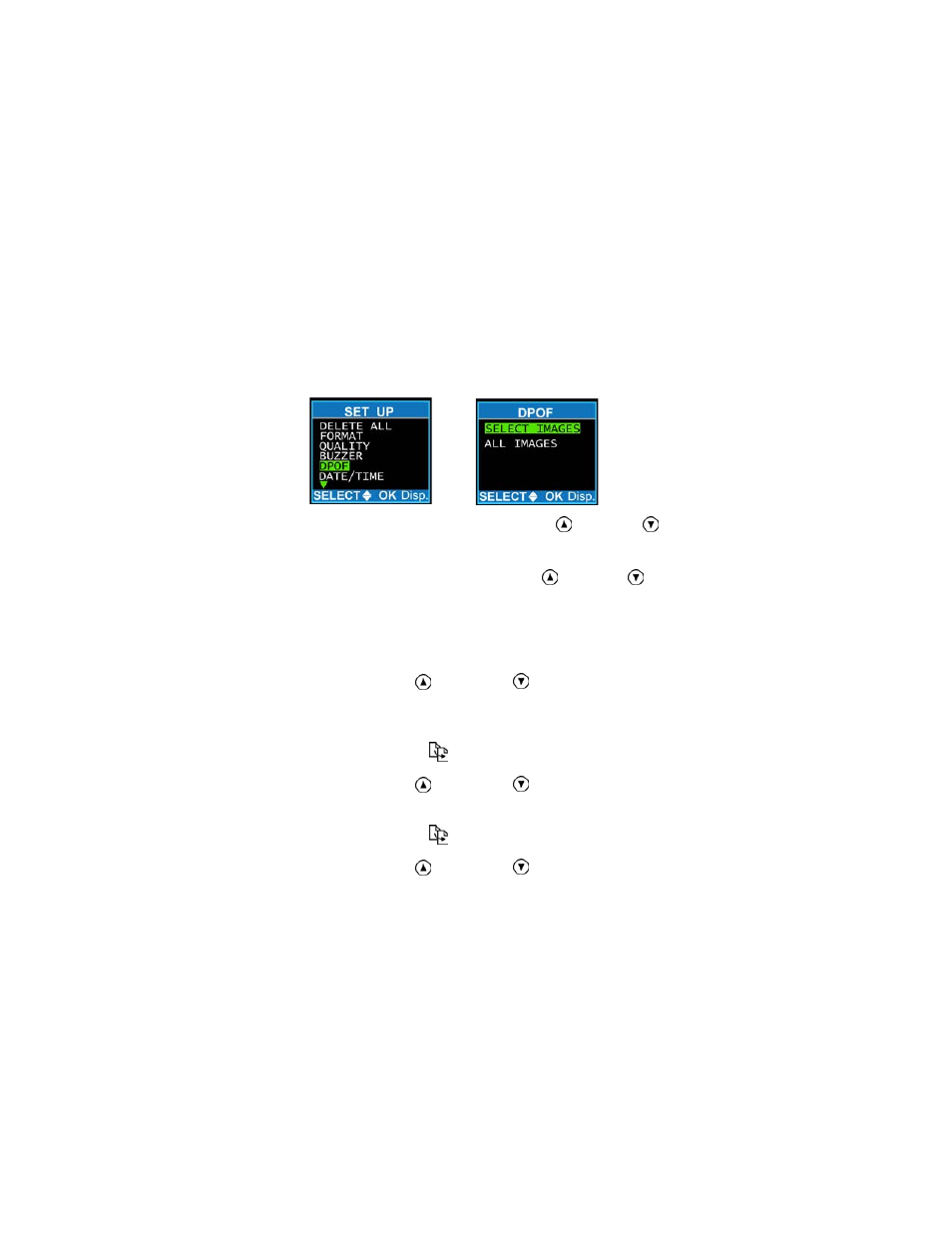
E
XPLORING
Y
OUR
C
AMERA
’
S
F
EATURES
27
DPOF: This option (Digital Printer Order Format) allows you to
print photos directly to a printer that supports this protocol. For
more details, see“Printing Directly to a Printer” on page 50.
1.
From the Set Up menu, press the Up
or Down
buttons
to select DPOF, and then press the Display button.
2.
On the DPOF screen, press the Up
or Down
buttons to
set print options for selected images or all images on the
storage device. After selecting, press the Display button.
If you chose the Select Images option:
■
Press the Up
and Down
buttons to select an image
to print. The order in which you select the images is the
order in which they will print.
■
Press the Copy
button to highlight Copies.
■
Press the Up
and Down
buttons to select the
number of copies of the image to print.
■
Press the Copy
button to highlight Date.
■
Press the Up
and Down
buttons to select Yes or No
to indicate whether or not to print the date on the photos.
