Video mode – Visioneer MX 200 User Manual
Page 26
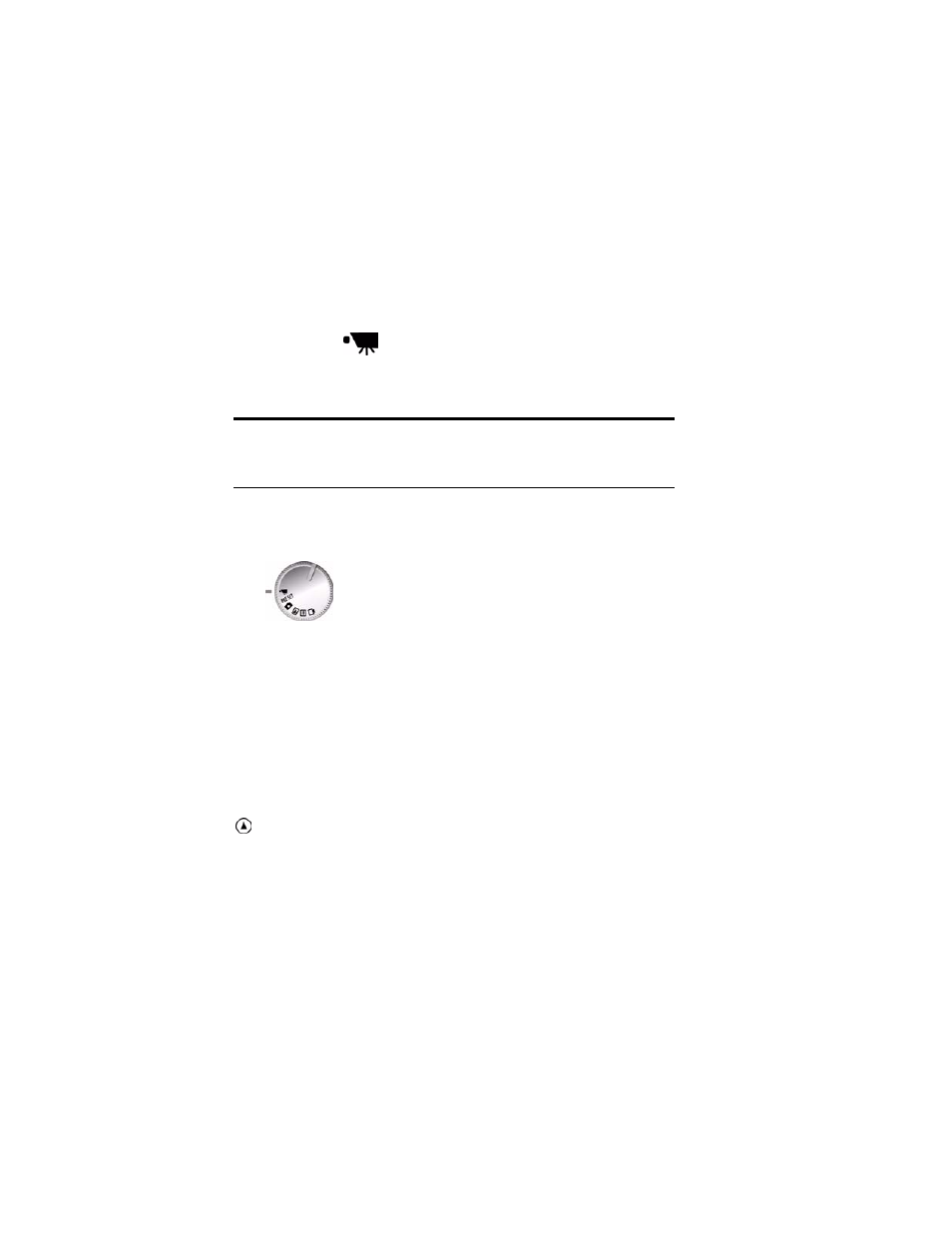
20 V
ISIONEER
MX 200 D
IGITAL
C
AMERA
U
SER
’
S
G
UIDE
V
IDEO
M
ODE
Video mode allows you to record 60-second, non-audio movies.
To record a video clip:
1.
Turn the Mode dial to Video.
2.
Press the Shutter button to begin recording.
■
By default the camera records for 60 seconds and then
terminates the recording. However, if you press the Shutter
button a second time, you can terminate recording before
the 60-second time limit.
Button functions in Video mode:
Use the buttons during recording of the video clip.
Up Button: Increases the camera lens’ exposure value, which
allows more light into the lens.
Note: The length of time available for recording a video clip is
dependent on the available memory on the SmartMedia card (or
the internal memory).
