Taking pictures, Aking, Ictures – Visioneer MX 200 User Manual
Page 21
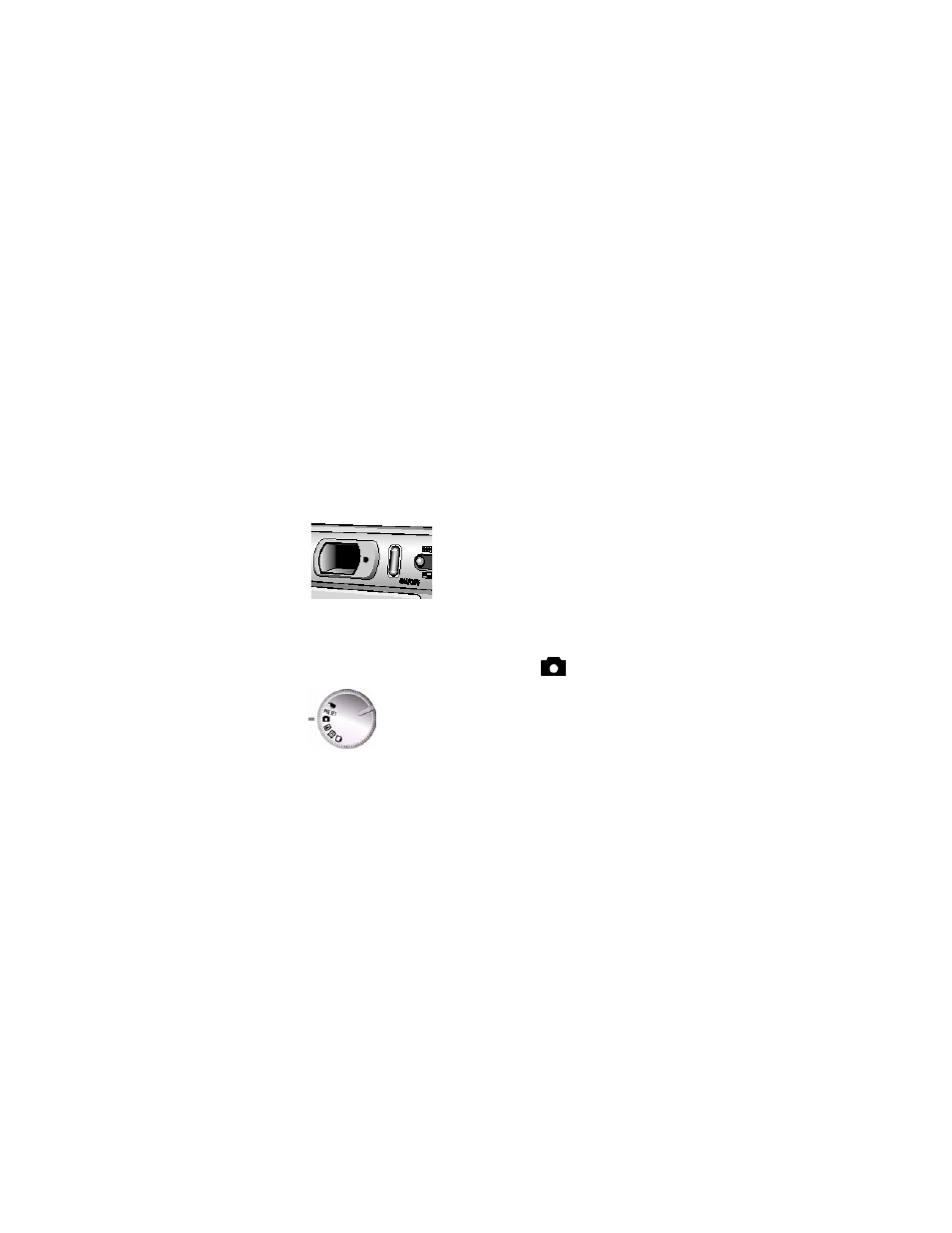
T
AKING
P
ICTURES
15
T
AKING
P
ICTURES
You are now ready to take a picture. For basic point-and-click
picture taking, use the Snapshot mode described below. To
customize settings or use different modes, see “Exploring Your
Camera’s Features” on page 18.
To take a picture:
1.
Press the On/Off button to turn the camera on.
■
After a short pause, the LED stops flashing. The camera is
ready to take a picture.
2.
Rotate the Mode dial to Snapshot.
3.
Look through the viewfinder to aim the camera at the subject.
■
Or press the Display button to turn on the LCD.
4.
Press the Shutter button half-way down to initiate the camera’s
automatic image processing functions.
5.
Press the Shutter button all the way down to take the picture.
