Aprs, Peration, Vx-8r o – Vertex Standard VX-8R User Manual
Page 84
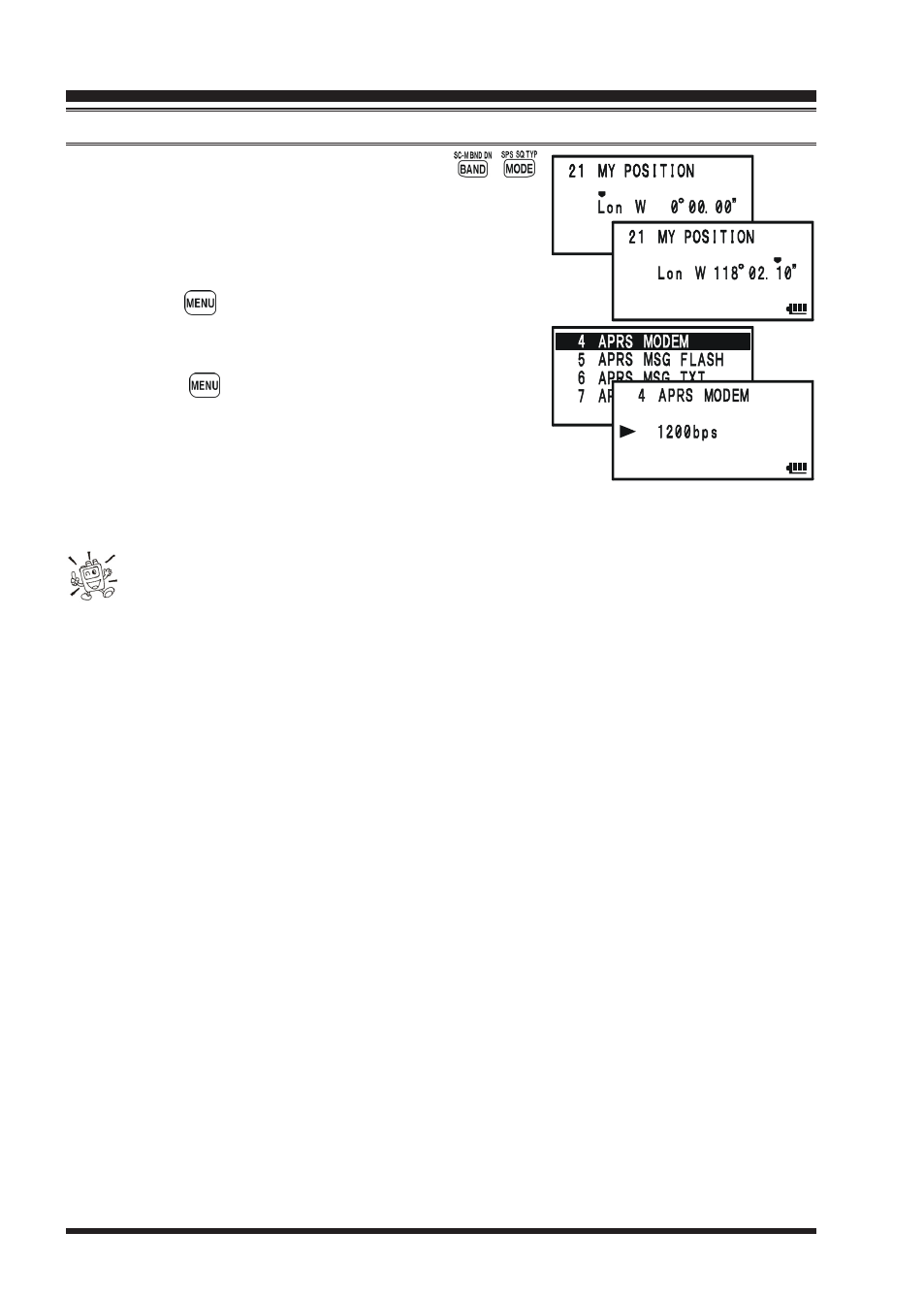
VX-8R O
PERATING
M
ANUAL
82
4) Move the cursor to “Lat
Lat
Lat
Lat
Lat
” using the
/
key and then rotate the DIAL knob one click
clockwise to select “Lon
Lon
Lon
Lon
Lon
”. Enter your longitude
using the same procedure as described above,
then advance to the next step.
22. Press the
key briefly to save the new setting.
23. Rotate the DIAL knob to select Set Mode Item 4:
4:
4:
4:
4:
APRS MODEM
APRS MODEM
APRS MODEM
APRS MODEM
APRS MODEM
.
24. Press the
key briefly to enable adjustment of
this Set Mode Item.
25. Rotate the DIAL knob to select “1200bps
1200bps
1200bps
1200bps
1200bps
” (to activate the
AX.25 modem).
26. Press the PTT switch briefly to save the new setting and exit from the APRS/GPS Set
Mode.
You may memorize your current position as plotted by the GPS (up to ten points
can be saved). See page 165 for details.
The VX-8R provides many convenient functions for the APRS operation. Refer to the
“APRS/GPS Set Mode” chapter beginning with page 161 for details.
APRS
®
O
PERATION
P
REPARATIONS
