Programme type - pty, 10 infotainment system – Volvo S60 S60R User Manual
Page 218
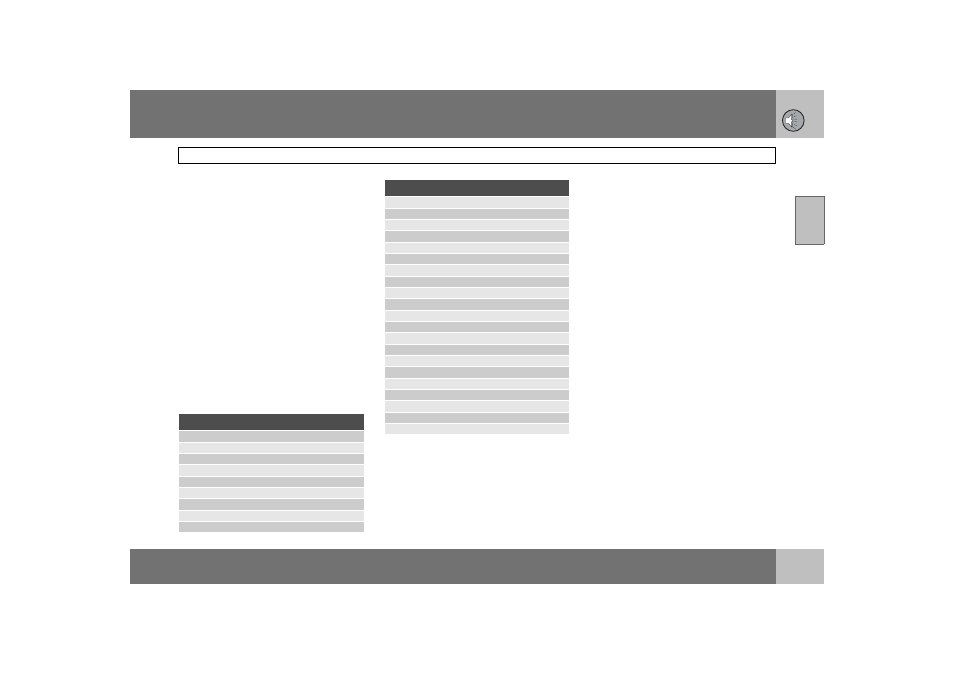
10 Infotainment system
217
Radio functions HU-450/650/850
10
Programme type – PTY
Use the PTY function to select between the
various programme types.
– Select radio mode using the FM button
and press SOURCE.
– Turn SOURCE, select
PTY
and
press SOURCE.
– Turn SOURCE, select
PTY
in the menu
and press SOURCE.
The radio begins seeking the selected pro-
gramme type.
If you do not wish to listen to the station
found by the radio, continue the search using
the left or right arrow key.
If the radio does not find a station with the
selected programme type, it returns to the
previous frequency.
Not all radio stations have a PTY designation.
PTY standby
PTY mode is then in standby until the select-
ed programme type is broadcast. When this
happens, the radio automatically switches to
the station broadcasting the selected pro-
gramme type.
Deactivating
– Select radio mode using the FM button
and press SOURCE.
– Turn SOURCE, select
PTY
and
press SOURCE.
– Turn SOURCE, select
PTY OFF
and
press SOURCE.
– Press EXIT.
The
PTY
symbol disappears from the display
and the radio resumes normal mode.
PTY language
The PTY function can be used to select the
language used in the radio display (English,
German, French or Swedish).
– Select radio mode using the FM button
and press SOURCE.
– Turn SOURCE, select
ADVANCED MENU
and press SOURCE.
– Turn SOURCE, select
RADIO SETTINGS
and press SOURCE.
– Turn SOURCE, select
PTY LANGUAGE
and press SOURCE.
– Turn SOURCE, select language and
press SOURCE.
– Press EXIT.
Programme type
Display shows
OFF
PTY OFF
Current affairs
Current
Religion
Spiritual
Country music
Country
Documentary
Document
Finance
Finance
Folk music
Folk
Leisure and hobby
Leisure
Children’s progs
Children’s progs
Oldies music
"Oldies"
Information
Info
Jazz music
Jazz
Serious classic
Classical
Culture and Art
Culture
Light classic
L Class
Easy listening
Easy list
National music
Nation M
News
News
Pop music
Pop
Travel and holiday
Travel
Rock music
Rock
Social affairs
Social
Sport
Sport
Drama
Drama
Phone In
Phone
Entertainment
Enterta
Education
Educ
Science
Science
Weather & Metro
Weather & Metro
Other music
Other M
Programme type
Display shows
