Standalone learning – Universal Remote Control (URS) MX-950 User Manual
Page 27
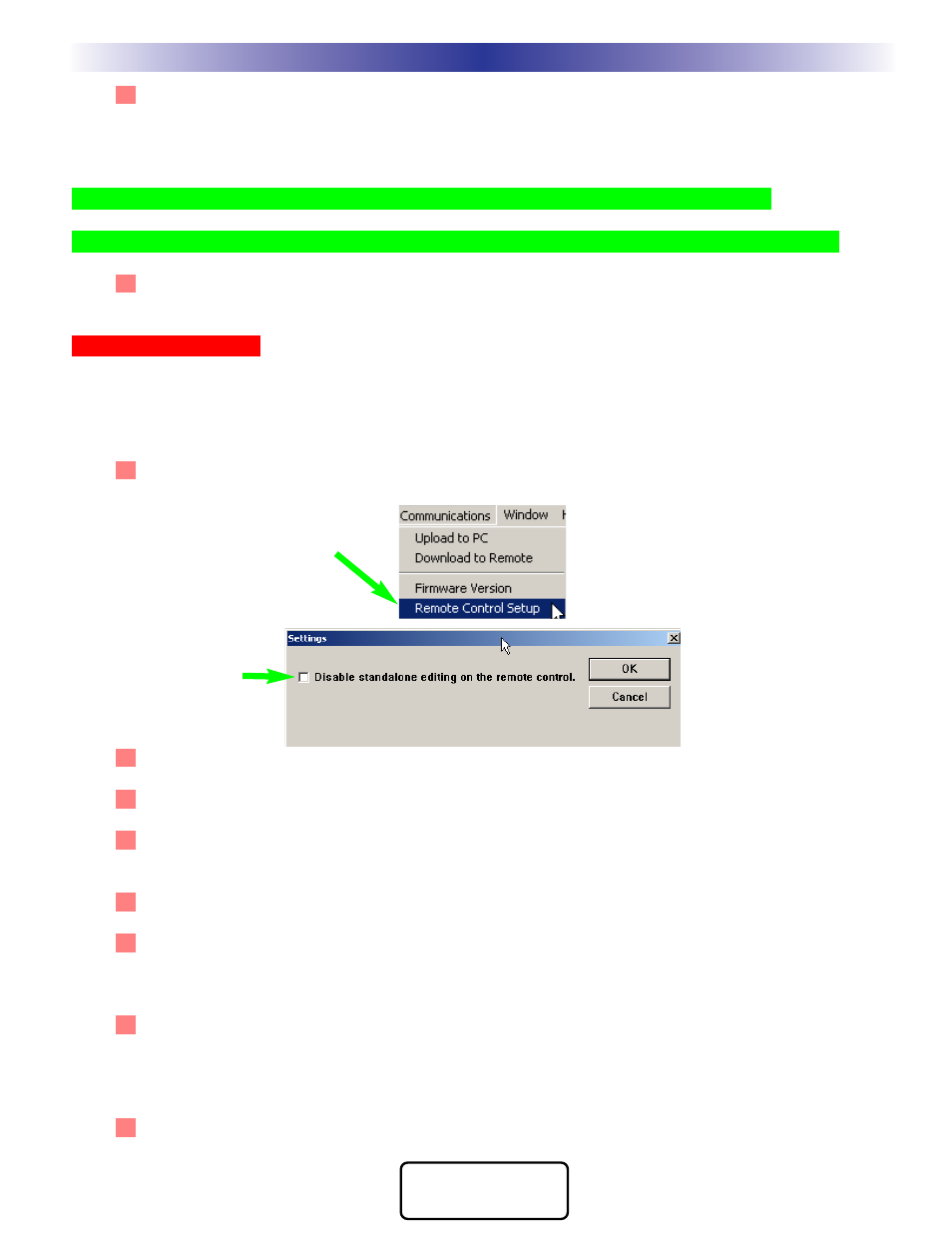
23
M
X
9
5
0
T
X
1
0
0
0
M
X
9
0
0
L
C
D
R
E
M
O
T
E
S
COMPLETE
CONTROL
™
3 Watch the LEARNING Window - When the info window says READY, press and hold the button on
the original remote control. When it says GOOD, release the button. If it says FAIL, reteach the same
command. When you see that a new button has been selected and the LEARNING window says
READY, then teach the new command from the original remote control.
Tip - To skip a buttons in the automatic sequence, select the next button you want.
Tip - You can test any code by selecting it on the simulator and clicking on the TEST button.
4 Remember to save your work, go to the File menu and select SAVE.
Standalone Learning
With some PC’s, the interconnection between the Operating System (Windows) the USB interface, the remote
and the software can create learning problems with any code. If you have tried all of the tips listed on Page 20,
it is worth trying Standalone Learning.
1 From the Communications Menu, select Remote Control Setup. You may have disabled the
Standalone Editing feature. Make sure that the Disable checkbox is UNCHECKED.
2 Download to the remote control. Now all your buttons are correctly labeled.
3 Disconnect the remote from the USB cable.
4 Press and hold both the LISTEN button and the ENTER button for five seconds. The EDIT menu will
appear.
5 Select the LEARN button from the EDIT menu on the MX-950.
6 Choose between an LCD button on either the LISTEN or the WATCH pages (DEVICE BTN) or a nor-
mal LCD or hard button within one of your devices (BUTTON). The top of the page now displays
LEARN.
7 Navigate to the button you want to teach and select it. The top of the page now changes to READY.
Teach the command you want, observing the top of the page. If it says FAIL, reteach it. If it says GOOD,
then LEARN, select the next button you want and teach to it. When you are finished, simply press
WATCH or LISTEN several times until the MX-950 is back in normal operating mode.
8 Now, upload to the PC and save the file.
Learning
Select Remote Control Setup from
the Communications Menu.
Make sure the Disable checkbox
is UNCHECKED (as shown).
Then, click on OK to close the
window.
