Learning a batch of buttons, Learning a batch of buttons quickly – Universal Remote Control (URS) MX-950 User Manual
Page 26
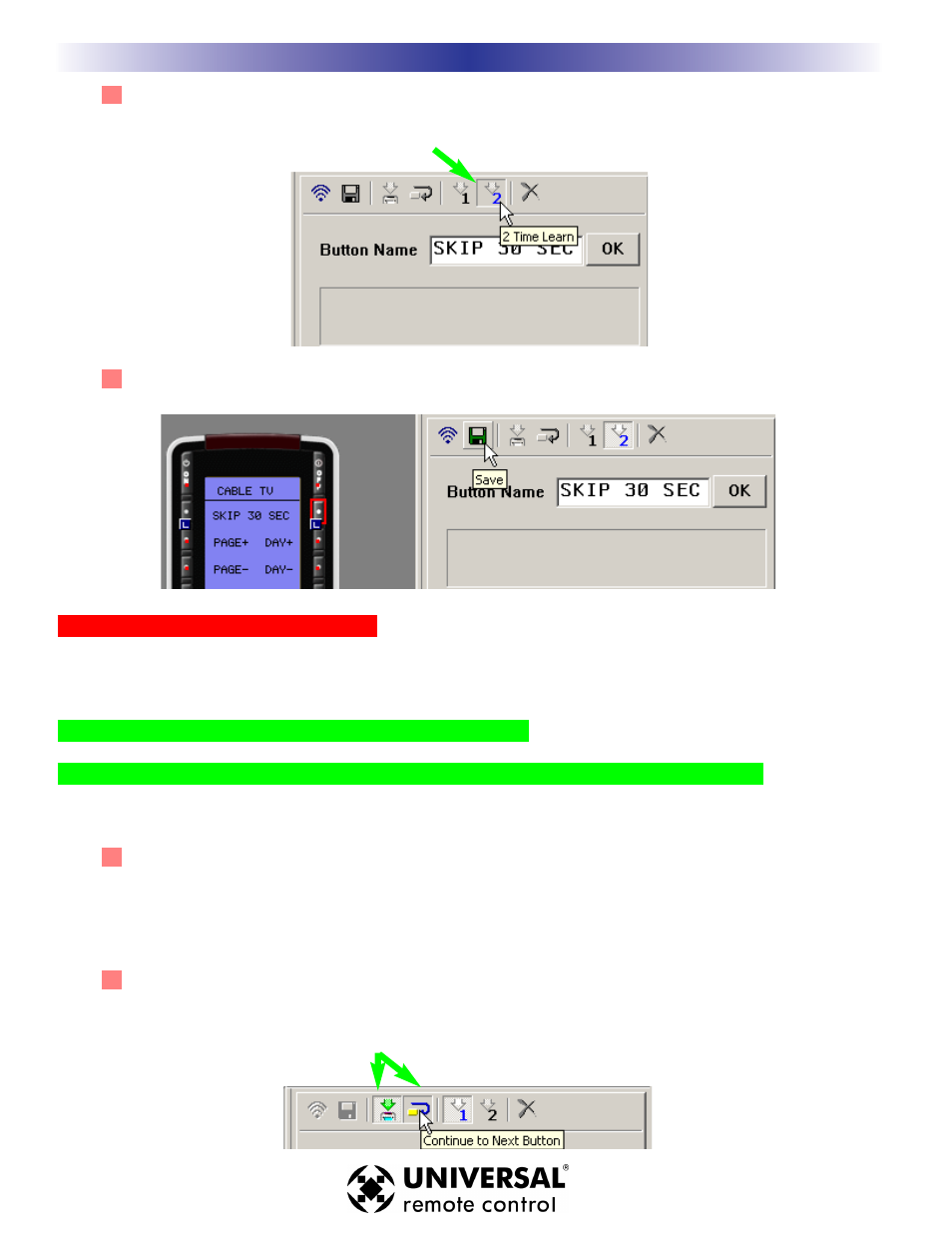
22
Learning
U
S
I
N
G
M
X
9
5
0
C
O
R
E
E
N
G
I
N
E
T
O
E
D
I
T
5 If the code doesn’t operate the component you can try the DoubleTap learning method. This is par-
ticularly useful for components using the Philips RC5 ‘togglebit” protocol. Many high end audio
companies use these codes. Just click on the 2 Time Learn radio button and you will be prompted to
learn every code twice.
6 Click on SAVE - You must click on SAVE to save the LEARNED command. The blue “L” learned flag
appears on the button you taught the command to.
Learning a Batch of Buttons Quickly
Using this method, MX-950 software will automatically save and select the next button, saving lots of time
when you are learning an entire remote control. Key to your success are two tips:
Tip #1 - Always label all your buttons before beginning
Tip #2 - Verify with one button that the codes from the new remote learn normally.
Once you’ve prepared, batch learning goes very quickly:
1 Select the STARTING Button - Select the button that is the top left of the buttons you want to teach
to. When MX-950 Editor automatically saves and selects the next button it moves left to right, unless
it is learning a group of buttons with similar functions. When you are batch learning the Volume
Group, MX-950 Editor first learns Volume Up, then Volume Down, then Mute, then advances to the
next group.
2 Select both the LEARN and the CONTINUE button - The combination activates the batch learning
capability of MXEditor. It is normal for MX-950 Editor to time out after learning the LCD page, and
again after learning the hard buttons. The CONTINUE button remains selected, but you must restart
the batch learning by selecting a new starting button on another LCD page or device, then selecting
LEARN again.
