8 host computer system requirements – Uniden Data 2000 Wireless CDPD PC Card User Manual
Page 8
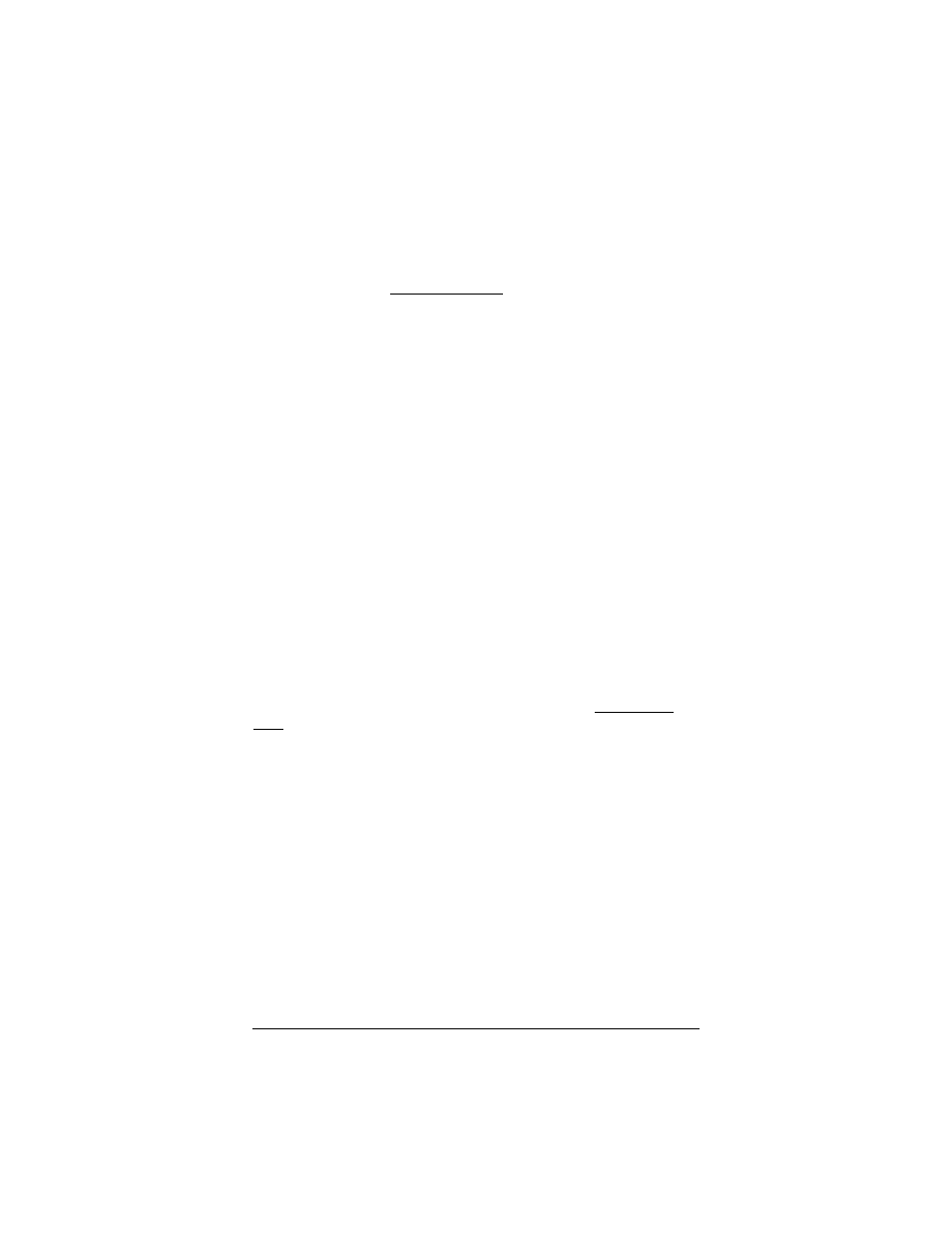
▲
▲
Uniden Data 2000 Wireless CDPD PC Card
1.8
Host Computer System Requirements
Before you install the Uniden Data 2000 Setup and Installation
software, please check your host computer to make sure that it meets
or exceeds the following system requirements:
Minimum requirements for MSWindows computer:
●
PC with a 486/33DX or higher processor; Pentium 90 or
higher recommended
●
Microsoft Windows 95 or higher, or NT 4.0 with Service Pack
3 or higher installed
●
8 MB of RAM; 12 MB recommended
●
8 MB or available hard disk space for installation
●
CD-ROM or 3.5 floppy drive
●
PCMCIA Type II PC Card slot
●
VGA or higher-resolution monitor
●
Microsoft mouse or compatible pointing device required.
Minimum Requirements for Windows CE:
●
Microsoft Windows CE 2.0 or higher
●
200 kbytes disk space for installation
●
PCMCIA Type II PC Card slot
Please store all of the software that accompanied your Uniden Data
2000 in a safe, dry place. Should you misplace the software in the
future, you can access it by calling Customer Service at
1-(888)-6UNIDEN. Or, go to our website at www.uniden.com/.
1-6
