Uniden Data 2000 Wireless CDPD PC Card User Manual
Page 56
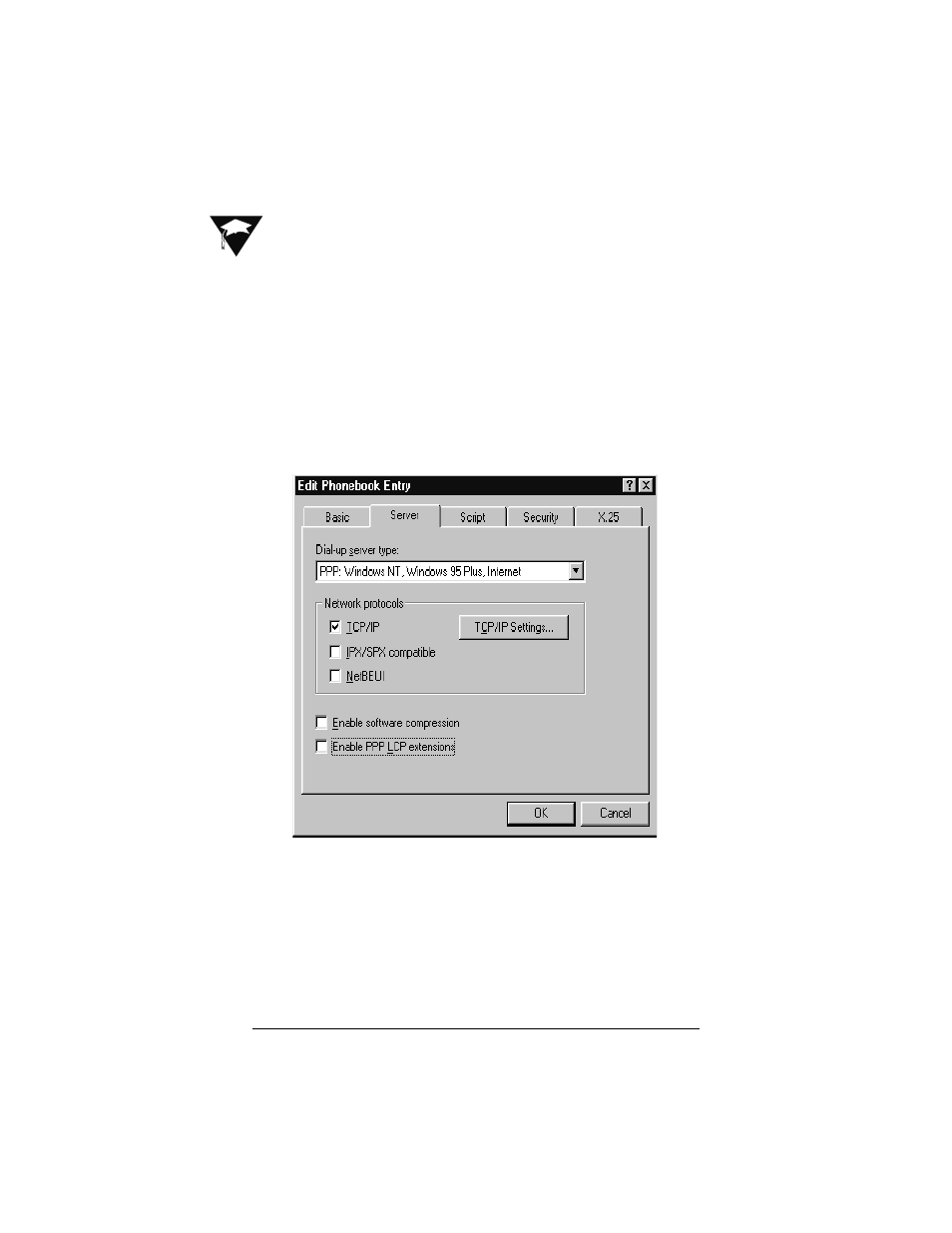
▲
▲
Uniden Data 2000 Wireless CDPD PC Card
2-48
9. From the Edit Phone book Entry dialog box, select the
Basic tab.
10. Select Uniden Data 2000 PC Card Modem in the Dial
using box.
11. Enter 0 in the Phone number box.
12. Select the Server tab.
13. From the Dial-up server type box, select PPP: Windows
95, Windows NT, Internet.
14. Check TCP/IP in Network protocols.
15. Click TCP/IP Settings.
