Uniden DECT1725 User Manual
Page 24
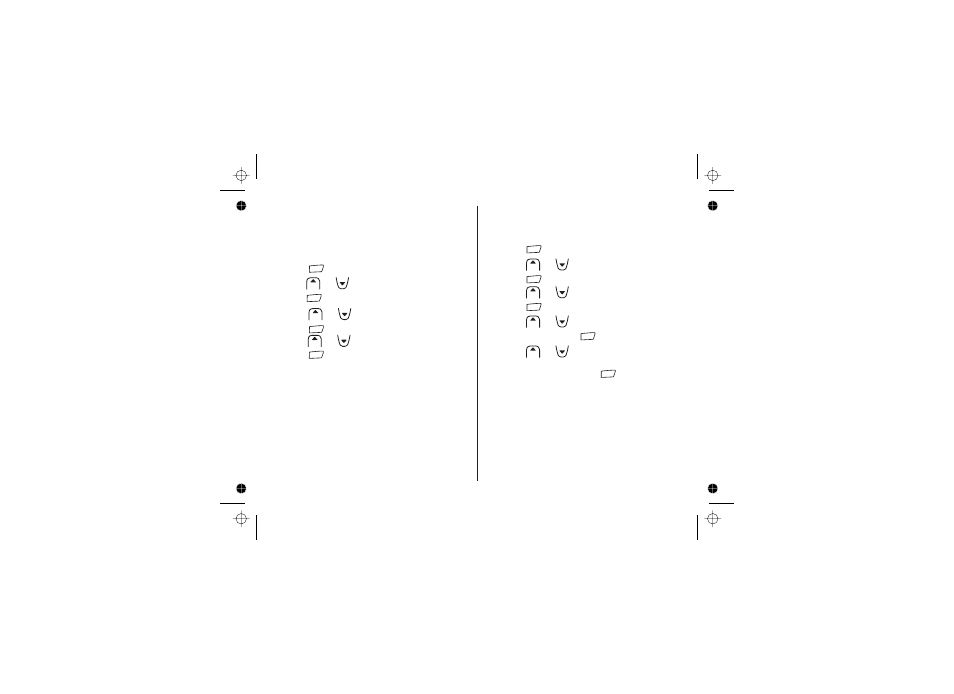
Language
Base ringer volume
You can change the language the menu display
will use.
There are 16 languages to choose from.
1 Press
to access the main menu.
2 Press
or
to select
and
press
.
3 Press
or
to select
.
Press
.
4 Press
or
to select language.
Press
to confirm.
There are 5 volume levels to choose from or you
can select volume Off.
1 Press
to access the main menu.
2 Press
or
to select
and
press
.
3 Press
or
to select
and
press
.
4 Press
or
until
is
displayed and press
.
5 Press
or
to select the volume you
want (you will hear a sample of each as you
scroll through), and press
to confirm.
HS SETTINGS
LANGUAGE
BS SETTINGS
RING SETUP
BS VOLUME
[23]
menu/ok
menu/ok
menu/ok
menu/ok
cid
cid
cid
menu/ok
cid
menu/ok
cid
menu/ok
cid
menu/ok
cid
menu/ok
This manual is related to the following products:
