Uniden DCT7488 User Manual
Page 61
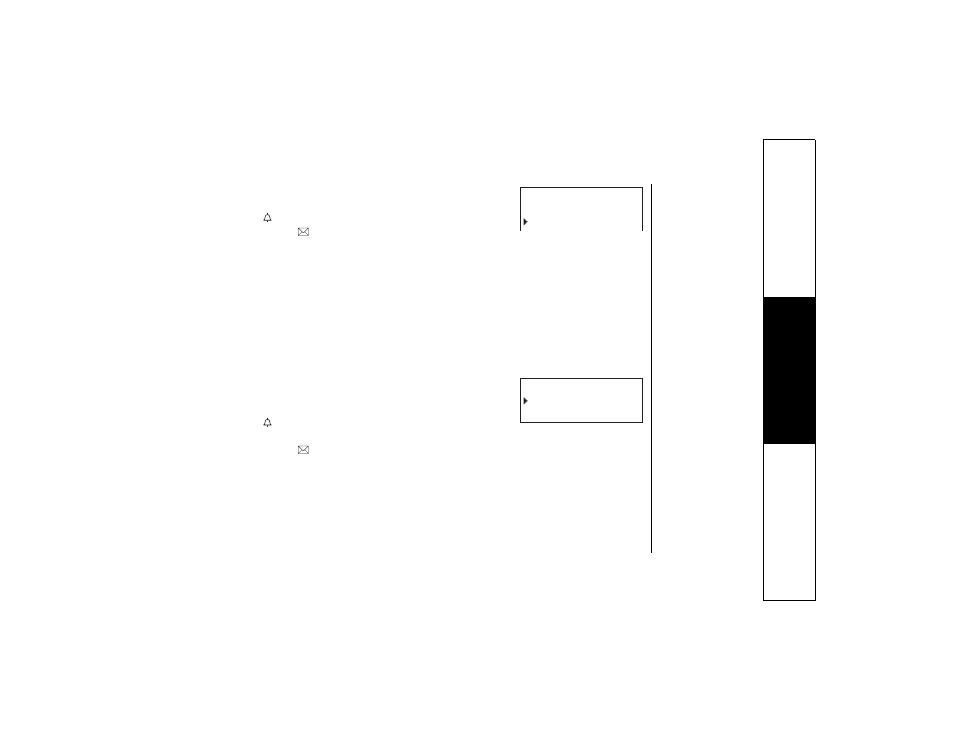
T H E I N T E G R A T E D A N S W E R I N G D E V I C E [ 6 0 ]
w w w . u n i d e n . c o m
1) Press menu/clear (or the MENU key). Select the Answ.
Setup menu, and then the Message Alert submenu.
2) Press
/volume up/down to select
On
or
O ff
.
3) Press select/
/audio tone (or the OK soft key on the
base). You will hear a confirmation tone.
Turning the Message Alert tone off by pressing any key
To quickly turn off the Message Alert tone, press any key on the base unit; the tone
will automatically deactivate.
Setting the Language of your Answering System
Language allows you to set the language of your answering system announcements
to English, French, or Spanish.
1) Press menu/clear (or the MENU soft key on the base).
Select the Answ. Setup menu option, and then the
Language submenu.
2) Press
/volume up/down to choose “English”,
“Français” (French), or “Español” (Spanish).
3) Press select/
/audio tone (or the OK soft key on the base). You will hear a
confirmation tone.
Setting the Call Screen
Call Screen allows you to listen (from the base) to the incoming message being left
by the caller before you answer the call.
/GUUCIG#NGTV
1P
1HH
. C P I W C I G
' P I N K U J
( T C P 㩟 C K U
TH
E
I
N
TE
G
R
A
T
ED
AN
S
W
ERI
N
G
D
EVI
CE
