Making calls using the phonebook – Uniden DCT7488 User Manual
Page 47
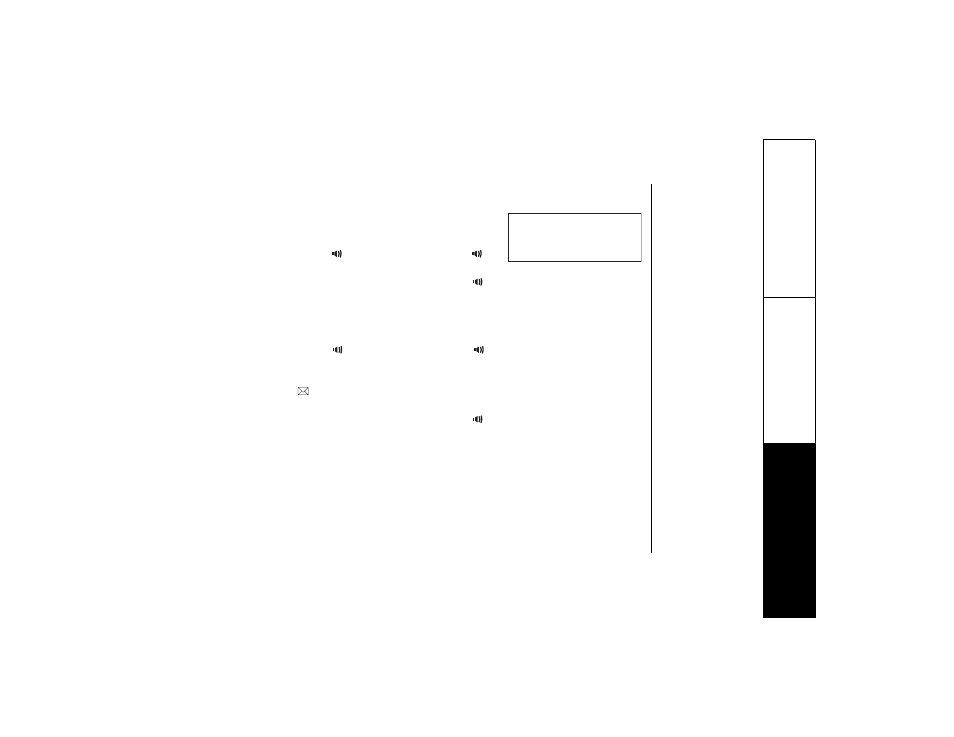
P H O N E B O O K [ 4 6 ]
w w w . u n i d e n . c o m
Making Calls Using the Phonebook
1) When the phone is in standby mode, view the
phonebook location to dial (see "Viewing the
Phonebook" on page 45).
2) Press talk/flash or
on the handset or press
on
the base (or pick up the corded handset).
3) To hang up, press end on the handset or press
on the base (or return the
corded handset to the base- AutoStandby).
OR
1) Press talk/flash or
on the handset or press
on the base (or pick up the
corded handset).
2) View the phonebook location to dial (see "Viewing the Phonebook" on page 45).
3) Press select/
/audio tone (or the DIAL soft key). The number displayed in the
phonebook location is dialed.
4) To hang up, press end on the handset or press
on the base (or return the
corded handset to the base- AutoStandby).
/ Q X K G U
㨰 $ G G V J Q X G P 5 2 &
P
H
ONE
BOOK
- DSS 2475 (76 pages)
- DECT1060 (56 pages)
- DCT5260-2 (64 pages)
- DSS 7805WP (24 pages)
- DECT2088 Series (72 pages)
- 4541 (12 pages)
- DECT1560 (64 pages)
- DSS3450+1 (56 pages)
- DECT1580 Series (76 pages)
- DCX210 (36 pages)
- DSS3435+1 (72 pages)
- CLX 485 (92 pages)
- DECT1725+2 (44 pages)
- Cordless Telephone (88 pages)
- XS210 (12 pages)
- XSA650 (38 pages)
- DCT758 (76 pages)
- DECT1915+1 (63 pages)
- DECT2185 (32 pages)
- DCT7085 (76 pages)
- D1680-6 (22 pages)
- 8985 (62 pages)
- DECT4066-4 (48 pages)
- DSS 7915 + 1 WP (6 pages)
- FP106 (32 pages)
- DECT2085-4WX (68 pages)
- DSS 7815+1 (2 pages)
- XS 1415 + 1 (2 pages)
- DECT1588 Series (72 pages)
- DECT2080 (64 pages)
- CT301 (21 pages)
- XSA1255+1 (64 pages)
- DS 805 (24 pages)
- 6035 + 1 (60 pages)
- DECT2060 (56 pages)
- DCT5280 (84 pages)
- D1660 (18 pages)
- DSS 2455 (76 pages)
- CEZAI 998 (76 pages)
- XS915 (24 pages)
- FP203 (12 pages)
- DECT3080 (68 pages)
- XS1415/1415+1 (44 pages)
- DCX 640 (88 pages)
- CXA 15698 (72 pages)
