Manage a call – Univex Pre p100eww User Manual
Page 91
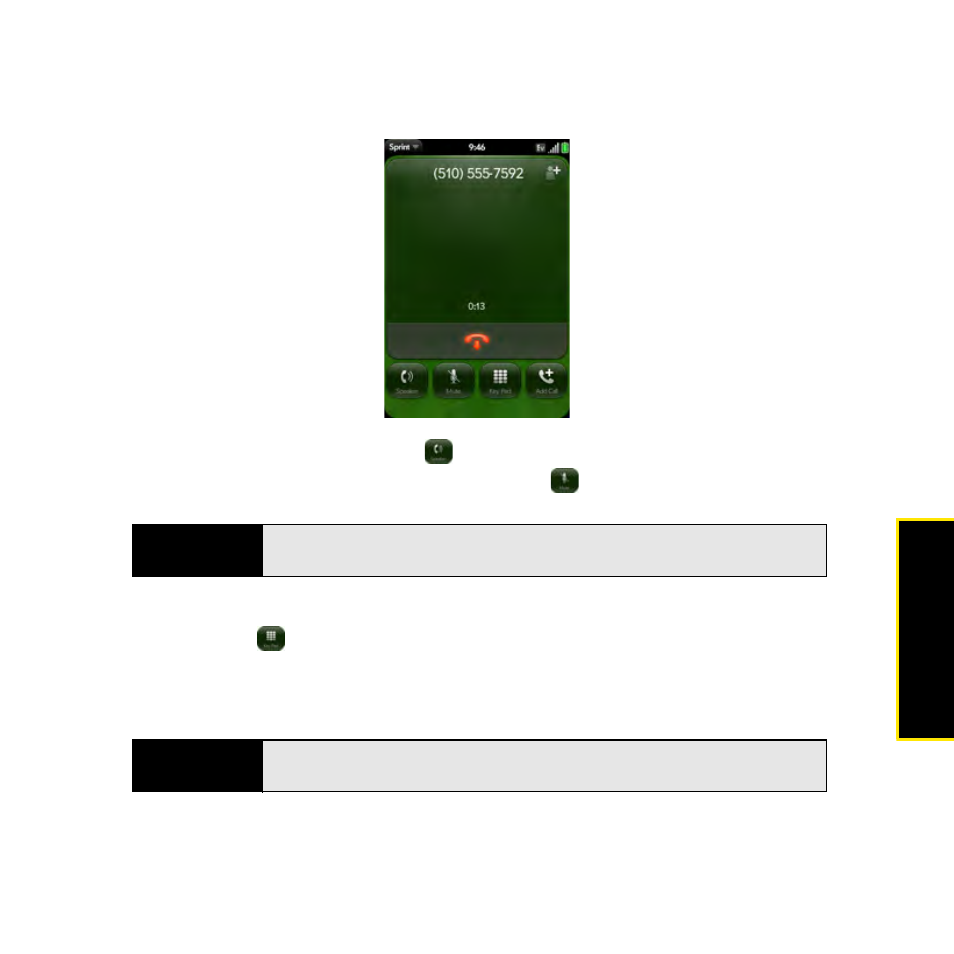
Section 2C: Phone
91
P
hone
Manage a Call
Do any of the following:
ⅷ
Put the call on speakerphone: Tap
.
ⅷ
Mute the microphone so you can’t be heard: Tap
.
ⅷ
Open the dial pad to enter numbers for navigating phone trees, responding to prompts,
and so on: Tap
.
ⅷ
Add a call: See “Make a Second Call” on page 93.
ⅷ
Adjust call volume: Press Volume.
Tip
You don’t need an on-hold button to put a call on hold. Just tap the mute
icon to mute your end of the line.
Did You Know?
You can send and receive text messages during a call. This is a great way to
stay connected with friends and colleagues during a long call.
