Receive calls, Answer a call – Univex Pre p100eww User Manual
Page 88
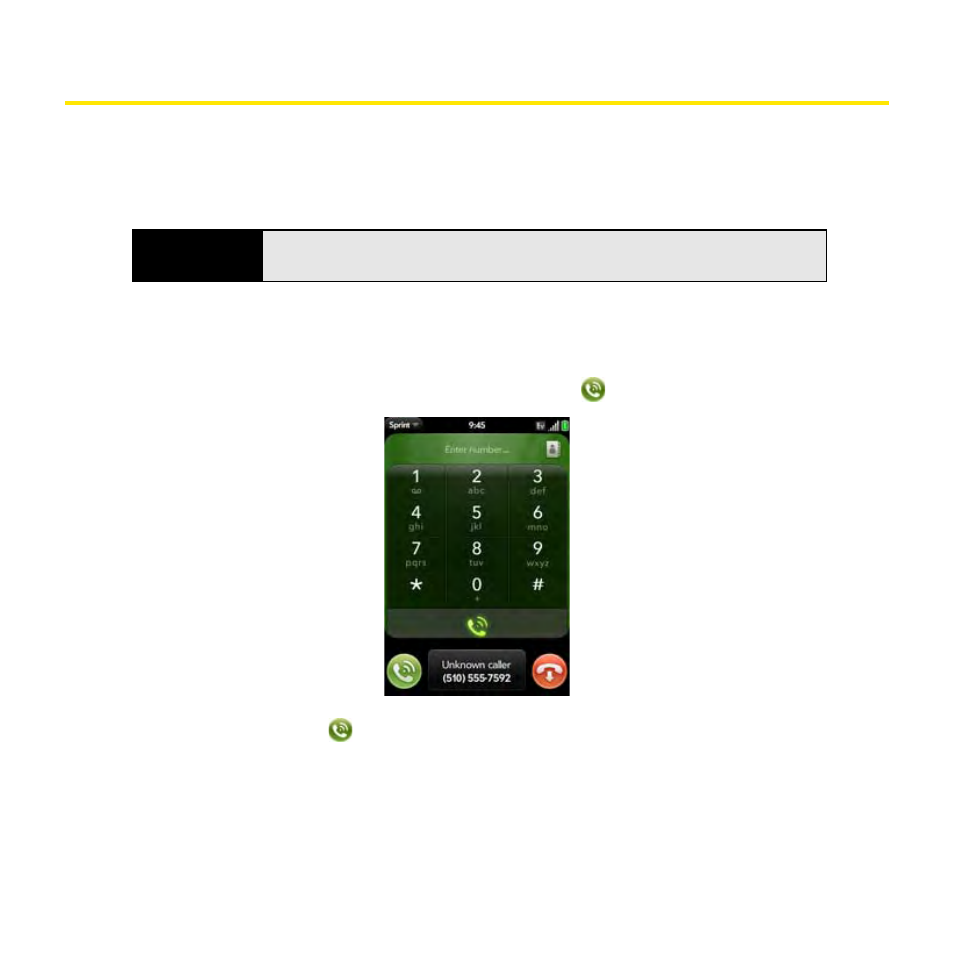
88
Section 2C: Phone
Receive Calls
If you want to answer calls, your phone must be on. This is different from having only the
screen turned on (see “Turn the Phone On/Off” on page 20). When your phone is off, your
calls go to voicemail.
Answer a Call
Do one of the following:
ⅷ
If the screen is on when the phone starts ringing, tap
.
ⅷ
If the screen is off, drag
up to unlock the screen and answer the call.
ⅷ
If a headset is attached, press the headset button.
Tip
You can pick the ringtone for incoming calls (see “Select the Ringtone for
Incoming Calls” on page 191).
