Uniden DSS3450 User Manual
Page 48
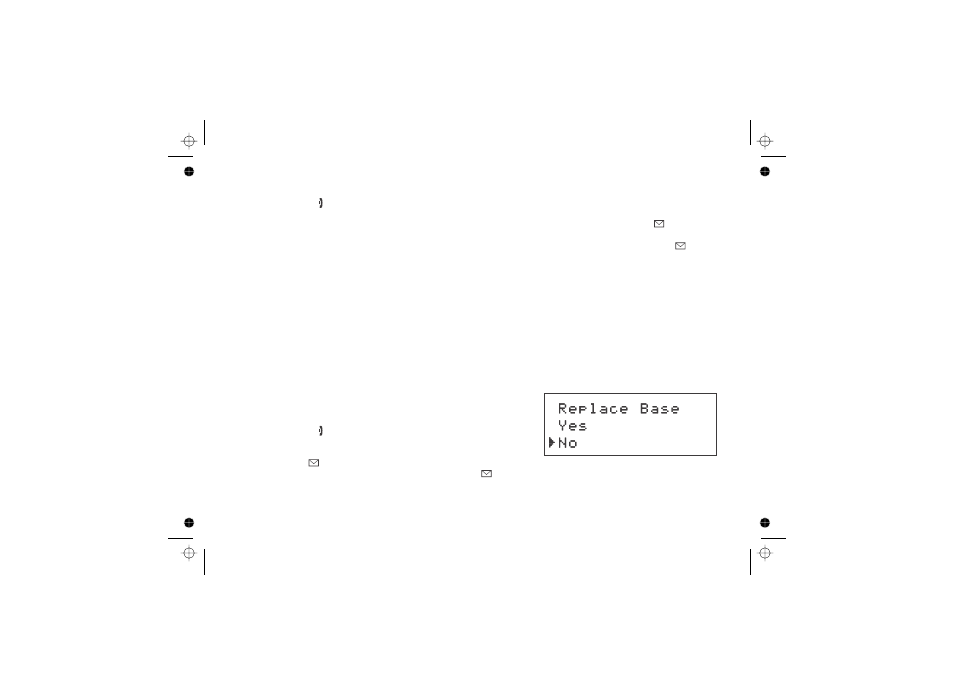
[48]
To reset the handset, do the following:
[ ]
[#/>]
Note: It is also possible to reset the handset back to its original factory settings. All changes including
phonebook entries and Caller ID information will be erased. For more information on resetting the
handset back to factory settings and when you need to do this, visit the customer support page at
www.uniden.au (Australian Model) or www.uniden.co.nz (New Zealand Model).
[ ]
[#/>]
1. Press and hold
and
for at least 5 seconds until the SYSTEM RESET menu appears.
Select DEREGISTER HS submenu. WHICH HANDSET? appears.
2. Move the cursor to select the handset ID to be deregistered from the list, and then press
.
DEREGISTER HS appears.
3. The phone will ask you to confirm the deregistration. Move the cursor to YES, and then press
. You
will hear a confirmation tone.
When the base information is deleted, the handset displays MODELS VARY! CHARGE HANDSET ON THE
BASE FOR REGISTRATION OR REFER TO OWNER'S MANUAL. To register the handset to the new base, see
page 24.
If the handset cannot contact the base, it displays UNAVAILABLE. Make sure the handset is in range of the base
and the base is connected to power.
If your original base is not available for some reason (for example, it is
lost or somehow incapacitated), you can still reset the handset and use
it with another base.
1. Press and hold
and
for at least 5 seconds until the
SYSTEM RESET menu appears.
2. Move the cursor to select the REPLACING BASE submenu, and then
press
. REPLACE BASE appears.
3. Move the cursor to select YES, and then press
. A confirmation tone sounds.
The handset deletes its own base information without trying to contact the base. When the base information is
deleted, the handset displays MODELS VARY! CHARGE HANDSET ON THE BASE FOR REGISTRATION OR
REFER TO OWNER'S MANUAL. To register the handset to the new base, see page 24.
[select/
]
[select/
]
[select/
]
[select/
]
Resetting the Handset without the Base
