Uniden DSS3450 User Manual
Page 21
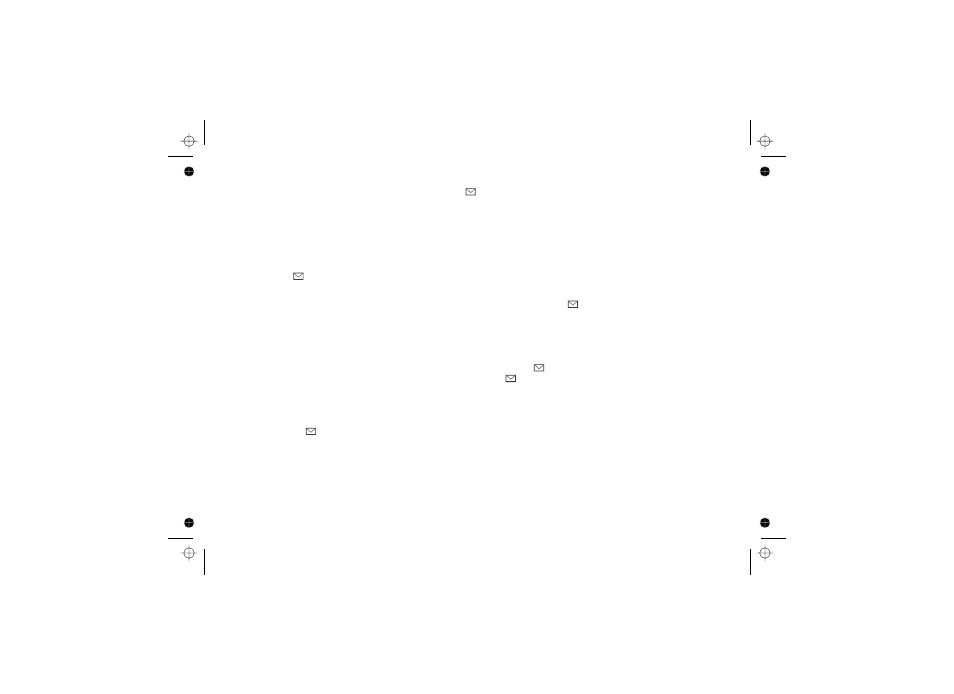
number into your phone, you can simply press
to access your voice mail. When you subscribe to the
service, your voice mail provider provides you with the access number and the required voice mail signaling tone.
[select/
]
Notes:
Voice Mail Access Numbers :
Australia - Message Bank : 125101, Home Messages : 101
New Zealand - Call Minder : 083210
For New Zealand model, the Voice Mail Access Number is stored in the One-Touch Voice Mail key
[Select/
] and in speed dial location 4.
!
!
[21]
Programming One-Touch Voice Mail Access
Resetting the Voice Message Waiting Indicator
You can program your voice mail access number to the voice mail key (
) on each handset so you can
get your messages at the touch of a button. Your voice mail service provider will supply you with the access number.
This number may be simply a phone number.
To edit the voice mail number, follow the steps below:
1. Press
.
2. Move the cursor to HANDSET SETUP menu and then press
.
3. Move the cursor to EDIT VOICE MAIL and then press
.
4. Enter your personal access number (up to 20 digits).
5. If you need to have the phone wait before sending the next digits, press
to insert a two-second
pause in the dialing sequence. For a longer pause, press
multiple times. A appears in the
display each time you press
and each pause counts as one digit.
6. Press
when you are finished.
When you receive a new voice mail message, the LED on the top of the handset flashes. In the event your message
alert tone gets out of sync with your phone company's voice messaging system, you can reset back to its original
"no messages waiting" state. To reset, press and hold
on the base for 5 seconds. A beep sounds
and the message alert tone is reset.
[select/
]
[menu/clear]
[redial/pause]
[redial/pause]
P
[redial/pause]
[mute/find hs]
[select/
]
[select/
]
[select/
]
