Distinctive – Uniden DSS3450 User Manual
Page 26
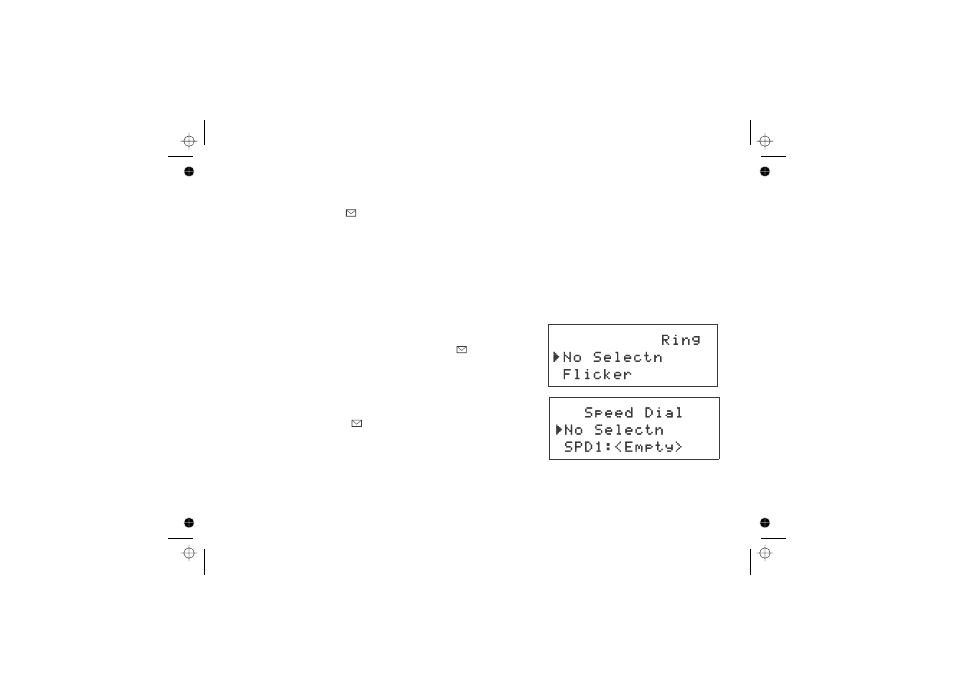
[26]
keypad to enter a name for this entry; the name can contain up to 16 characters. (See page 12 for
entering text instructions.) If you do not want to enter a name for this entry, your phone stores this entry as Name>. Press 5. Enter the number for this entry (STORE/EDIT NO.). Once you have stored a name, STORE/EDIT NO. appears. Use the number keypad to enter the phone number; the phone number can contain up to 20 digits. If you need the phone to pause between digits when it's dialing (for example, to enter an extension or an access code), press to insert a two-second pause. A appears on the display. You can also use more than one pause together if two seconds is not long enough. Each pause counts as one digit. 6. Assign a distinctive ring tone for this entry (DISTINCTIVE RING). You can attach a distinctive ring tone to each phonebook entry; the phone uses this ring tone when this person calls. See page 31 for a selection list. Move the cursor to select one of the 20 different ring tone options. As you select each ring tone, a sample of that tone sounds. When you hear the ring tone you want to use, press . If you do not want to use a distinctive ring tone for this phonebook entry, select the NO SELECTN option, and the phone uses your standard ring tone setting. 7. Your phone has 10 speed dial numbers, to . Move the cursor to select the speed dial number you want to assign to this phonebook entry, and press . Select NO SELECTN if you do not want to assign this entry to a speed dial number. A tone sounds confirming that the new phonebook entry has been stored, and DONE! appears in the display. Use the when you are finished. [select/ ] [select/ ] [select/ ] [redial/pause] P [0] [9] Distinctive
