Uniden DSS3450 User Manual
Page 34
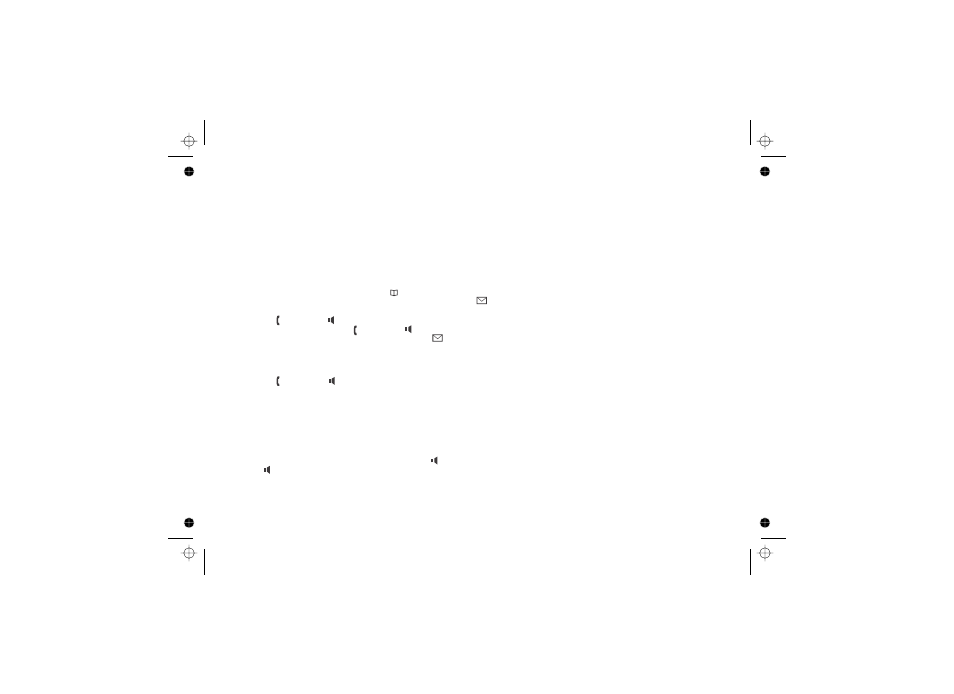
[34]
Keypad Lock
Use Keypad Lock to disable key response. You can still answer calls, receive page and receive copy phonebook locations -
keylock will reactivate after these operations.
Press and hold
until you hear a confirmation tone. KEYPAD LOCKED appears. If any key is pressed when keypad is
locked, TO UNLOCK KEYPAD PRESS & HOLD
KEY appears.
Press and hold
again. KEYPAD UNLOCKED appears.
To lock the keypad
To unlock the keypad
[*/tone/<]
[*/tone/<]
Making a Call from the Phonebook
Making a Call with Speed Dial
Switching to the Speakerphone During a Call
1. When the phone is in standby, press
to open the phonebook.
2. Move the cursor to select DIAL/EDIT, and then press
.
3. Find the phonebook entry you want to call (see
on page 27).
4. Press
or
to dial the number.
1. When the phone is in standby, press and hold one of the number keys (
through
) until the assigned phonebook entry
appears in the display.
2. Press
or
to dial the number.
To switch a normal call to the speakerphone, press
on the handset. To switch from a speakerphone call to a normal call,
press
.
[
]
[select/
]
[ / flash]
[
]
Note: You can also press [ /flash] or [
] before you open the phonebook. When you come to the
phone number you want to dial, press [select/
].
[0]
[9]
[ / flash]
[
]
[
]
[
]
Finding a Phonebook Entry
Using Caller ID and Call Waiting
If you subscribe to Caller ID from your phone company, your phone will show you the caller's phone number and name (if
available) whenever a call comes in. If you subscribe to both Call Waiting and Caller ID, the phone also shows you the name and
the number of any call that comes in while you're on the line.
Making a Call with Base Speed Dial
1. When the phone is in standby, press
.
2. Press
.
3. Press the number key (
through
) where the desired speed dial number is stored. The phone dials the programmed
number.
[speaker]
[memory ]
[0 ]
[9 ]
*
