Changing the dial mode, Installing the belt clip, Changing.the.dial.mode – Uniden DECT3080 User Manual
Page 12: Installing.the.belt.clip, Now you are ready to use your phone
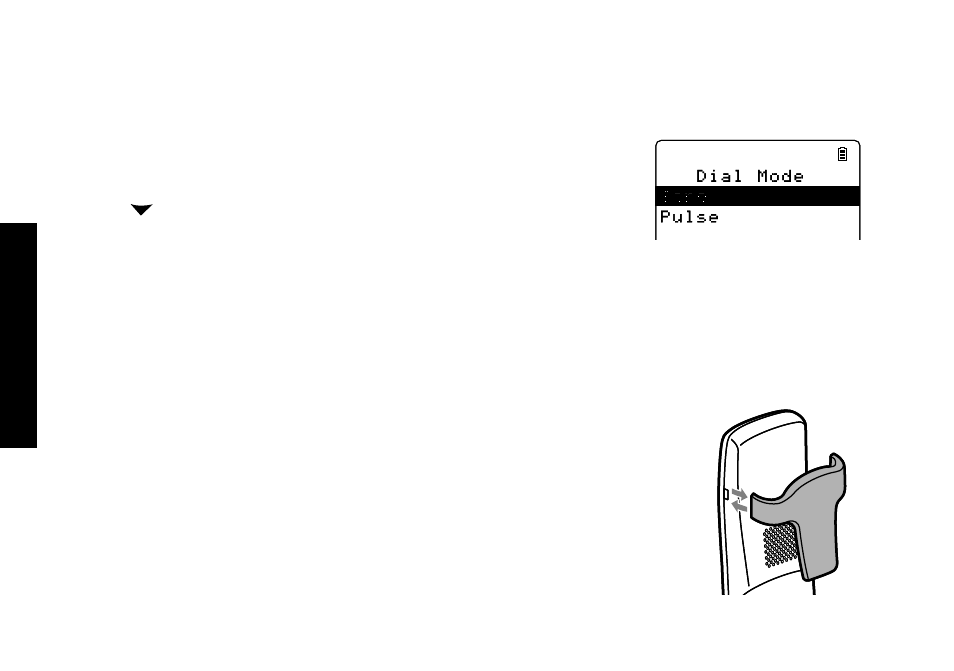
Installing the Phone
2
Changing the dial mode
Your.phone.can.communicate.with.the.telephone.network.in.two.different.ways:.tone.dialing.or.pulse.dialing..These.
days,.most.base.networks.use.a.method.called.tone.dialing,.so.your.phone.comes.programmed.for.tone.dialing..If.
your.phone.company.uses.pulse.dialing,.you.will.need.to.change.your.phone’s.dial.mode..If.you.don’t.get.a.dial.tone.
or.can’t.connect.to.the.telephone.network,.please.follow.the.steps.below.to.modify.your.phone’s.settings:
Press.
[Select/menu]..
Select.the.GLOBAL.SETUP.menu,.and.then.the.DIAL.MODE.
submenu.
Scroll.
[ ].to.highlight.PULSE.
Press.
[Select/menu]. You will hear a confirmation tone.
If.you.ever.need.to.change.the.dial.mode.back.to.tone.dialing,.follow.the.same.procedure,.but.select.TONE.in.step.2.
NOW YOU ARE READY TO USE YOUR PHONE!
)
2)
3)
4)
Installing the Belt Clip
Insert.the.tabs.on.the.sides.of.the.belt.clip.into.the.holes.on.either.side.of.the.
handset..Press.the.belt.clip.down.until.it.clicks.into.place..(Tug.on.the.clip.to.make.
sure.it’s.secure.).
To.remove.the.belt.clip,.gently.pull.the.tabs.out.of.the.holes,.then.slide.the.belt.clip.
off.of.the.handset.
