Navigating with trax353, Selecting the destination of a route – Univex TRAX353 User Manual
Page 45
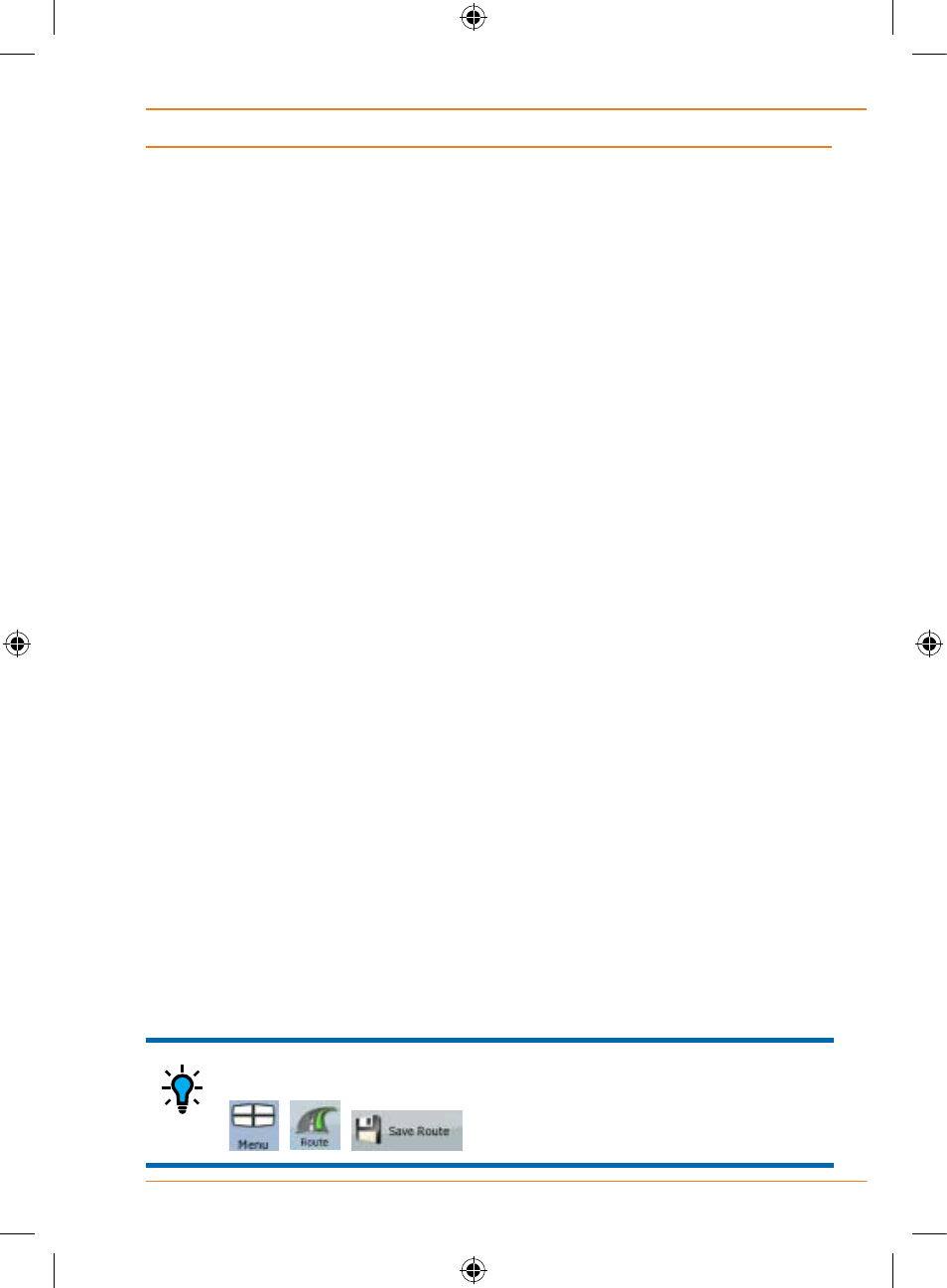
Page 45
How Do I Use It?
3: Navigating with TRAX353
You can set up your route in TRAX353 in several ways:
• If you need a simple route (a route with only one destination,
without any intermediate via points), you can select the
destination and start navigating to it right away
• you can plan a multi-point route (available in Advanced
mode only)
• you can also plan a route independently of your current GPS
position or even without GPS reception (available in Advanced
mode only)
Selecting the destination of a route
TRAX353 offers you several ways of choosing your destination and via
points (intermediate destinations):
• Use the selected location on the map (the Cursor) (page 46).
• Enter a full address or a part of an address, for example a street
name without a house number or the names of two intersecting
streets (page 46).
• Enter an address with postal code (page 55). This way you do
not need to select the name of the settlement and the search for
street names might be faster as well.
• Use a coordinate (page 60)
• Use a saved location:
•
a Favourite (page 57)
•
a POI (page 57)
•
the History of previously set destinations and waypoints
(page 59)
If you are going to use a route later, save it before you start
navigating. Tap the following buttons:
,
,
.
TIP
