Universal Remote Control (URS) Remote control HCCUR User Manual
Page 14
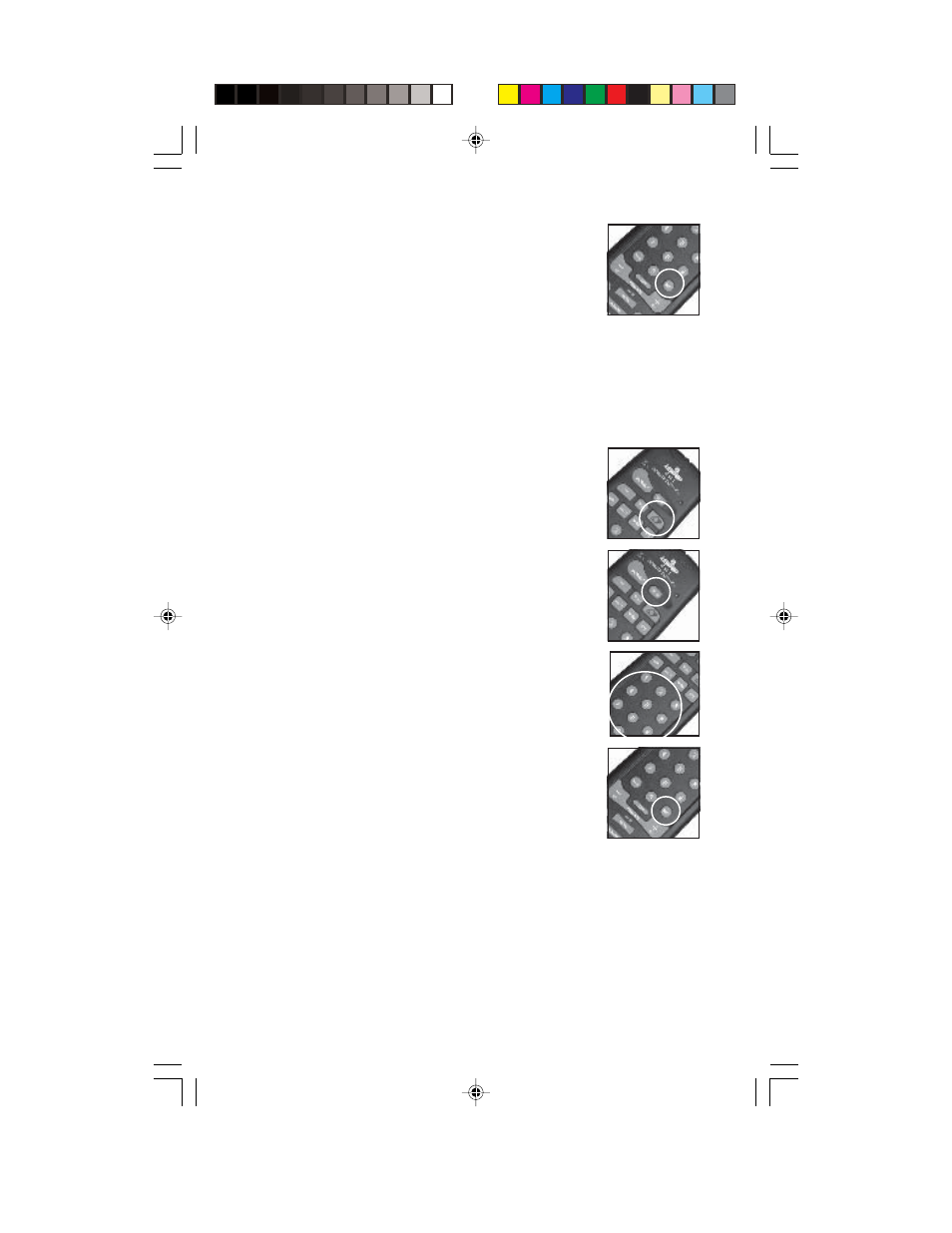
6. Press ENTER to confirm the setting.
C
HANGING
THE
H
OUSE
C
ODE
:
The Remote defaults to House Code A, and in most cases
you will not need to change this unless you are
experiencing interference from a neighboring Home
Control system.
1.
Press and release the button with the
House symbol on it.
2. Press and hold SETUP until the LED
indicator lights steadily. Release Setup
button.
3. Use the number buttons to enter the
number equivalent to the chosen House
Code (1=A, 2=B ..16=P).
4. Press the ENTER button to confirm the
House Code. The LED turns off.
NOTE: The House Code you choose must match
the House Code on the Transceiver and Modules
you are using it with.
14
DI-000-HCCUR-00A
7/5/02, 2:19 PM
14
See also other documents in the category Universal Remote Control (URS) Remote control:
- URC Professional Line MX900 (16 pages)
- PHAZR -5 UR5U-9020L_ (2 pages)
- RF10 (36 pages)
- AVEX R6 (44 pages)
- RFX150 (16 pages)
- SL-7000 (45 pages)
- MX-3000 (12 pages)
- MX-3000 (19 pages)
- WR7 (52 pages)
- Unifier URC-100 (52 pages)
- MX-6000 (19 pages)
- Universl Remote (112 pages)
- UNIFIERTM URC-100 (56 pages)
- AMINO-4 (2 pages)
- URC-4041 (36 pages)
- MRF-200 (16 pages)
- UR3-SR (2 pages)
- RF30 (35 pages)
- KP-4000 (20 pages)
- UR4-EXP (2 pages)
- UR3-SR2 (20 pages)
- UR3-SR2 (25 pages)
- Home Theater Master SL-9000 (59 pages)
- TX-1000 (16 pages)
- TX-1000 (20 pages)
- Universal SL-8000 (52 pages)
- UR4-DSR (2 pages)
- RF20 (35 pages)
- MX-800 (16 pages)
- UR4U-MDVR2 (2 pages)
- MX-850 (9 pages)
- MX-850 (20 pages)
- MX-810 (20 pages)
- MX-880 (20 pages)
- MX-880 (22 pages)
- SL-9000 (59 pages)
- Easy Clicker OCE-0009D (13 pages)
- omega MX-650 (60 pages)
- UR4-DCT (2 pages)
- Cablevision Remote Control UR2-CBL-CV04 (2 pages)
- MX-900 (44 pages)
- CLIKR-5 UR5U-8700L-IP (2 pages)
- R6 (41 pages)
- URC-300 (56 pages)
