Using your ana 9610 base unit – Uniden ANA 9610 User Manual
Page 39
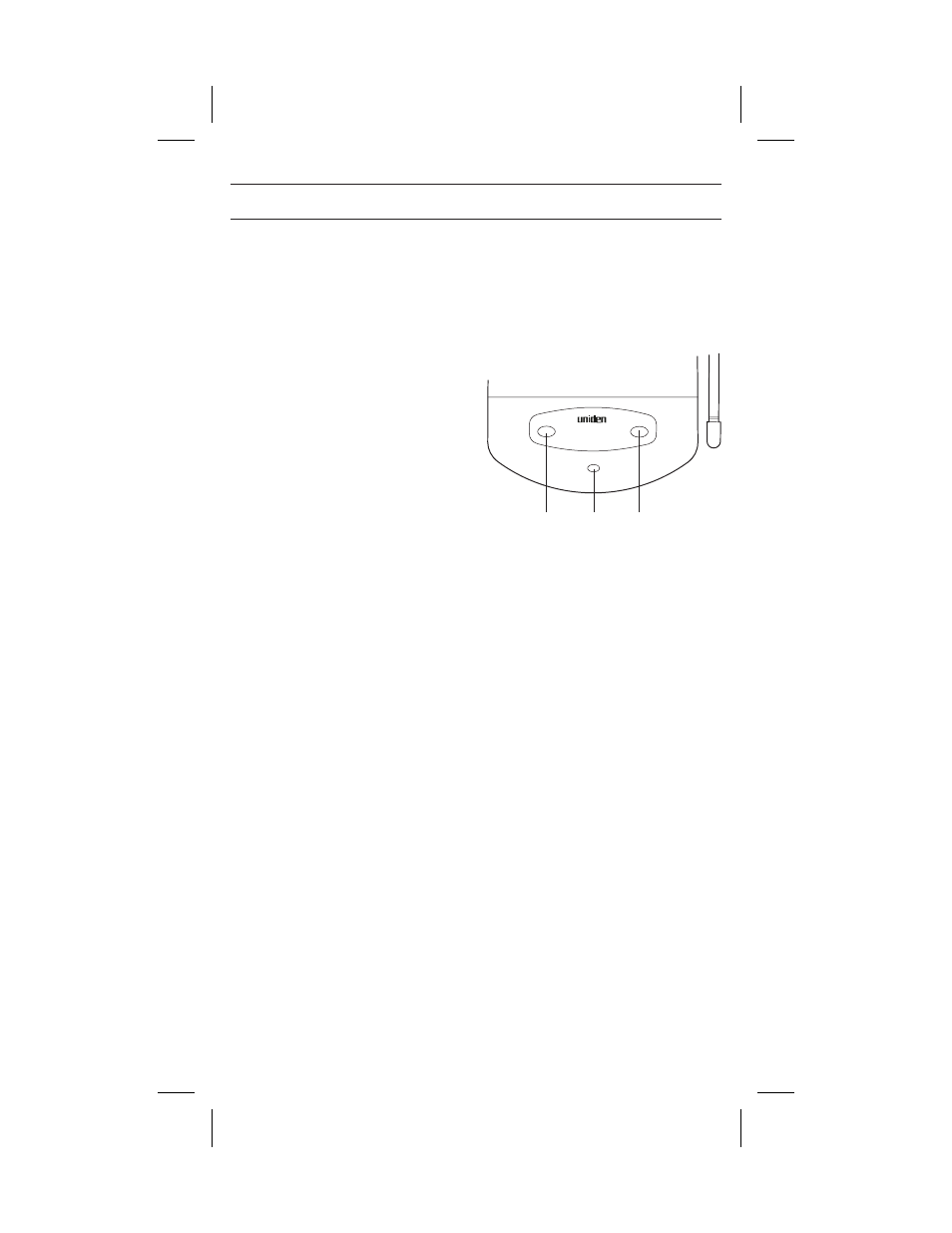
Using Your
ANA 9610
Base Unit
Although most of the
ANA 9610
operations are performed at the
Handset, there are two operations performed at the Base Unit.
The
status LED (2) blinks whenever the Handset is connected to a
call.
Using the Hold
The
hold button (1) is used in conjunction with a desk top phone to
switch from the Handset to a desk top phone.
1.
If you need to use a desk top phone which the
ANA 9610
is
connected to, press
hold on the Base unit then pick up the desk
top phone.
2.
To resume using the Handset, press
hold on the Base unit, then
press
talk on the Handset. The Handset resumes functioning as
before.
Using the Page/Find
The
page/find button (3) is used to locate the Handset. Pressing
page/find will send a ring signal to the Handset.
Note: The Handset Ringer must be on and set to Type A or B in
order for the page/find function to work.
33
1
3
2
P:\ana9610e\9610usae.vp
Mon Aug 30 10:26:56 1999
Color profile: Disabled
Composite Default screen
- DSS 2475 (76 pages)
- DECT1060 (56 pages)
- DCT5260-2 (64 pages)
- DSS 7805WP (24 pages)
- DECT2088 Series (72 pages)
- 4541 (12 pages)
- DECT1560 (64 pages)
- DSS3450+1 (56 pages)
- DECT1580 Series (76 pages)
- DCX210 (36 pages)
- DSS3435+1 (72 pages)
- CLX 485 (92 pages)
- DECT1725+2 (44 pages)
- Cordless Telephone (88 pages)
- XS210 (12 pages)
- XSA650 (38 pages)
- DCT758 (76 pages)
- DECT1915+1 (63 pages)
- DECT2185 (32 pages)
- DCT7085 (76 pages)
- D1680-6 (22 pages)
- 8985 (62 pages)
- DECT4066-4 (48 pages)
- DSS 7915 + 1 WP (6 pages)
- FP106 (32 pages)
- DECT2085-4WX (68 pages)
- DSS 7815+1 (2 pages)
- XS 1415 + 1 (2 pages)
- DECT1588 Series (72 pages)
- DECT2080 (64 pages)
- CT301 (21 pages)
- XSA1255+1 (64 pages)
- DS 805 (24 pages)
- 6035 + 1 (60 pages)
- DECT2060 (56 pages)
- DCT5280 (84 pages)
- D1660 (18 pages)
- DSS 2455 (76 pages)
- CEZAI 998 (76 pages)
- XS915 (24 pages)
- FP203 (12 pages)
- DECT3080 (68 pages)
- XS1415/1415+1 (44 pages)
- DCX 640 (88 pages)
- CXA 15698 (72 pages)
