Using the handset – Uniden ANA 9610 User Manual
Page 30
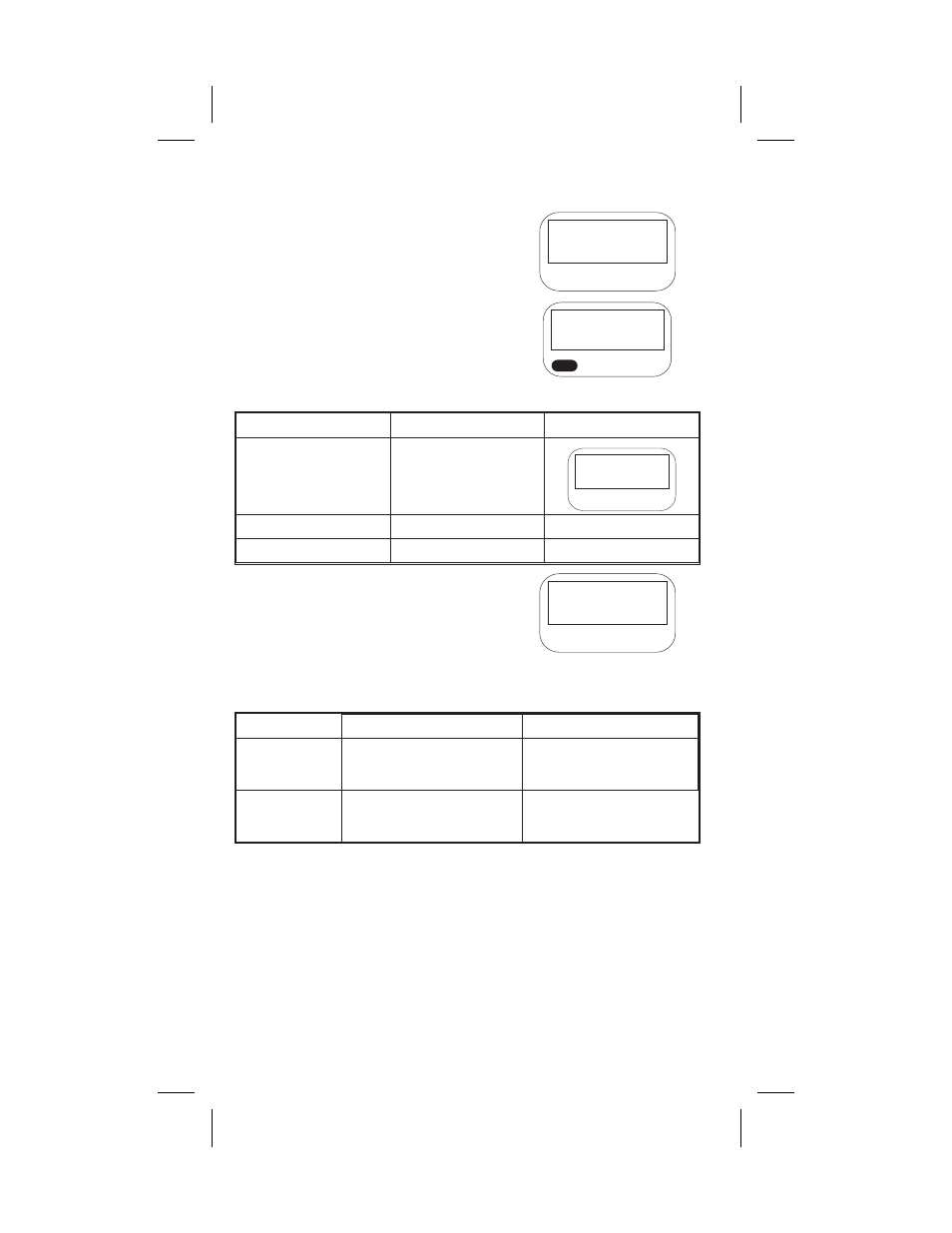
Using the Handset
When you pick up the Handset
and press
talk
, you will see:
After the connection has been
made between the Handset and
Base, you will see:
Or, you may see one of the following:
Condition
Indicator
LCD Screen
No Connection to Base
Unit
Error Tone
Channel Busy
Error Tone
CHANNEL BUSY
Line in Use
Error Tone
LINE IN USE
If the Handset is at the range limit
of the
ANA 9610
, or no power is
going to the Base Unit, you may
see:
Take the following action:
During a Call
In Standby Mode
Condition
Warning Tone
Can’t make or answer calls
(Phone may ring
intermittently)
Action
Move back in range within 20
seconds or check power to the
Base Unit.
Move back within range or
check power to the Base
Unit.
24
AQUIRING
LINK
talk
NO SERVICE
NO SERVICE
P:\ana9610e\9610usae.vp
Mon Aug 30 10:26:27 1999
Color profile: Disabled
Composite Default screen
- DSS 2475 (76 pages)
- DECT1060 (56 pages)
- DCT5260-2 (64 pages)
- DSS 7805WP (24 pages)
- DECT2088 Series (72 pages)
- 4541 (12 pages)
- DECT1560 (64 pages)
- DSS3450+1 (56 pages)
- DECT1580 Series (76 pages)
- DCX210 (36 pages)
- DSS3435+1 (72 pages)
- CLX 485 (92 pages)
- DECT1725+2 (44 pages)
- Cordless Telephone (88 pages)
- XS210 (12 pages)
- XSA650 (38 pages)
- DCT758 (76 pages)
- DECT1915+1 (63 pages)
- DECT2185 (32 pages)
- DCT7085 (76 pages)
- D1680-6 (22 pages)
- 8985 (62 pages)
- DECT4066-4 (48 pages)
- DSS 7915 + 1 WP (6 pages)
- FP106 (32 pages)
- DECT2085-4WX (68 pages)
- DSS 7815+1 (2 pages)
- XS 1415 + 1 (2 pages)
- DECT1588 Series (72 pages)
- DECT2080 (64 pages)
- CT301 (21 pages)
- XSA1255+1 (64 pages)
- DS 805 (24 pages)
- 6035 + 1 (60 pages)
- DECT2060 (56 pages)
- DCT5280 (84 pages)
- D1660 (18 pages)
- DSS 2455 (76 pages)
- CEZAI 998 (76 pages)
- XS915 (24 pages)
- FP203 (12 pages)
- DECT3080 (68 pages)
- XS1415/1415+1 (44 pages)
- DCX 640 (88 pages)
- CXA 15698 (72 pages)
