Uniden ANA 9610 User Manual
Page 37
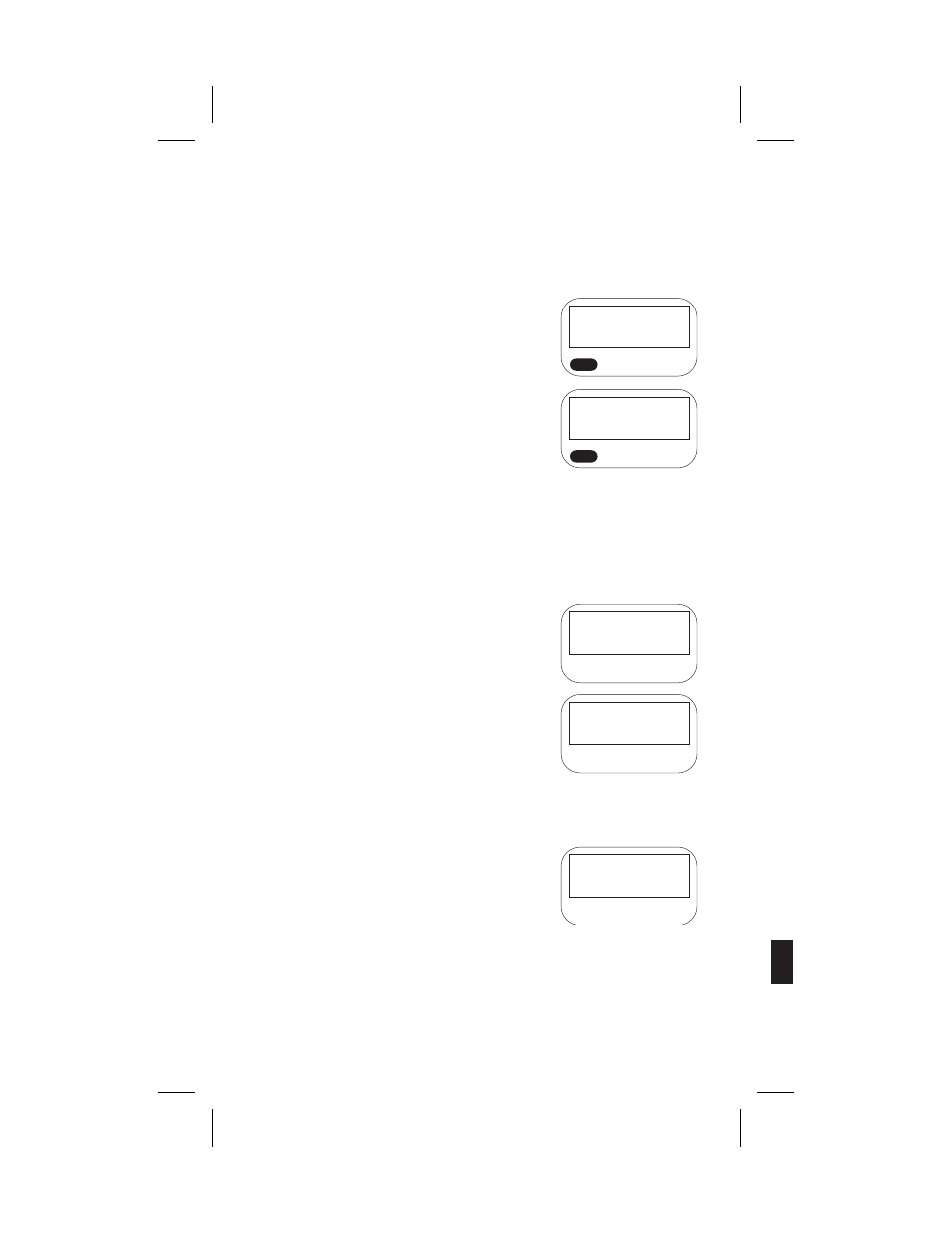
Dialing with a Stored Number
Note: The following applies when the phone is in Standby Mode, and
you have already established a connection between Handset
and Base Unit.
1.
Press
talk
.
2.
Press
memo
.
3.
Enter the Memory Location
(01 - 20).
The phone automatically dials the number shown.
Memory Search
You can search all 20 Memory Locations to find the number you need.
Once you have found the number, you can automatically dial that
number by pressing the
talk key.
1.
Press
search. Search
automatically starts at memory
Location 01.
(If Memory Location 01 doesn’t have a
stored number, search will display the
first stored number.)
3. a.Press
vol again to move to the
next used Programed Memory
Location.
b.You can also press
chan to move
to a previous used Memory
Location.
31
02
talk
8159620
talk
MEMORY SEARCH
MEMORY NO.01>
8159620
MEMORY NO.03>
8159632
P:\ana9610e\9610usae.vp
Mon Aug 30 10:26:52 1999
Color profile: Disabled
Composite Default screen
- DSS 2475 (76 pages)
- DECT1060 (56 pages)
- DCT5260-2 (64 pages)
- DSS 7805WP (24 pages)
- DECT2088 Series (72 pages)
- 4541 (12 pages)
- DECT1560 (64 pages)
- DSS3450+1 (56 pages)
- DECT1580 Series (76 pages)
- DCX210 (36 pages)
- DSS3435+1 (72 pages)
- CLX 485 (92 pages)
- DECT1725+2 (44 pages)
- Cordless Telephone (88 pages)
- XS210 (12 pages)
- XSA650 (38 pages)
- DCT758 (76 pages)
- DECT1915+1 (63 pages)
- DECT2185 (32 pages)
- DCT7085 (76 pages)
- D1680-6 (22 pages)
- 8985 (62 pages)
- DECT4066-4 (48 pages)
- DSS 7915 + 1 WP (6 pages)
- FP106 (32 pages)
- DECT2085-4WX (68 pages)
- DSS 7815+1 (2 pages)
- XS 1415 + 1 (2 pages)
- DECT1588 Series (72 pages)
- DECT2080 (64 pages)
- CT301 (21 pages)
- XSA1255+1 (64 pages)
- DS 805 (24 pages)
- 6035 + 1 (60 pages)
- DECT2060 (56 pages)
- DCT5280 (84 pages)
- D1660 (18 pages)
- DSS 2455 (76 pages)
- CEZAI 998 (76 pages)
- XS915 (24 pages)
- FP203 (12 pages)
- DECT3080 (68 pages)
- XS1415/1415+1 (44 pages)
- DCX 640 (88 pages)
- CXA 15698 (72 pages)
