Entering/editing edacs channels, Programming ltr systems, Programming radio systems – Uniden BC246T User Manual
Page 59
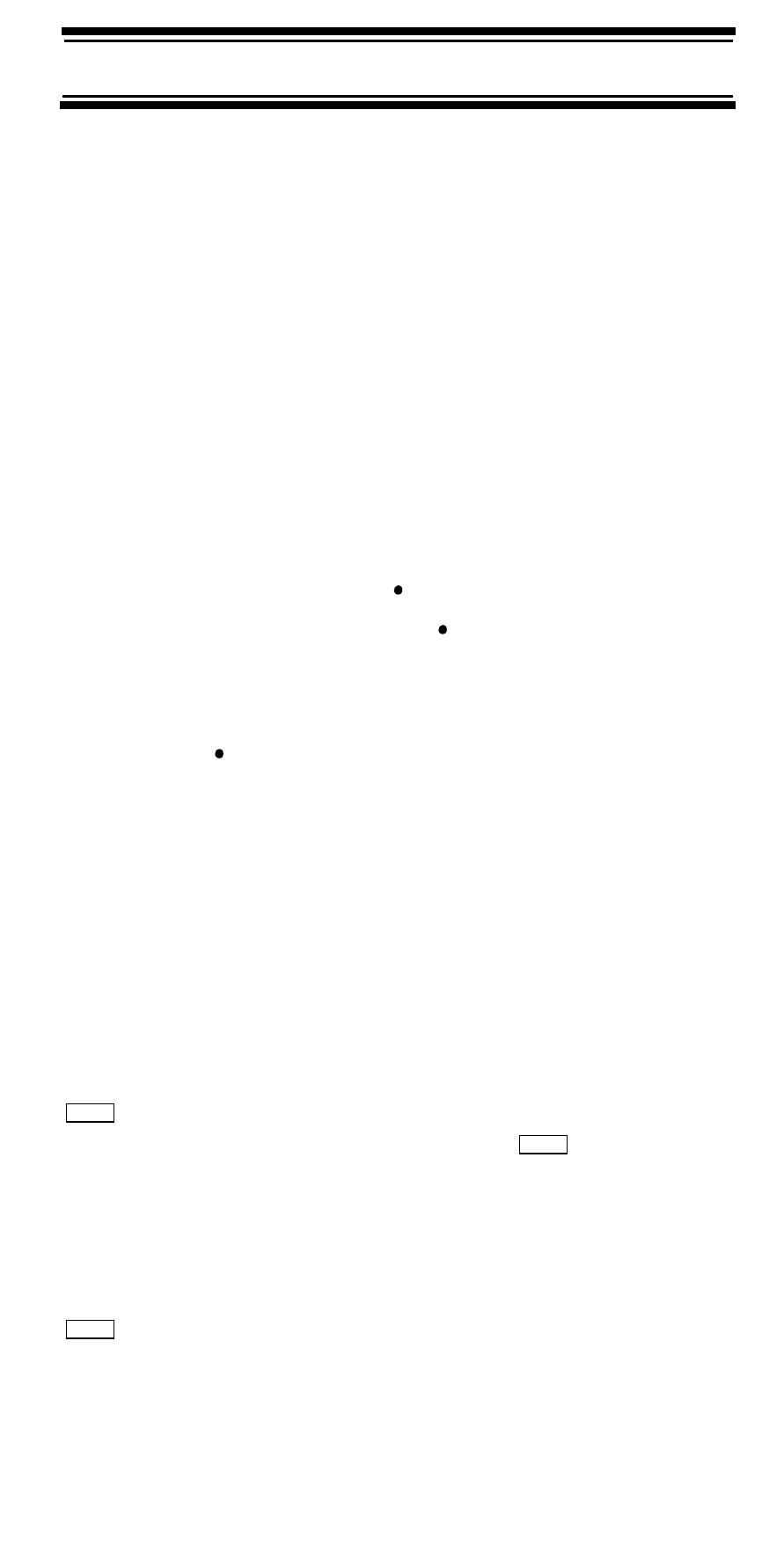
59
Programming Radio Systems
• See “Entering/Editing the Group Name” on Page 71
• See “Setting the Group Quick Key” on Page 71
• See “Deleting Groups” on Page 72
• See “Editing the Channel Name” on Page 73
• See “Setting Group Lockout” on Page 72
Entering/Editing EDACS Channels
Edit Channel
E
NEW Channel
E
Input TGID
Enter the talk group ID for the channel, then press E.
Notes:
• If you have selected to use AFS format for talk group
ID's (the default), press to enter a hyphen.
• To enter an I-Call ID, press
, then enter the ID.
• If you omit the fleet and/or subfleet, the scanner
treats these fields as wildcards.
Note: Press to enter a hyphen.
Then, refer to the appropriate section to change a
channel setting:
• See “Editing the Channel Name” on Page 73
• See “Setting Channel Alert” on Page 74
• See “Setting Channel Lockout” on Page 77
• See “Deleting Channels” on Page 78
• See “Copying/Pasting Channels” on Page 78
To program another channel within the same group, press
, then repeat the above. To create another channel
group and enter more channels, press
three times,
then proceed from “Entering/Editing EDACS Channel
Groups” on Page 58.
Programming LTR Systems
Program SysteM
E
New System
E
LT
E
Confirm? E
Menu
Menu
Menu
