Setting system frequencies, Entering/editing edacs channel groups, Programming radio systems – Uniden BC246T User Manual
Page 58: Setting up a channel group
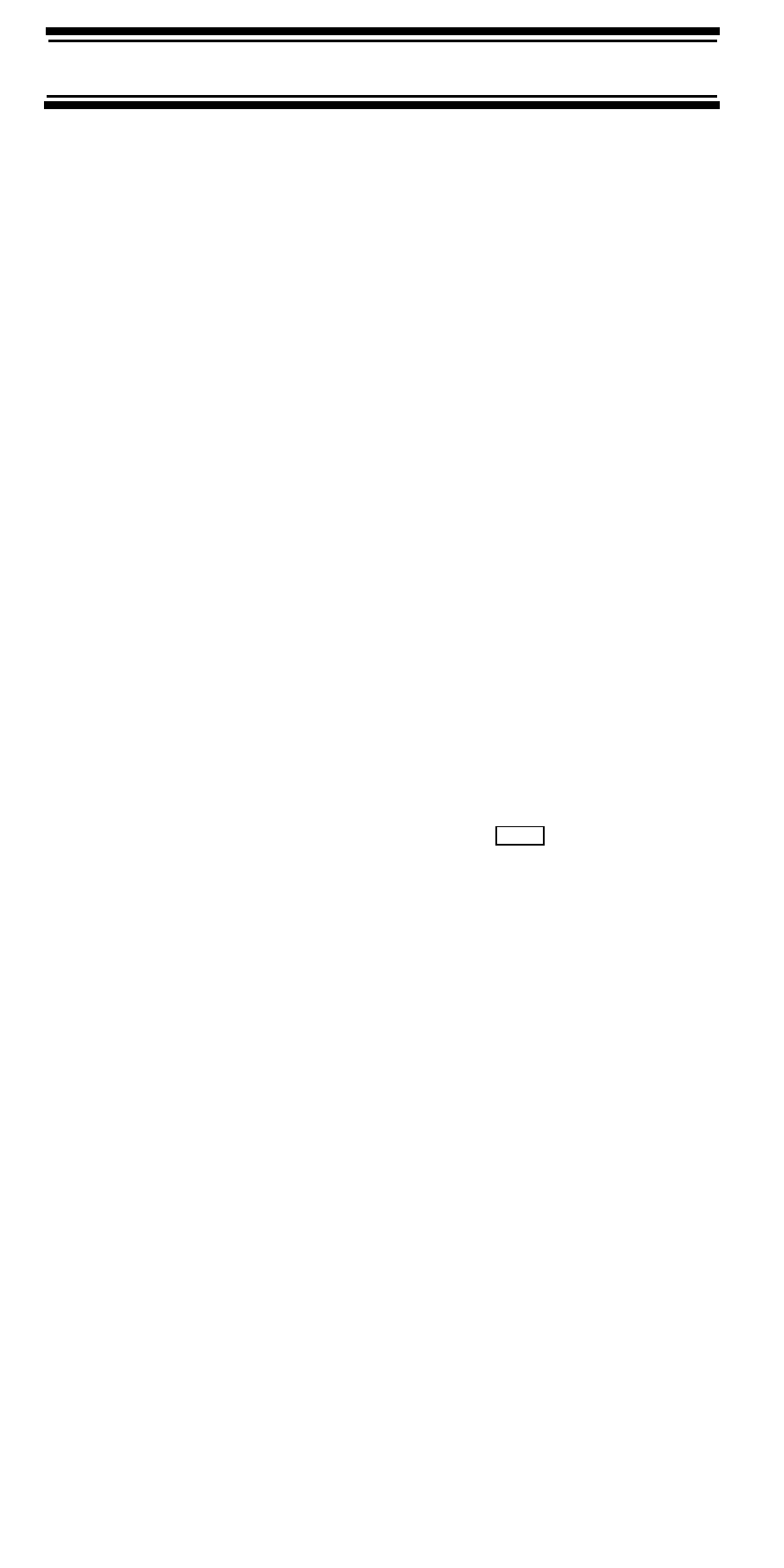
58
Programming Radio Systems
• See “Setting Emergency Alert (Motorola and EDACS
• See “Setting the EDACS ID Format (EDACS Systems
• See “Reviewing Locked Out Frequencies” on Page 89
• See “Setting Channel Attenuation (Conventional
• See “Deleting Systems” on Page 70
• See “Copying Systems” on Page 70
• See “Setting System Frequencies” on Page 58
• See “Entering/Editing EDACS Channel Groups” on
Setting System Frequencies
SET FREQUENCIES
E
NEW FREQUENCY
E
Input a system frequency, then press E. The scanner then
prompts you to enter the LCN for the entered frequency.
Enter the LCN, then press E.
To enter additional frequencies, press
, scroll to New
Frequency
, then repeat the above.
Note: The scanner only accepts a single frequency and
no LCN for SCAT systems.
Entering/Editing EDACS Channel Groups
To enter channels in a system, first set up a channel
group (or groups) to hold the channels. Then, enter the
channel and channel parameters in the group(s).
Setting Up a Channel Group
EDIT GROUP
E
NEW GROUP
E
The scanner creates a group with a default name of
GROUP nn. nn
increments by one for each new group you
create within a system.
Next, refer to the appropriate section to set group-wide
options:
Menu
