Redialing.a.number, Deleting.a.redial.record – Uniden TWX977 User Manual
Page 42
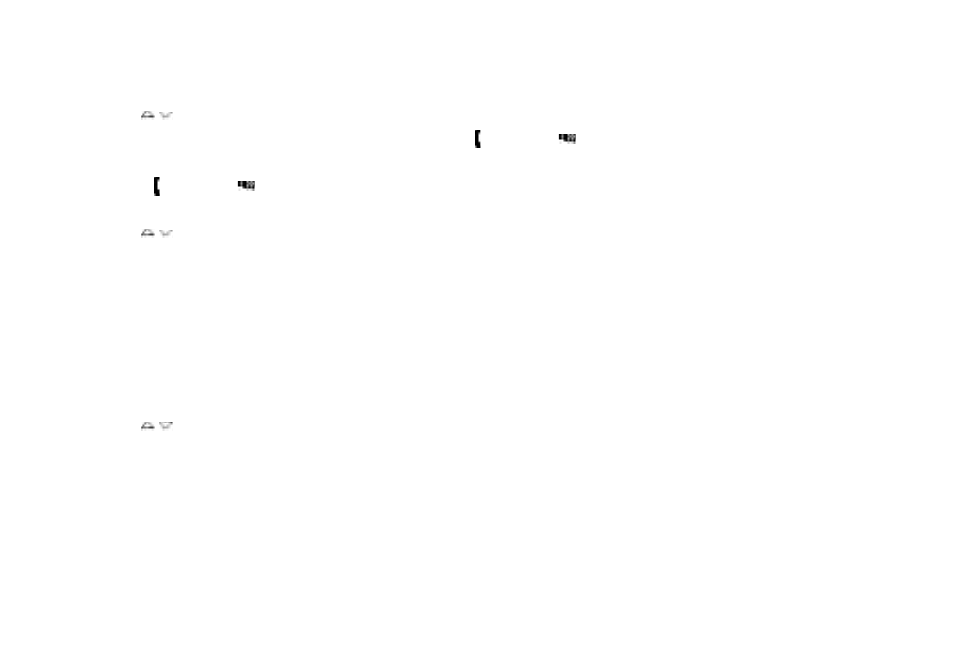
4
Redialing.a.Number
You.can.quickly.redial.the.last.3.numbers.dialed.on.each.handset..
With.the.phone.in.standby,.press.the.
REDIAL.soft.key.or.[redial/pause].on.the.handset.to.open.the.redial.list..
Use.
[ / ].to.scroll.through.the.redial.list..
When you find the number you want to dial, press
[ /flash].or.[ ].on.the.handset.to.dial.the.number.
Or
Press.
[ /flash].or.[ ].on.the.handset.to.dial.the.number.
Press.
[redial/pause].on.the.handset.to.open.the.redial.list..
Use.
[ / ].to.scroll.through.the.redial.list..
Press.the.
DIAL.soft.key.to.dial.the.number.
Notes:.
If the number exceeds 32 digits, only the first 32 digits are retained in redial memory.
If.the.redial.memory.is.empty,.you.will.hear.a.beep.
Deleting.a.Redial.Record
If.you.want.to.delete.a.phone.number.from.the.redial.list,.follow.the.steps.below:
With.the.phone.in.standby,.press.the.
REDIAL.soft.key.or.[redial/pause].on.the.handset.
Use.
[ / ].to.scroll.through.the.redial.list.
When you find the redial number you want to delete, press the
DELETE.soft.key.
Select.YES,.and.press.the.
OK.soft.key..The.redialed.number.is.deleted.
)
2)
3)
)
2)
3)
4)
•
•
)
2)
3)
4)
