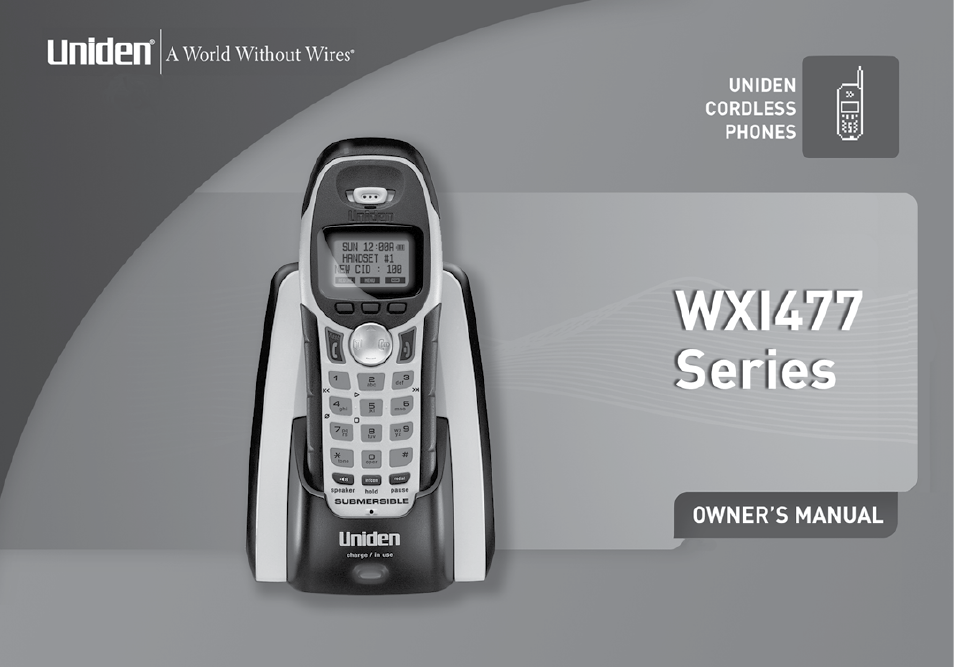Uniden TWX977 User Manual
Uniden Phones
Table of contents
Document Outline
- Welcome
- Product Overview
- Using the Interface
- Installing the Phone
- Basic Setup
- Setting up Voice Mail
- Adding Accessory Handsets
- Resetting the Handsets
- Setting up the Phonebook
- Customizing Your Phone
- Using your Phone
- Using Caller ID, Call Waiting and Redial Lists
- Adjusting the Ringer, Earpiece and Speaker Volume
- Finding a Lost Handset
- Using Hold, Conference and Transfer
- Using Special Features
- Maintenance
- Specifications
- Troubleshooting
- Liquid Damage
- Precautions!
- I.C. Notice
- One Year Limited Warranty
- At Uniden, we’ll take care of you!
- Welcome
- Product Overview
- Using the Interface
- Installing the Phone
- Basic Setup
- Setting up Voice Mail
- Adding Accessory Handsets
- Resetting the Handsets
- Setting up the Phonebook
- Customizing Your Phone
- Using your Phone
- Using Caller ID, Call Waiting and Redial Lists
- Adjusting the Ringer, Earpiece and Speaker Volume
- Finding a Lost Handset
- Using Hold, Conference and Transfer
- Using Special Features
- Maintenance
- Specifications
- Troubleshooting
- Liquid Damage
- Precautions!
- I.C. Notice
- One Year Limited Warranty