Installing.the.belt.clip, Connecting.to.the.phone.line, Testing.the.connection – Uniden TWX977 User Manual
Page 18
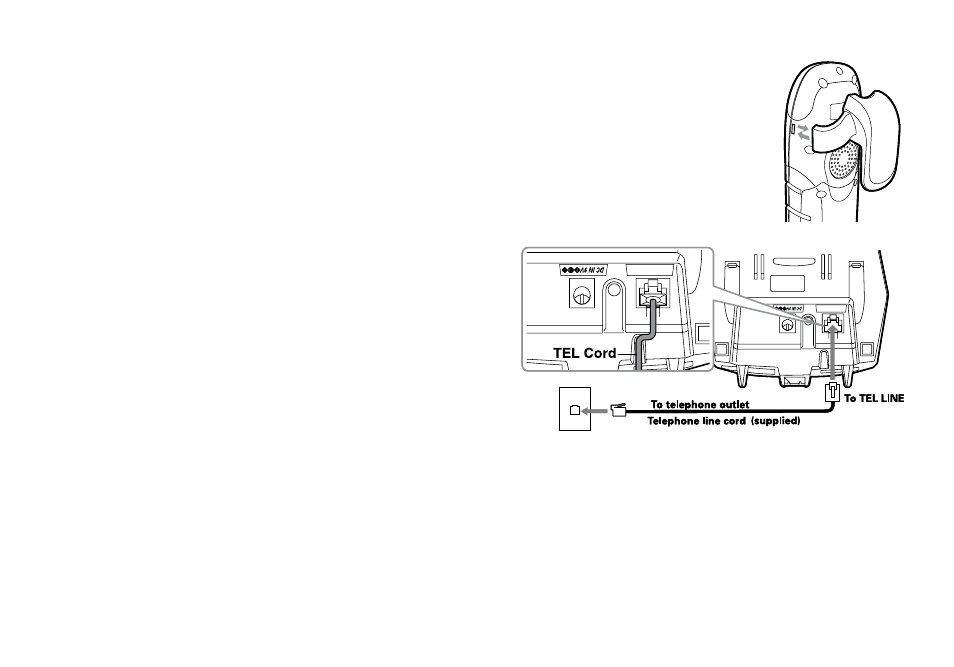
7
Installing.the.Belt.Clip
Line.up.the.tabs.with.the.holes.on.each.side.of.the.handset..Press.the.belt.clip.down.until.both.
tabs.click.into.place.
To.remove.the.belt.clip,.pull.both.sides.of.the.clip.to.release.the.tabs.from.the.holes.
Connecting.to.the.Phone.Line.
Once.the.handset.battery.pack.is.fully.charged,.connect.the.
telephone.line.cord.to.the.TEL.LINE.jack.and.to.a.telephone.
outlet..
Testing.the.connection
To test your connection, try making a call. If your call connects, the settings are fine. If your call does not connect,
check.the.following:
Check.the.AC.adapter.cord..Make.sure.it.is.securely.connected.to.the.DC.IN.connector.and.to.a.standard.AC.
power.outlet.
Check.to.make.sure.the.battery.is.fully.charged..(If.you.don’t.see.the.“battery.full”.icon,.check.to.make.sure.
the.battery.is.properly.connected.)
Change.dial.mode.(instructions.on.page.8).
)
2)
3)
TEL LINE
TEL LINE
TEL LINE
TEL LINE
- T H E E X S 9 9 6 6 (48 pages)
- UIP312 (72 pages)
- DS845 (32 pages)
- FP105 (16 pages)
- FP102 (30 pages)
- DECT2035+1 (72 pages)
- DSS7955 (6 pages)
- FP103 (16 pages)
- DECT1588 (72 pages)
- FP099 (12 pages)
- CEZ200 (6 pages)
- DSS8955 (68 pages)
- DECT 6015 (52 pages)
- 9035+1 (68 pages)
- DSS 2405 (8 pages)
- FP101 (28 pages)
- DECT 2005 Series (24 pages)
- D2998-3 (28 pages)
- TRU 8885 SERIES (92 pages)
- TRU9488 (84 pages)
- TRU 3485 (60 pages)
- DS70 (23 pages)
- MC 790 (13 pages)
- DECT2015+1 (60 pages)
- XS1215 (44 pages)
- DECT1820 (12 pages)
- DECT2035 (2 pages)
- EXI4560 (48 pages)
- Slimline 1260 (1 page)
- TCX4 (16 pages)
- FP100 (20 pages)
- MC 722 (10 pages)
- EXI 4246 (47 pages)
- DGMax DGA940 (42 pages)
- DECT 6035 (20 pages)
- PS-0035 (28 pages)
- EXAI2248 series (68 pages)
- DSS7915+1 (64 pages)
- TRU 346 (48 pages)
- MC615 (12 pages)
- DECT 1811 (28 pages)
- DSS7955+1 (84 pages)
- DSS8900 Series (24 pages)
- DSS7805 (8 pages)
- MC 724 (12 pages)
